When duplicating an item in the content tree, a modal box appears to define the Name of the new item. From my experience, the text typed in this box is set as the Name of the new item.
However, I've recently saw instances identical to mine where the duplicate item had the same text as the original item in the content tree. The only difference being the text between brackets ([]) in the right panel. This is confusing to users as they are not sure which item to choose from the content tree.
The setup I am using is Sitecore 8.0 Update-5 + Launch Sitecore 8012 WebForms. This is the same setup on which I've seen the display name behavior.
What can explain this behavior of the duplicate item command?
EDIT/solution: I was confused between the Name and the Display Name at the time of asking the question. I edited the original question for clarity. It included the following sentence originally:
I've recently saw instances identical to mine where the name of the item stayed the same as the original item and the display name was set to what was entered in the dialog box.
It turns out the Name was really set to what the user entered in the dialog box. The name of the item is displayed between brackets in the right panel when selecting an item from the content tree. What was identical between the 2 items is really the Display Name, displayed in the content tree.
As you can see in the accepted answer, the reason for the different behavior is that I did not have a Display Name on the original item but the other people had one.

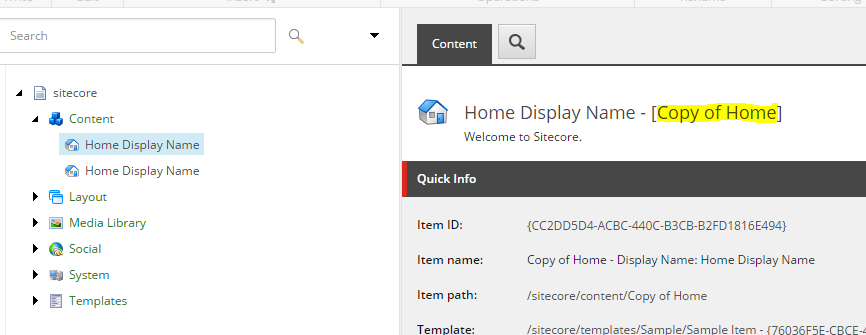
item:savedevent defined handler to remove spaces). Make sure there is not any custom code which might affect it.