I am using the File field type to allow a content editor to upload a new file, or select an existing file.
I wish to restrict where a file can be chosen from, so I have set the datasource of the field to a folder in my Media Library:
DataSource=/sitecore/Media Library/Images/
Now, when I click Open File on a content item, I get the error:
How can I specify a 'start folder' for the File control to point at? Thanks
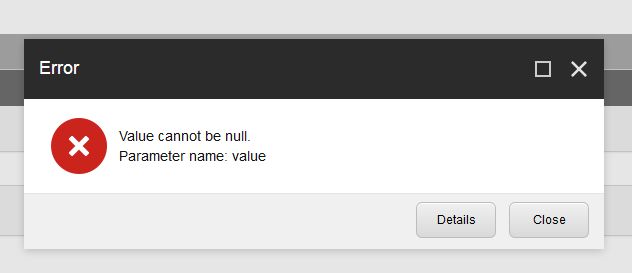
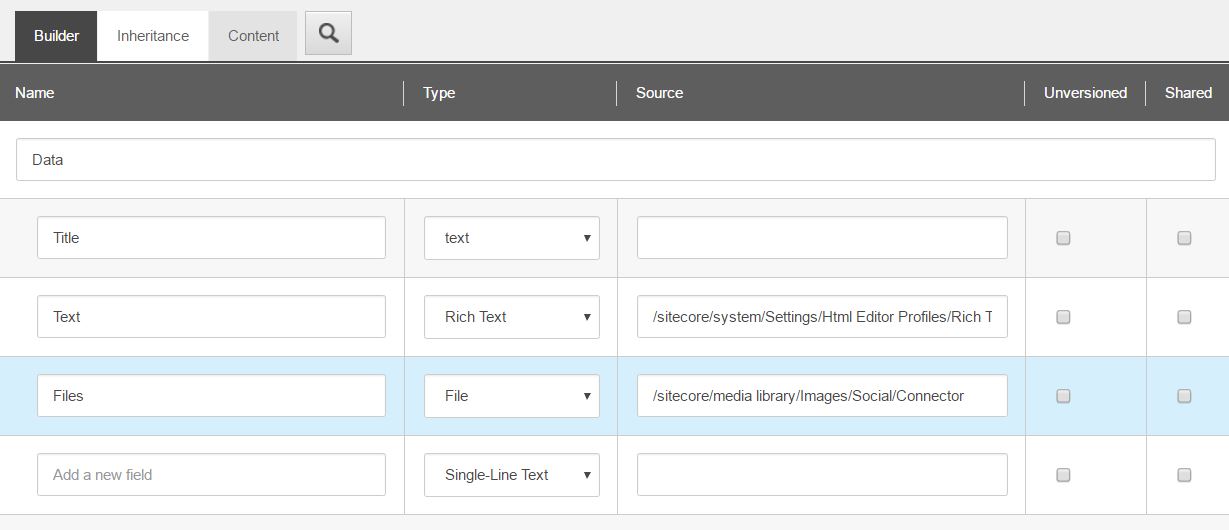
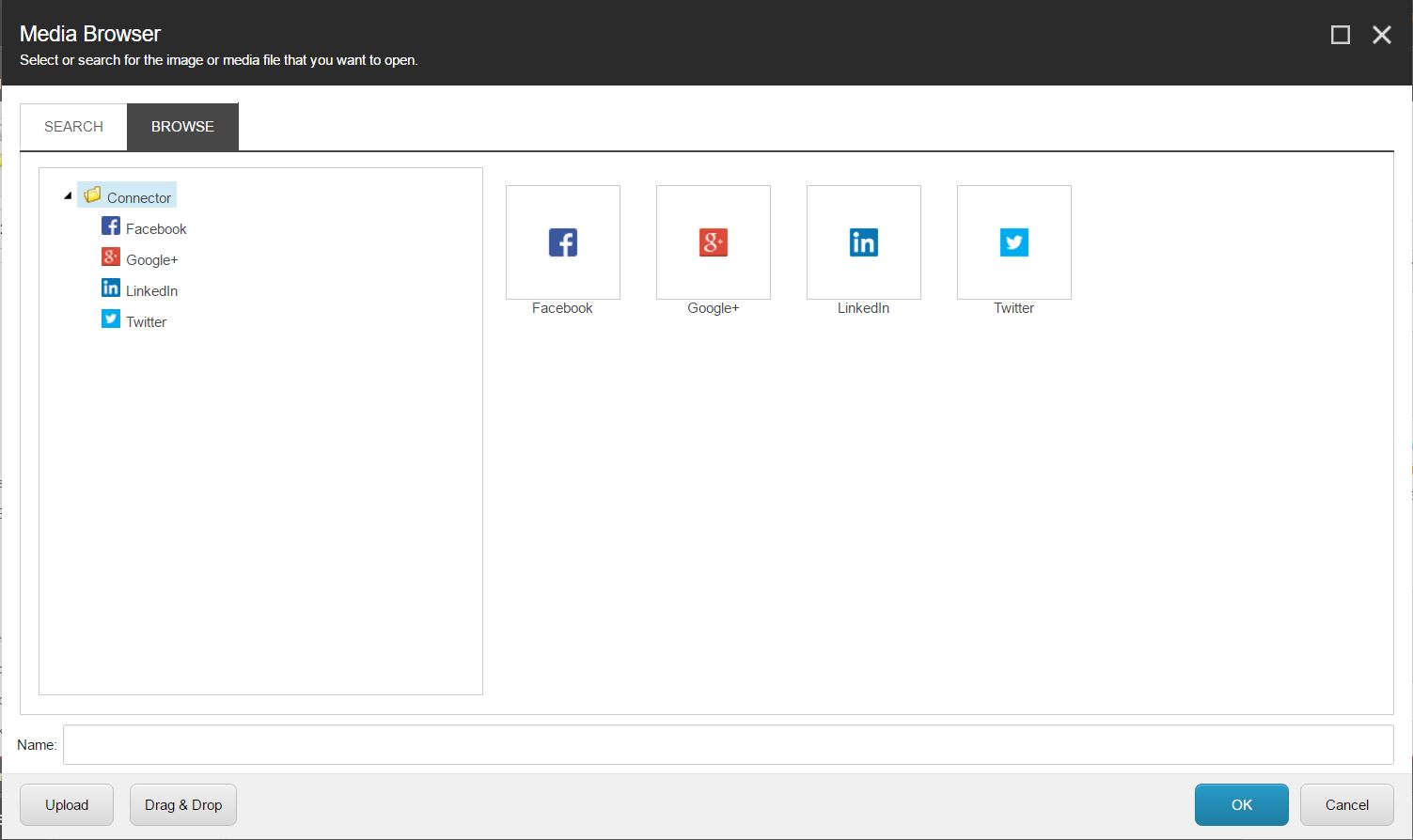
/sitecore/media library/Images. also what do you have in logs?