I have a structure in which we have a field defined as "File" data type. The requirement is to point this to a specific location within "Media Library". We have done this by specifying guid of the folder in source. I have tried path as well instead of guid.
(Using Content Editor) When I create an instance of the template and click on "Open file" link to select a file. I get "Browse" and "Search" option. File selection works fine when I use Browse tab. When I use "Search" tab to select a file I get "The media item could not be found" error (screenshot below).
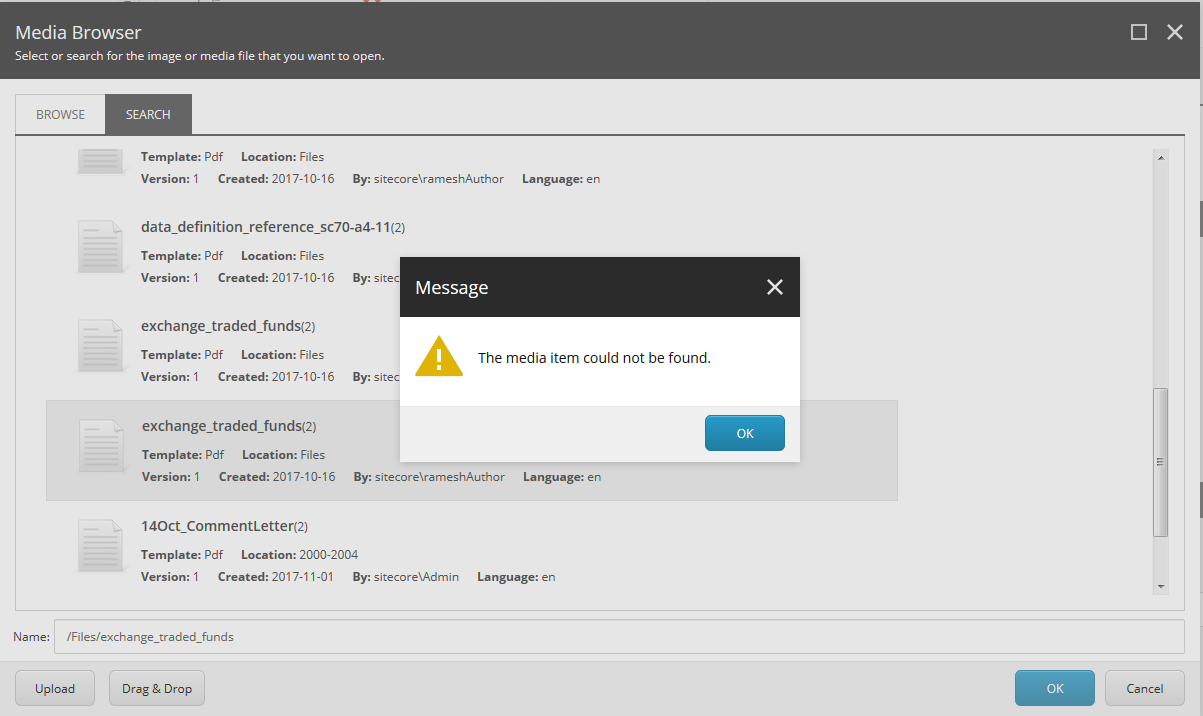 ]1
]1
I could not find anything in the logs either to help debug. Has anyone faced this issue?
Update: I forgot to mention that selection of search works fine when the source is not specified.