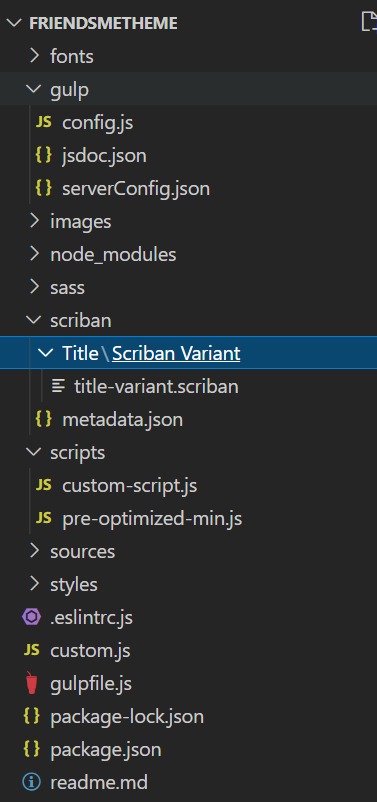sxa watch All -d AND gulp, only track css. It says its watching js and scriban but when I save a js or scriban, CLI does not throw a response. Am I missing something ?
This is my config:
Sass (working)
sass: {
root: 'sass/**/*.scss',
components: {
sassPath: 'sass/*.scss',
stylePath: 'styles'
},
styles: {
sassPath: [
'sass/styles/common/*.scss',
'sass/styles/add-highlight/*.scss',
'sass/styles/background-colors/*.scss',
'sass/styles/content-alignment/*.scss',
'sass/styles/layout/*.scss',
'sass/styles/spacing/*.scss'
],
stylePath: 'styles',
concatName: 'styles.css'
},
JS (working), it was not working before but now its working as I did a sxa rebuild. after that now its working
js: {
path: 'scripts/**/*.js',
esLintUploadOnError: true,
minificationPath: ['scripts/**/*.js'],
jsOptimiserFilePath: 'scripts/**/',
jsOptimiserFileName: 'pre-optimized-min.js',
es6Support: true,
jsSourceMap: false,
enableMinification: true,
disableSourceUploading: true
},
Scriban, Not working. ** issue is with scriban only.
scriban: {
path: (function () {
if (!global.rootPath) return;
let rootCreativeExchangePath = global.rootPath.split('-\\media'),
_path = './';
if (rootCreativeExchangePath.length > 1) {
_path = _path + path.relative('./', global.rootPath.split('-\\media')[0]).split(path.sep).join('/')
}
return _path + '/-/scriban/**/*.scriban';
})(),
Scriban confiuration file:
{"siteId":"{F860FD06-F351-411F-B329-562D41B9941C}","database":"sc93_EXM.Master"}