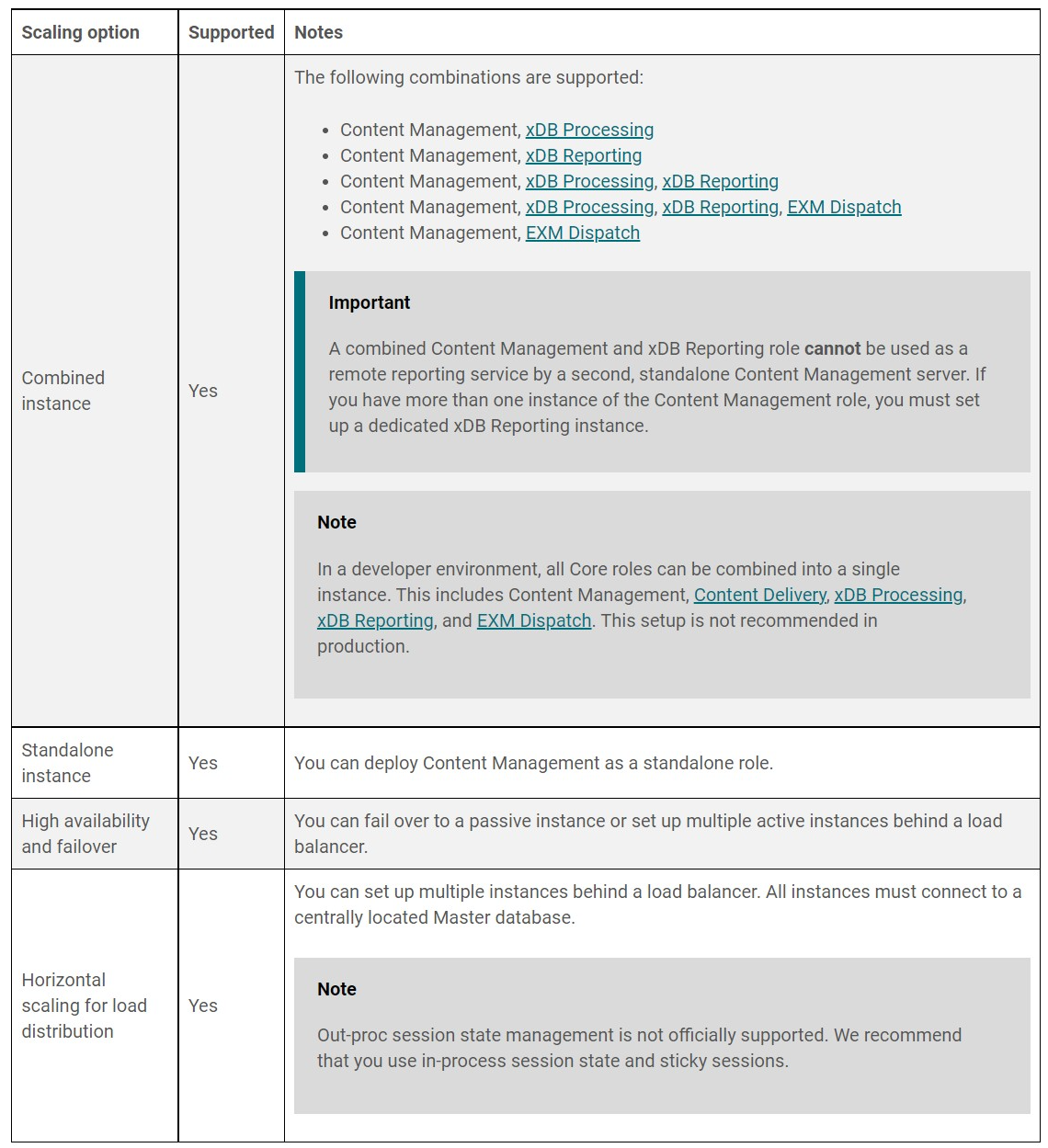If you want to achieve a clear separation of concerns and delegate the Publishing responsibility to another CM instance then I would recommend to configure a Content Publishing (CP) service that can be installed as an Azure Application Service in addition to your existing CM instance to offload it.
CP service acts as a replacement for the Sitecore publishing methods that are part of the Content Management role and increases publishing throughput, reduces the amount of time spent publishing large volumes of items, and offers greater data consistency and reliability.
Please visit the Publishing Service download page for documentation about setup and configuration, and also check the CP compatibility table with your Sitecore version here.
For development needs you can simply run the Publishing role as a console application.