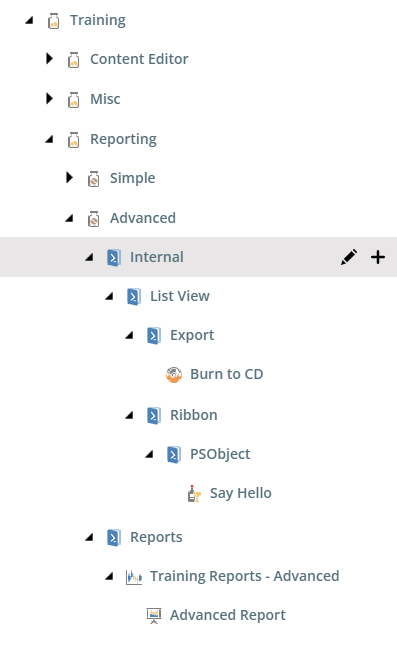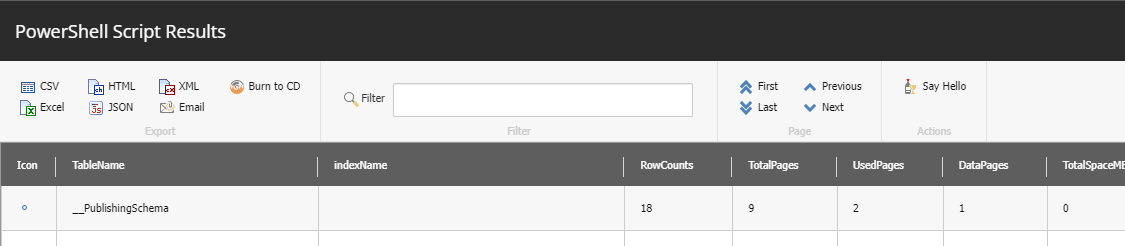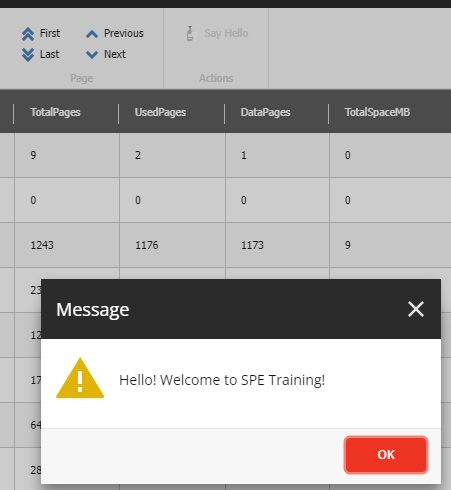I have a listview of various items and I would want there to be a dropdown box in the listview that lets the user change one of the items results. Is this possible?
I am trying to set a property that holds selection options (IE Option1, Option2..etc.). It gets populated but it doesn't show up inside the listview.
I tried read-variable in the Show-ListView like below but it did not work-
Get-ChildItem -Path $targetD -Recurse | Where-Object { $myItems.ContainsValue($_.TemplateName) } |
Show-ListView -Property @{Label="Name"; Expression={ $_.DisplayName } },
@{Label="Path"; Expression={ $_.Paths.Path } },
@{Label="Current"; Expression={ $_.Name } },
@{Label="Desired"; Expression={ Read-Variable @props } }`
-Title "Data to be transferred"`
-Modal
I also considered perhaps setting each item in the list to have an already filled response of "none" that can be changed by the user, so that it isn't null when opening, but I wasn't sure if that's going to work either. Is it even possible to have selection fields in the listview at all?