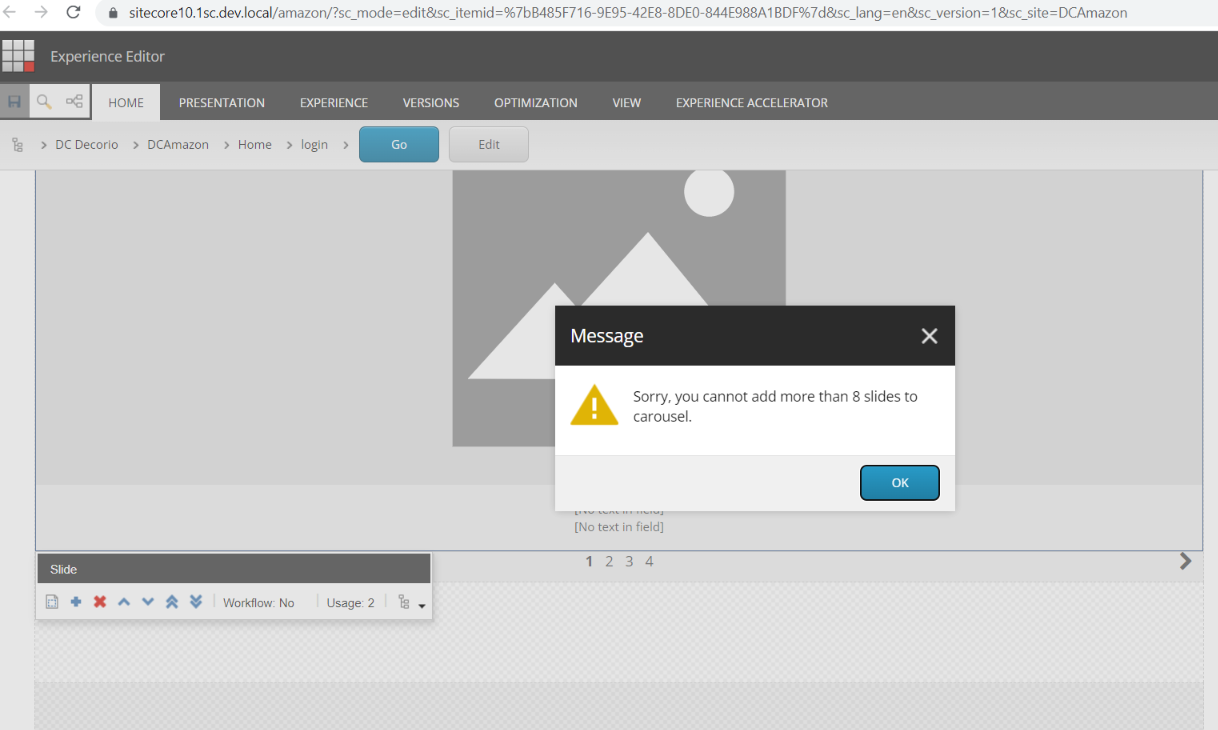You can do it by adding the validation through OnItemCreated event. Where you can specify your template name (for example Carousel) and if its child items exceed the limit then you can show the message and delete the item. The code will look like this.
public void OnItemCreated(object sender, EventArgs args)
{
var createdArgs = Event.ExtractParameter(args, 0) as ItemCreatedEventArgs;
if (createdArgs != null)
{
if (createdArgs.Item != null)
{
var item = createdArgs.Item;
if (item.Parent != null &&
item.Parent.TemplateName == "carousel" &&
item.Parent.Children.Count() > 8)
{
SheerResponse.Alert(
String.Format("Sorry, you cannot add more than 8 slides to {0}.",
item.Parent.Name), new string[0]);
// write here your logic to delete the item.
}
}
}
}
This works when you create the item from the content editor and experience editor.
Once you are done with your method then register it using a patch config like this.
<event name="item:created">
<handler type="MyProject.Sc.Extensions.Events.ItemCreatedEvent, MyProject.Sc.Extensions" method="OnItemCreated" />
</event>
It will look like this.
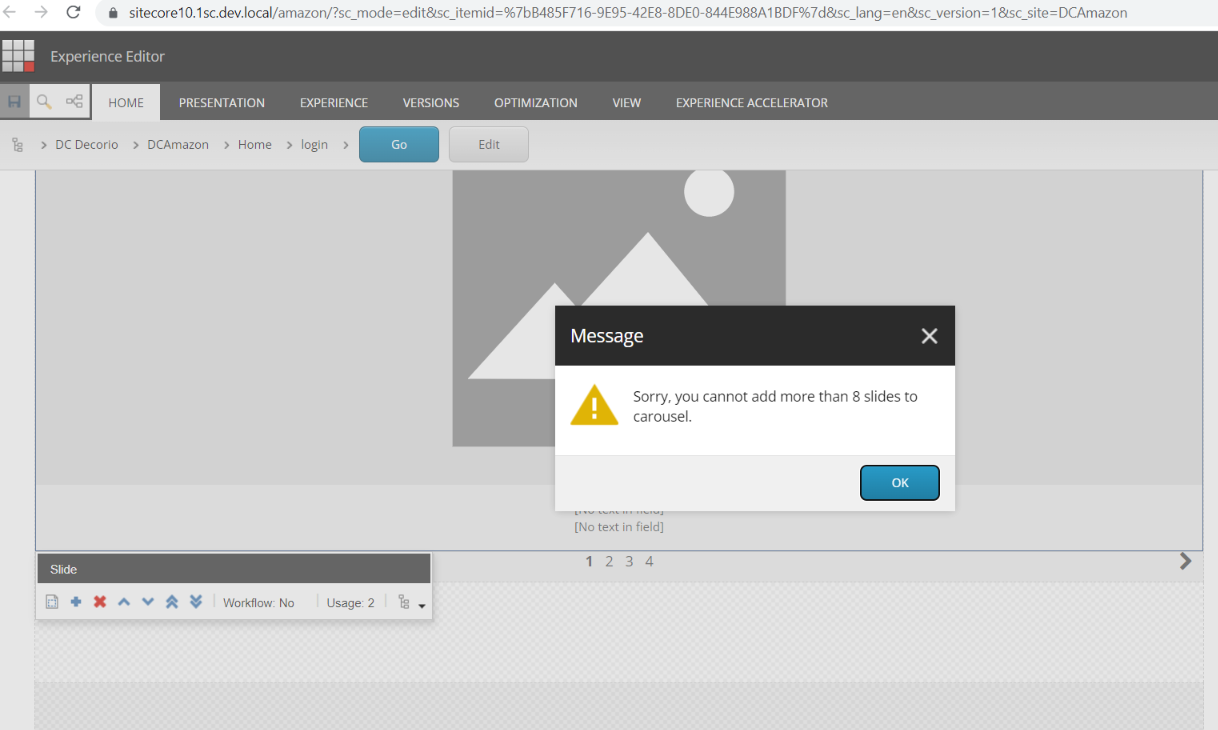
Hope this helps.