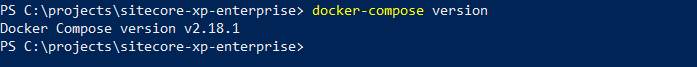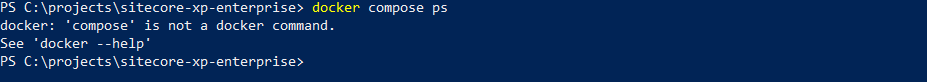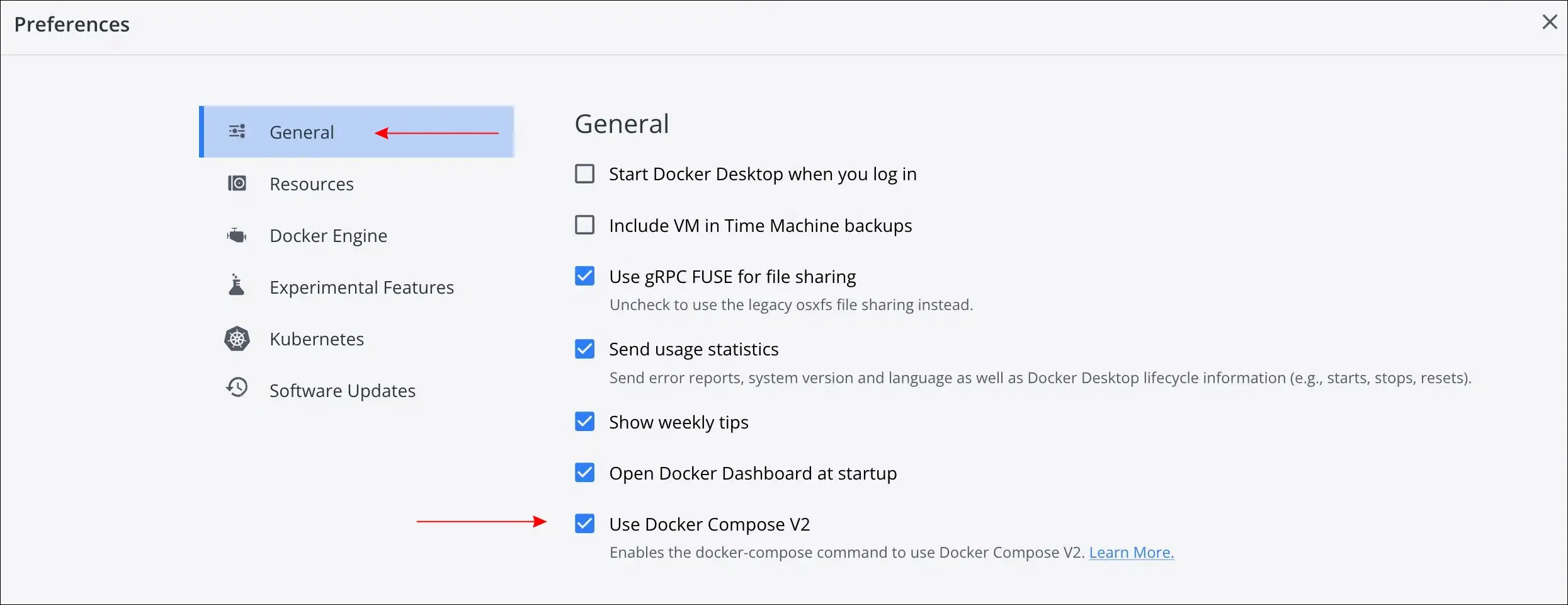I upgraded the Docker Compose to v2.18.1 but when I run docker compose command I get the docker: 'compose' is not a docker command. I am using Windows
I ran the command below to upgrade docker Compose
Invoke-WebRequest "https://github.com/docker/compose/releases/download/v2.18.1/docker-compose-Windows-x86_64.exe" -UseBasicParsing -OutFile $Env:ProgramFiles\Docker\Docker\resources\bin
This upgrade the docker compose to the v2.18.1.
But now when I use the docker compose ps command I get the error docker: 'compose' is not a docker command.
docker-compose ps command works
How do I upgrade the docker compose so that the commands work without " - " I am on Windows machine