I am trying to install Sitecore 10.1.1 with Docker. I am able to successfully pull all docker images with docker-compose pull but when I am trying to do docker-compose up -d, All containers are up successfully except Traefik. I am getting below error for Traefik,
ERROR: for sitecore-xp0_traefik_1 Cannot start service traefik: hcsshim::CreateComputeSystem 308577a1486d02db2b661905e61dd40134cb7cc9467b3ab9c87d1ef69a43ac67: The virtual machine could not be started because a required feature is not installed.
(extra info: {"SystemType":"Container","Name":"308577a1486d02db2b661905e61dd40134cb7cc9467b3ab9c87d1ef69a43ac67","Owner":"docker","IgnoreFlushesDuringBoot":true,"LayerFolderPath":"C:\\ProgramData\\Docker\\windowsfilter\\308577a1486d02db2b661905e61dd40134cb7cc9467b3ab9c87d1ef69a43ac67","Layers":[{"ID":"9b15f101-0b16-5ad0-b113-37fd6cda2cda","Path":"C:\\ProgramData\\Docker\\windowsfilter\\8d2b7f10c0a1f09636b33d901e90a60fd5b61ac6be2d26d1431b034995379a74"},{"ID":"1189eb85-39bc-5018-842b-c447ad5be861","Path":"C:\\ProgramData\\Docker\\windowsfilter\\c84a78ec1ce4a0975fbb4dac5aaf89a193db1aacf426777edfa043679b563008"},{"ID":"ac12ad31-aaeb-58c9-aea9-68abd0a79253","Path":"C:\\ProgramData\\Docker\\windowsfilter\\adacf7881fb76bb334c39b03b84eaf3666f4f1143e6c15c509940e92bdfaa770"},{"ID":"7dff9674-b5ac-5880-a3a7-abd449a6c918","Path":"C:\\ProgramData\\Docker\\windowsfilter\\5a5fdf078c49e388d5888a7e3c4a24c0a4c8f42c7f4e7e96c5520a40fff25b08"},{"ID":"162a392d-8dd7-5eff-baf9-ebde9433eab8","Path":"C:\\ProgramData\\Docker\\windowsfilter\\080121d15c04dfda3f6fa0d2917f481026ed6c9750baa1f9a4e2e13b4b343600"},{"ID":"31999afe-be9f-59fb-8e5f-53a8084f756a","Path":"C:\\ProgramData\\Docker\\windowsfilter\\2c4e3f747749152df194939cd8b34ccbc79158ac0ab9eefd16052c9a0bf52e53"},{"ID":"7dc50d19-d834-56cb-8d1c-d81d769ccd44","Path":"C:\\ProgramData\\Docker\\windowsfilter\\0851a79a12e5ca3eefbd1cd2cc22fafddfd9b994726ccfd116eaa925a692710e"}],"HostName":"308577a1486d","MappedDirectories":[{"HostPath":"c:\\sc_install_10.1\\compose\\ltsc2019\\xp0\\traefik","ContainerPath":"c:\\etc\\traefik","ReadOnly":false,"BandwidthMaximum":0,"IOPSMaximum":0,"CreateInUtilityVM":false}],"MappedPipes":[{"HostPath":"\\\\.\\pipe\\docker_engine","ContainerPipeName":"docker_engine"}],"HvPartition":true,"EndpointList":["16C184DE-A071-4EDB-91BB-45E16712CD83"],"HvRuntime":{"ImagePath":"C:\\ProgramData\\Docker\\windowsfilter\\2c4e3f747749152df194939cd8b34ccbc79158ac0ab9eefd16052c9a0bf52e53\\UtilityVM"},"AllowUnqualifiedDNSQuery":true})
Below are the configurations of my VM,
Windows Edition - Windows Server 2019 Standrad
Version - 1809
OS Build - 17763.1879
Docker Desktop version - 3.3.3
I have HyperV enabled in my machine and Docker desktop is configured to run Windows Container.
Attaching screenshot of the error,
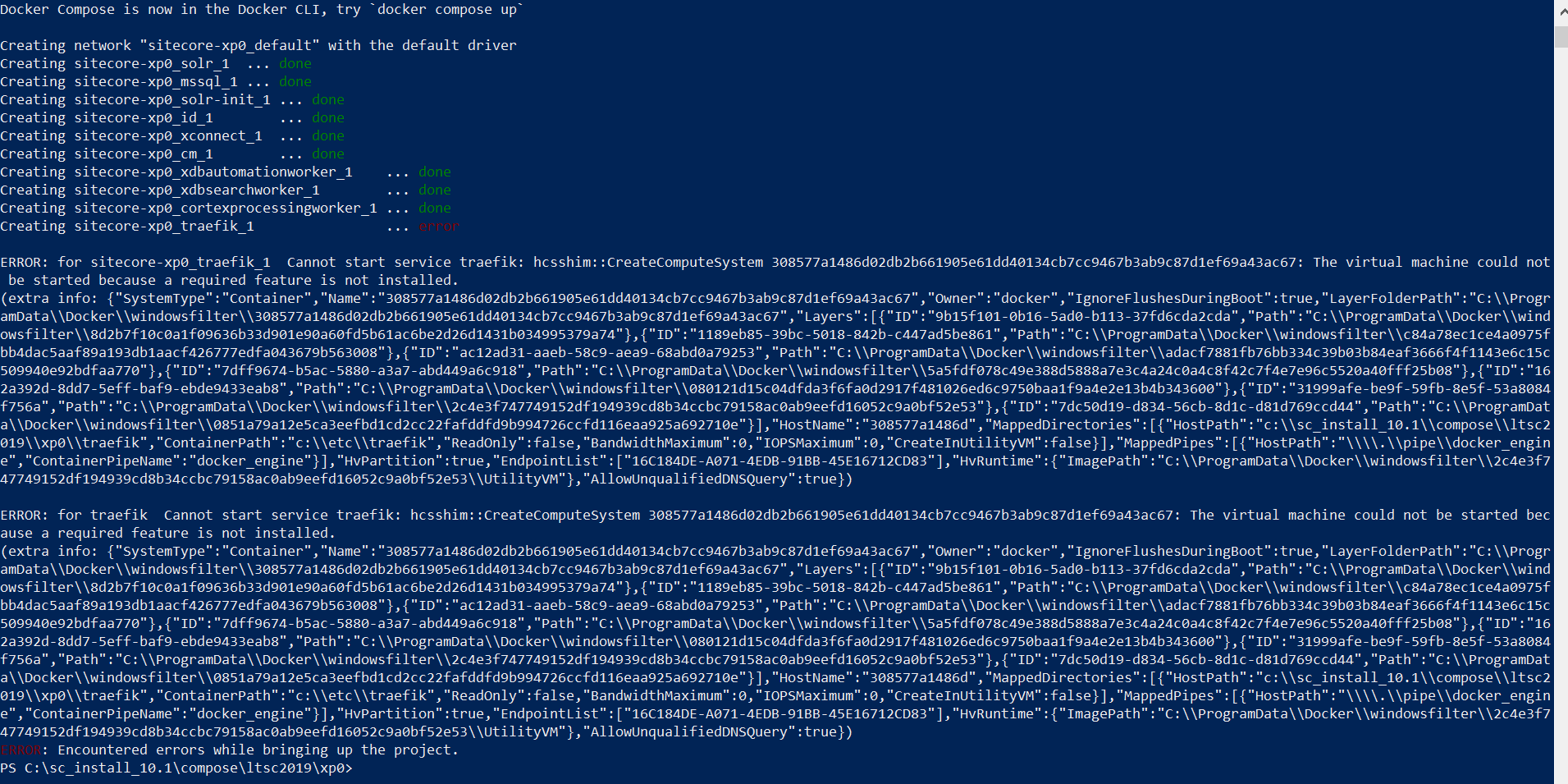
Can someone please help me understand what other feature am I missing here.
Thanks
ISOLATIONandTRAEFIK_ISOLATIONenvironment variables in your.envfile?