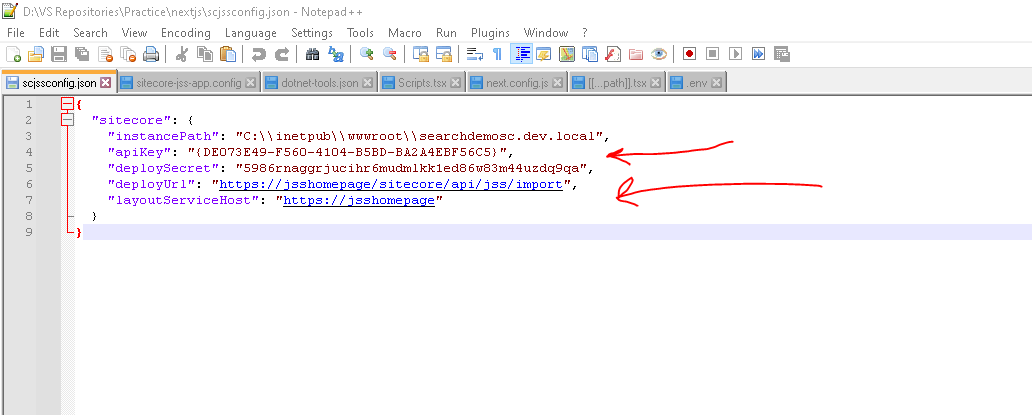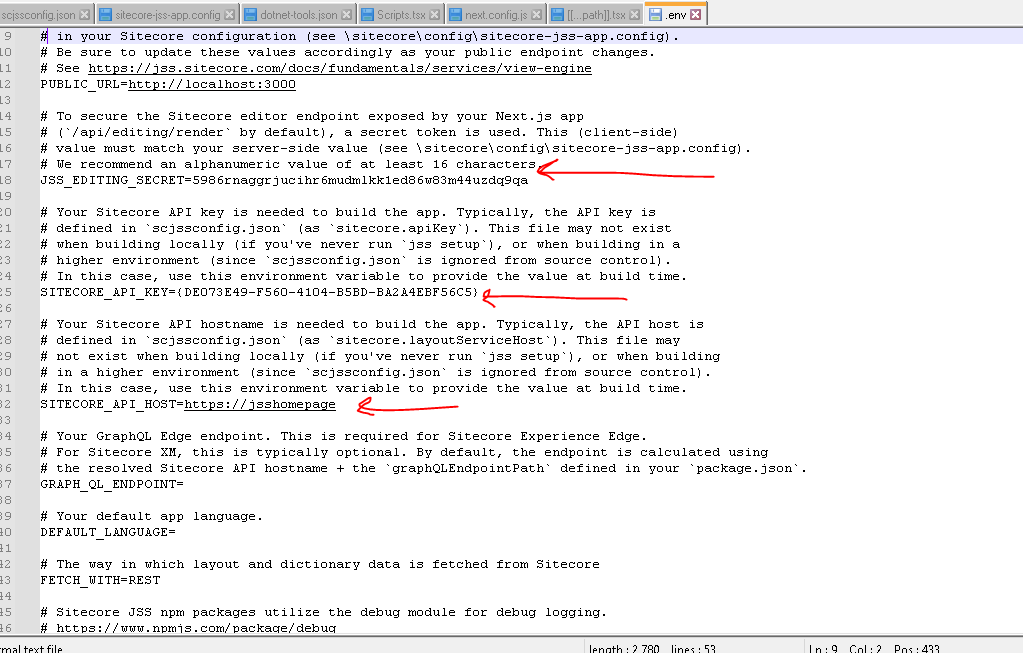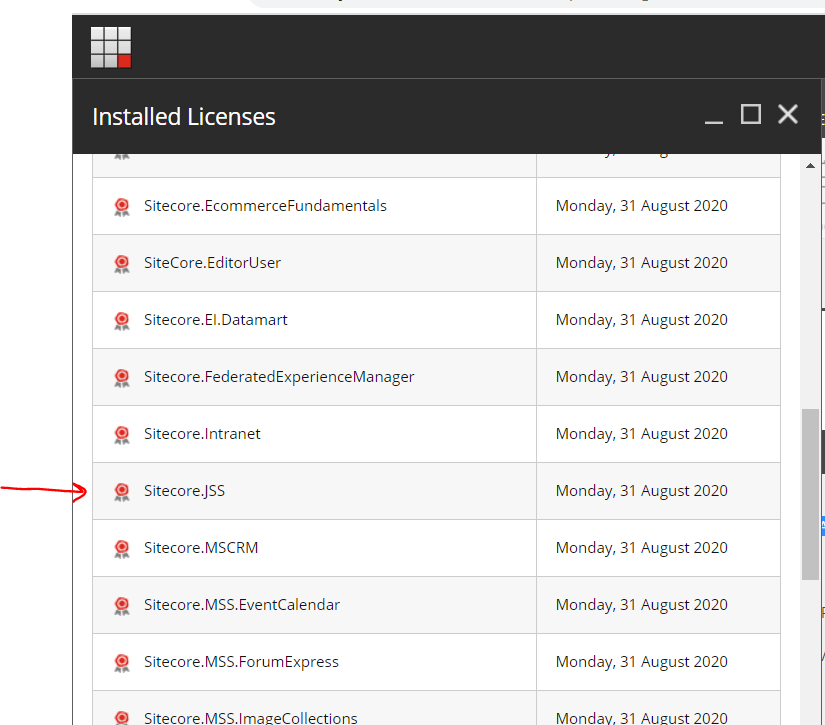I have a Sitecore 10.3 XP installation and a Visual Studio solution with Helix, where we are implementing components. My local Sitecore CM installation is running perfectly fine. However, when I am trying to run my VS solution, I am getting the error An invalid request was sent to the Sitecore layout service. We are using JSS headless implementation and even though everything is correctly installed and verified, I have an access denied message from the JSS API key:
Any suggestion/direction will be highly appreciated.
I tested the GraphQL API and it is working fine. I have re-installed the JSS headless implementation and by looking at the folder structure it looked okay I verified that in the web database, the key is the same as in the master. I verified the publishing is done Somehow I am getting access denied for the JSS headless API key.