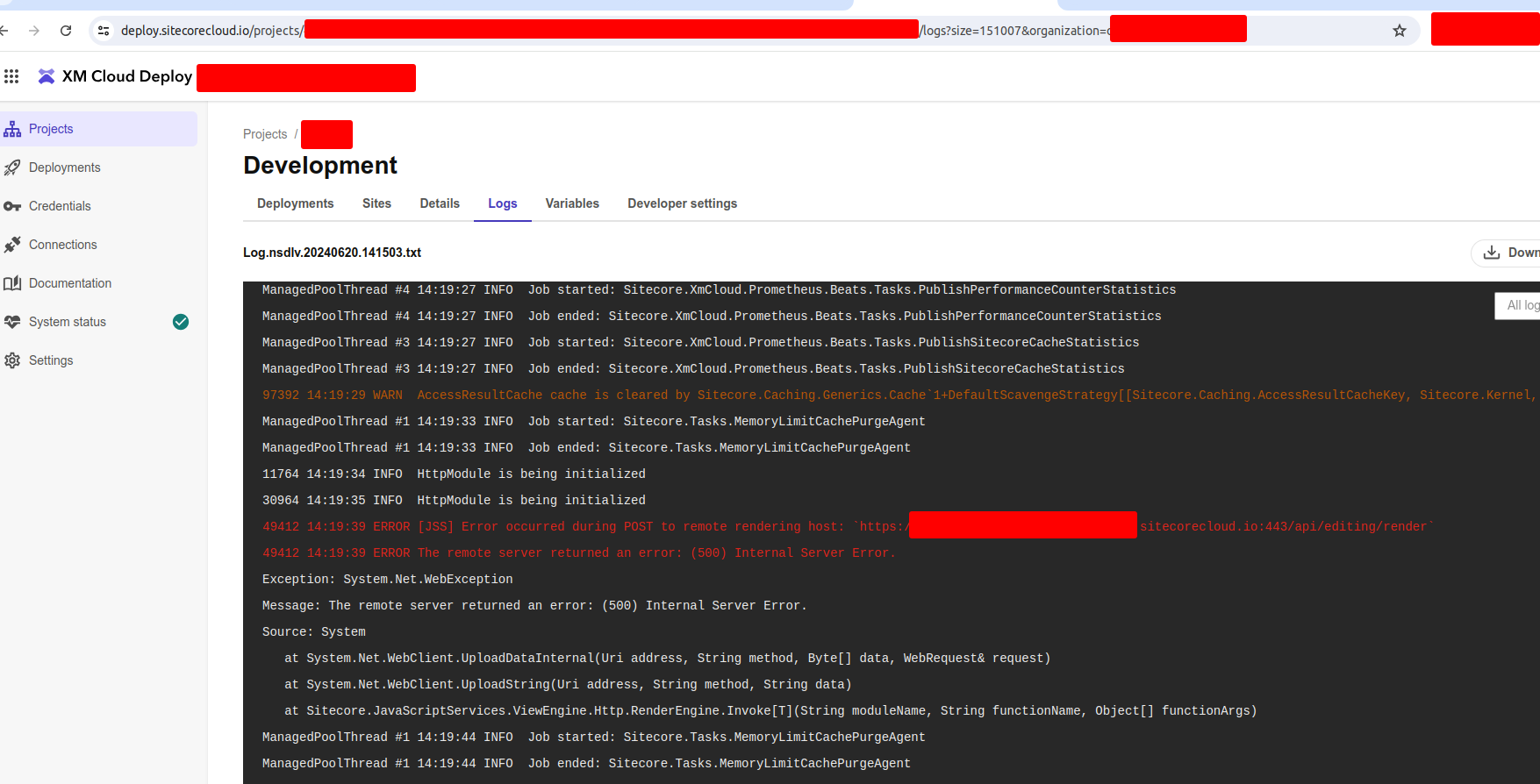I'm getting the following error on certain pages (I have a Header component on this page) when I add this Header component.
ERROR [JSS] Error occurred during POST to remote rendering host: `https://xxxxxxxxxxxxxxxxxxxxxx.sitecorecloud.io:443/api/editing/render`
ERROR The remote server returned an error: (500) Internal Server Error. Exception: System.Net.WebException Message: The remote server returned an error: (500) Internal Server Error. Source: System at System.Net.WebClient.UploadDataInternal(Uri address, String method, Byte[] data, WebRequest& request) at System.Net.WebClient.UploadString(Uri address, String method, String data) at Sitecore.JavaScriptServices.ViewEngine.Http.RenderEngine.Invoke[T](String moduleName, String functionName, Object[] functionArgs)
I tried this from official documentation and this this but it does not work.
All other pages are working fine.