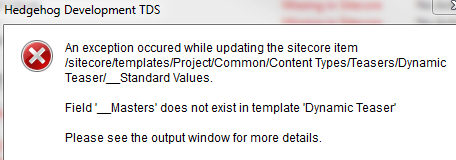Keep in mind I'm a relative newbie to TDS, but looking through some of the documentation, I'm not sure I have found an answer that solidifies I'm doing something wrong.
I've got TDS installed and pulled down the TDS version of Habitat from GitHub, restored NuGet packages fine and published to target. As the last step to get set up, I was unsure, if there was a certain order to Sync the items with Sitecore or if it could be done all at once. Going to the solution node in VS and choosing Sync all TDS Projects using History didn't seem to do it, so then I started going project by project and choosing Sync with Sitecore
This is where I'm having difficulty because TDS throws errors. Most errors I'm seeing are
> TDS not being able to update Standard Values due to the parent > template missing the fields such as '__Masters' and '__Created':
So, I'm wondering is there a particular order to sync, is there a more efficient option, or am I just completely going about this in the wrong way? Thanks in advance!