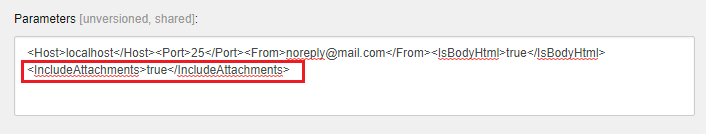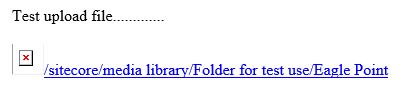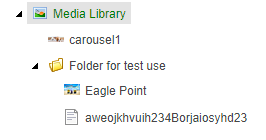I am working with WFFM Upload File and was asked to send the file by attaching it in the Email. So I created a custom Save Action that is almost the same with the OOTB Send Email Message except for an additional xml configuration :
<IncludeAttachments>true</IncludeAttachments>
In my end, it only puts link in the Email and saves the file to the Media Library instead of attaching the files in the Email.
The above configuration and behavior is based on the link below:
I am not sure if this works in WFFM 8.1 160523 as some references are now Sitecore.WFFM.Actions.SaveActions.SendMessage instead of Sitecore.Form.Submit.SendMessage.
Please advice me on this.