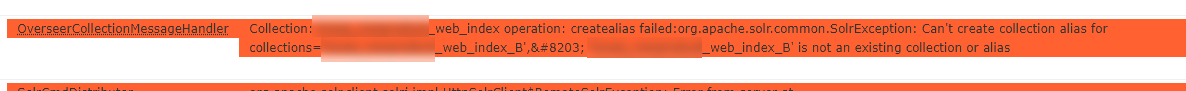We are able to successfully build all the indexes for the first time except sitecore_master_index, sitecore_web_index and Sitecore_core_index
And when trying to rebuild sitecore_master_index for the first time, getting error as mentioned https://community.sitecore.net/general/f/11/t/8902
Already implemented the solution posted on above question. But now getting a different exception while rebuilding as mentioned below:
Job started: Index_Update_IndexName=sitecore_master_index|#
Exception: System.Reflection.TargetInvocationException: Exception has been thrown by the target of an invocation.
---> SolrNet.Exceptions.SolrConnectionException:
<?xml version="1.0" encoding="UTF-8"?>
<response>
<lst name="responseHeader">
<int name="status">400</int>
<int name="QTime">1</int>
</lst>
<lst name="error">
<lst name="metadata">
<str name="error-class">org.apache.solr.common.SolrException</str>
<str name="root-error-class">org.apache.solr.common.SolrException</str>
</lst>
<str name="msg">Solr instance is not running in SolrCloud mode.</str>
<int name="code">400</int>
</lst>
</response>
--->
System.Net.WebException: The remote server returned an error: (400) Bad Request.
at System.Net.HttpWebRequest.GetResponse()
at HttpWebAdapters.Adapters.HttpWebRequestAdapter.GetResponse()
at SolrNet.Impl.SolrConnection.GetResponse(IHttpWebRequest request)
at SolrNet.Impl.SolrConnection.Get(String relativeUrl, IEnumerable 1 parameters)
--- End of inner exception stack trace ---
at SolrNet.Impl.SolrConnection.Get(String relativeUrl, IEnumerable 1 parameters)
at SolrNet.Impl.SolrCoreAdmin.SendAndParseHeader(ISolrCommand cmd)
at Sitecore.ContentSearch.SolrProvider.SwitchOnRebuildSolrCloudSearchIndex.CreateAlias(String aliasName, String collection)
at Sitecore.ContentSearch.SolrProvider.SwitchOnRebuildSolrCloudSearchIndex.SetAlias(String aliasName, String collection)
at Sitecore.ContentSearch.SolrProvider.SwitchOnRebuildSolrCloudSearchIndex.SetAliasesConfiguration()
at Sitecore.ContentSearch.SolrProvider.SwitchOnRebuildSolrCloudSearchIndex.Rebuild(Boolean resetIndex, Boolean optimizeOnComplete)
--- End of inner exception stack trace ---
at System.RuntimeMethodHandle.InvokeMethod(Object target, Object[] arguments, Signature sig, Boolean constructor)
at System.Reflection.RuntimeMethodInfo.UnsafeInvokeInternal(Object obj, Object[] parameters, Object[] arguments)
at System.Reflection.RuntimeMethodInfo.Invoke(Object obj, BindingFlags invokeAttr, Binder binder, Object[] parameters, CultureInfo culture)
at Sitecore.Reflection.ReflectionUtil.InvokeMethod(MethodInfo method, Object[] parameters, Object obj)
at Sitecore.Jobs.JobRunner.RunMethod(JobArgs args)
at (Object , Object[] )
at Sitecore.Pipelines.CorePipeline.Run(PipelineArgs args)
at Sitecore.Pipelines.DefaultCorePipelineManager.Run(String pipelineName, PipelineArgs args, String pipelineDomain)
at Sitecore.Jobs.Job.ThreadEntry(Object state)
Please suggest what to do?
Thanks