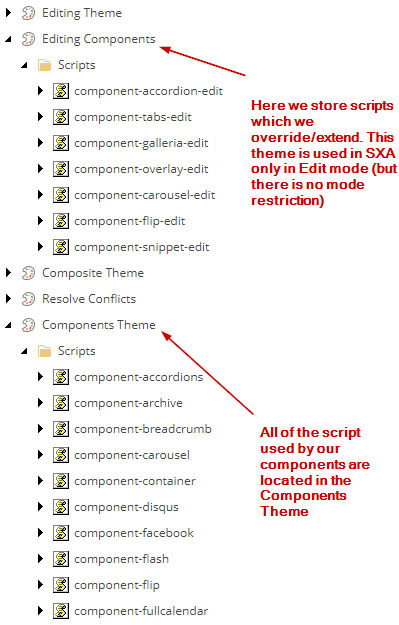Starting form SXA 1.7 we've added an option to extend the component's script and we are using it also in the SXA to change the behaviour of few components in the Edit mode. You can create new Theme which will be extending our scripts or include those scripts in your current theme.
Here is how this is done in SXA. Navigate to /sitecore/media library/Base Themes and you should see similar structure:
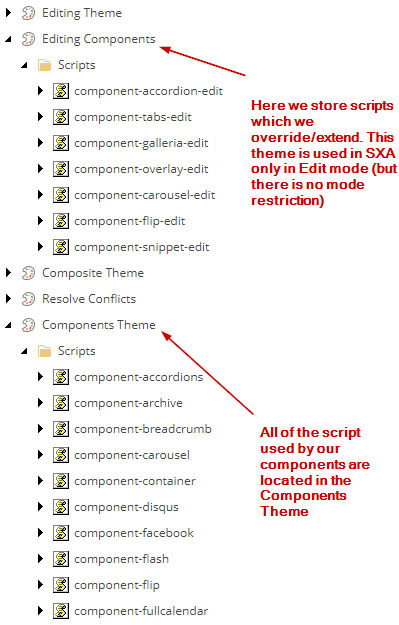
Basically, we use JavaScript decoration to extend component's scripts. Here is a content (trimmed a little bit) of /sitecore/media library/Base Themes/Editing Components/Scripts/component-carousel-edit:
XA.component.carousels && XA.component.carousels.initInstance && (XA.component.carousels.initInstance = (function (func, $) {
var disableEmptySlides = function(component) {
// custom logic which is disabling empty slides in the Edit mode for the Carousel
}
var beforeInitScript = function (component, prop) {
// code which will be run before initialization of the rendering
}
var afterInitScript = function (component) {
// script which will be used after the component has been initialized in the original script
$(document).ready(function() {
disableEmptySlides(component);
});
}
return function (component, prop) {
try {
var _prop = beforeInitScript(component, prop);
} catch (e) {
console.log(e)
}
var answer = func.apply(this, [component,_prop]);
try {
afterInitScript(component);
} catch (e) {
console.log(e)
}
return answer;
}
})(XA.component.carousels.initInstance, jQuery))
So, in general, we have a pattern to use beforeInitScript() and afterInitScript() and in that way, we are extending original script.
Editing Components theme is added as one of base themes of /sitecore/media library/Themes/YOUR_TENANT/YOUR_SITE/Editing Theme base theme.