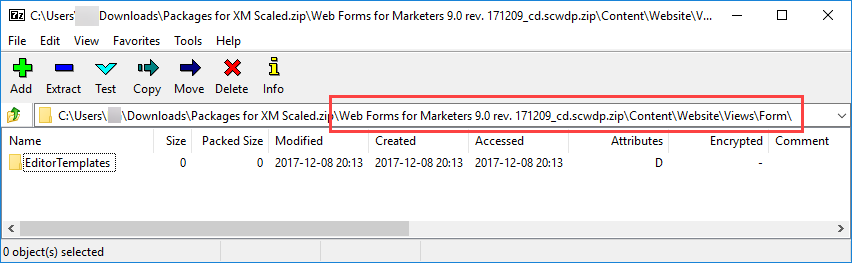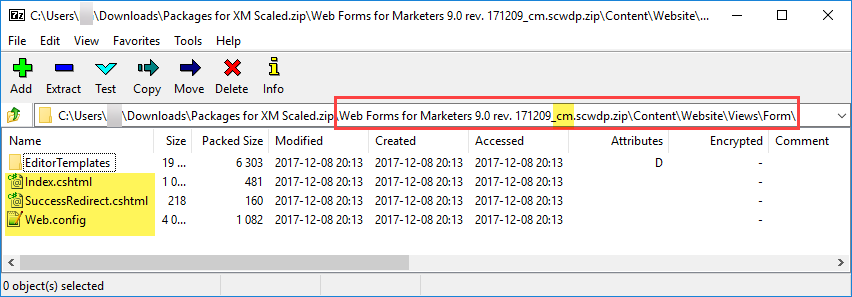We have installed WFFM on a Content delivery server and we were following the official documentation the Sitecore website. After installation we saw that the index.cshtml was not deployed in the views folder on the Content delivery server.
We checked the installation package for the CD role and found out the index.cshtml was not in the package also.
The package we are using is: Web Forms for Marketers 9.0 rev. 171209_cd.scwdp
How to fix the issue of the missing index.cshtml?