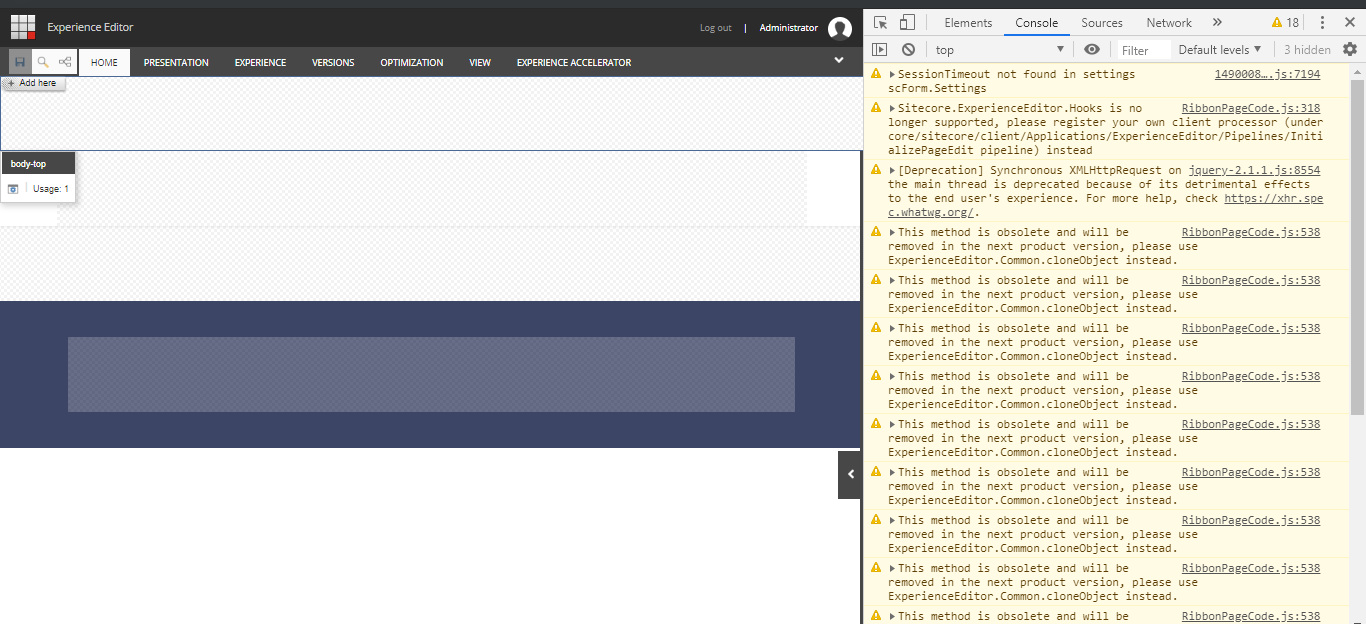Our solution is currently on Sitecore 9.0.2 with SXA 1.8 , until yesterday all our deployments were working as expected. All of a sudden, I am facing the Mythical Body-top placeholder problem - http://blog.martinmiles.net/post/mythical-sxa-body-top-placeholder
- I have tried adding a new Theme
- Re-serializing my theme as mentioned in the blog post
- Compared the Configs
- Compared HMTL on SXALayout.cshtml
The same build deployed on a Higher environment is working as expected
Has anyone here faced a similar problem, any suggestions to resolve it?
Update:
As suggested in the comments , i have deleted the Optimize-min items from all themes , there are no javascript errors on the console