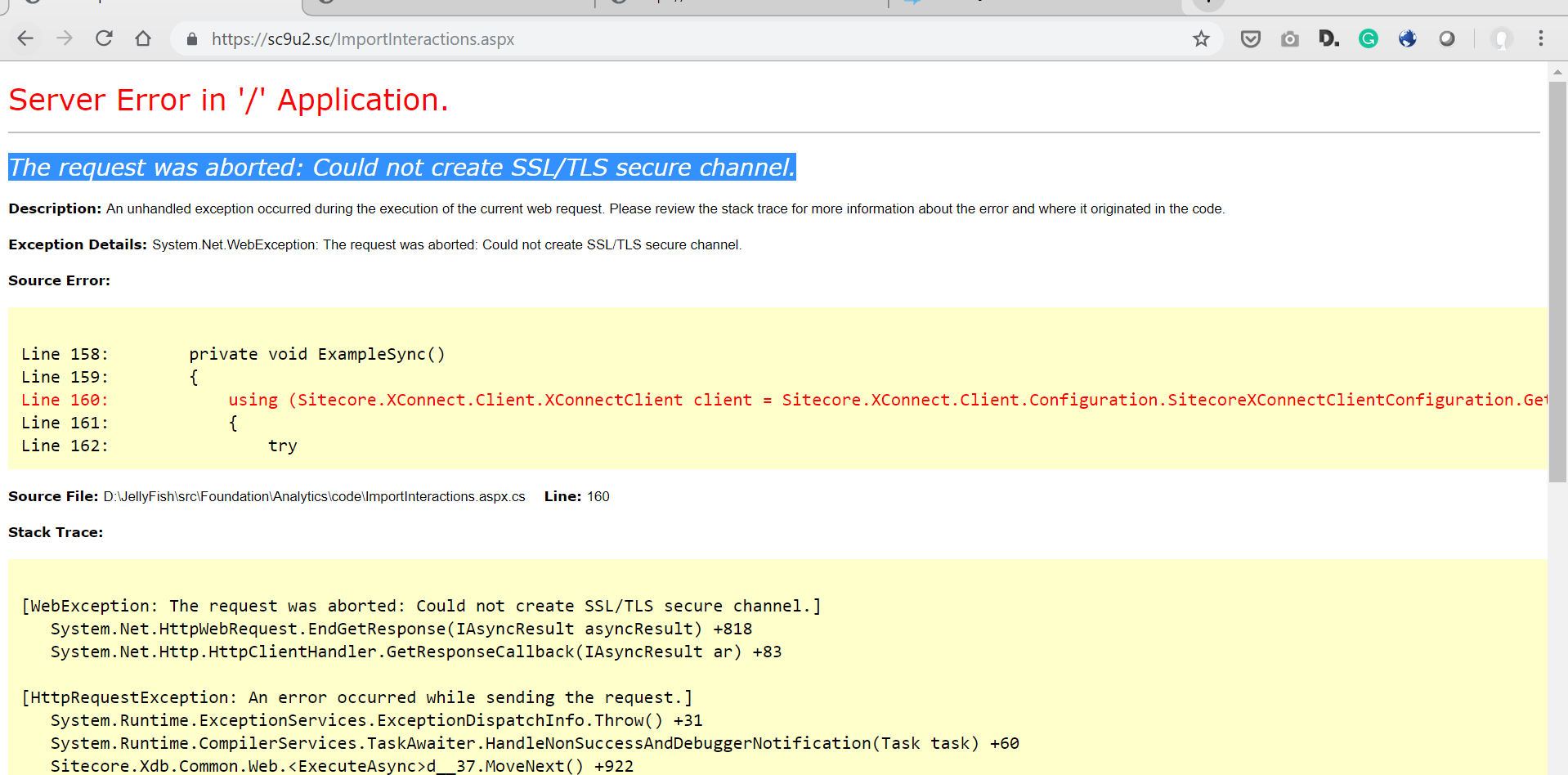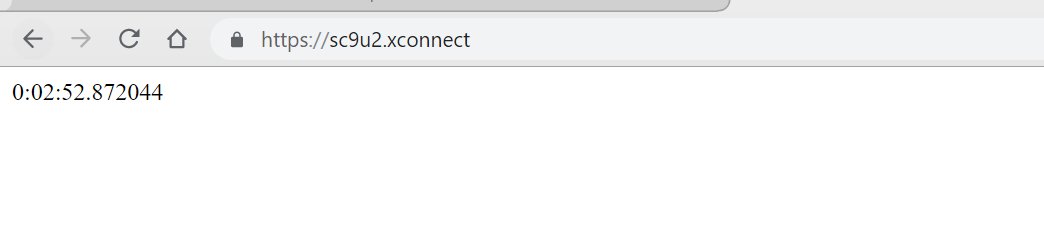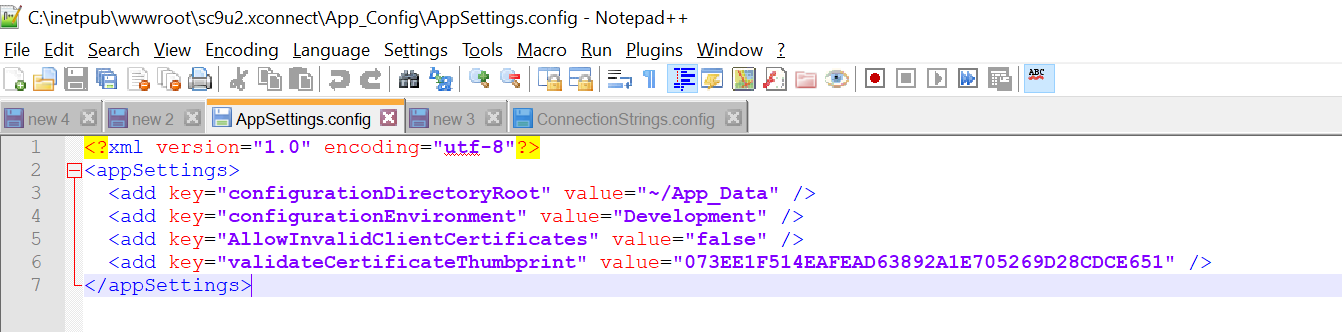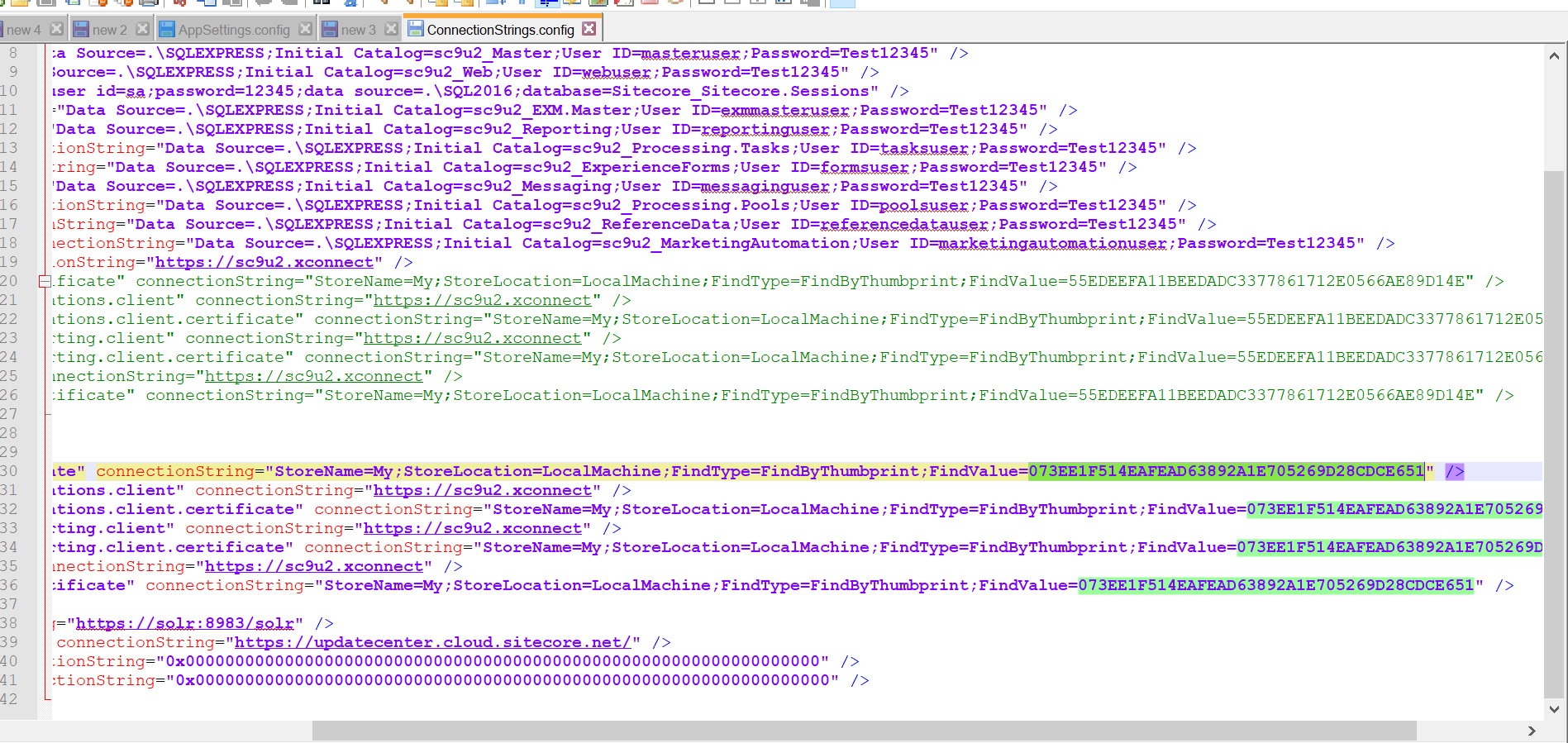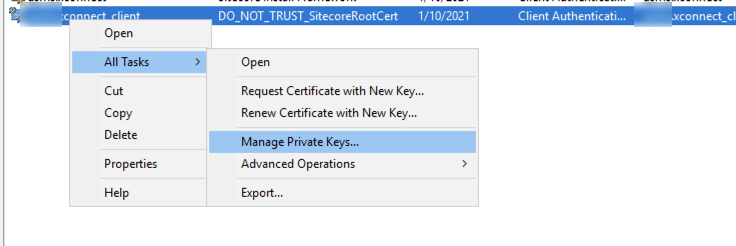Environment details: 9.0.2 XP0
What I am trying to do: I am trying to create an xConnect client from Sitecore context.
What is the issue I am facing:
The request was aborted: Could not create SSL/TLS secure channel.
Points I have checked:
1. Sitecore client is working with Https without any warning.
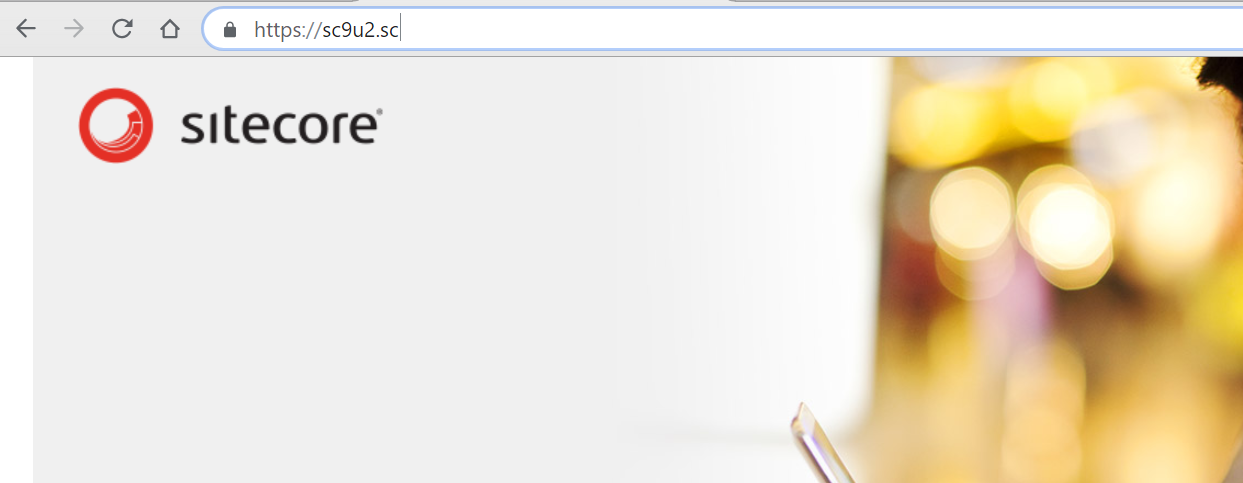
The certificate thumbprint is according to the certificate applied in the Connection string of Sitecore client and App-config of xConnect.
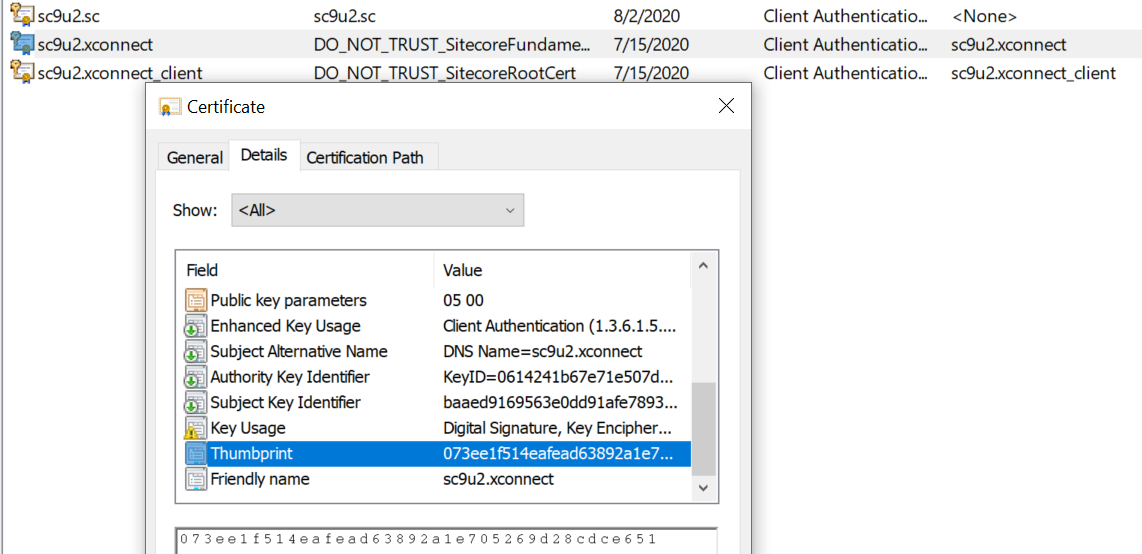
Please suggest what else I should check.
Edit 1:
Also checked at sc9u2.xconnect\App_data\jobs\continuous\AutomationEngine\App_Config\ConnectionStrings.config. The thumbprint value is same.