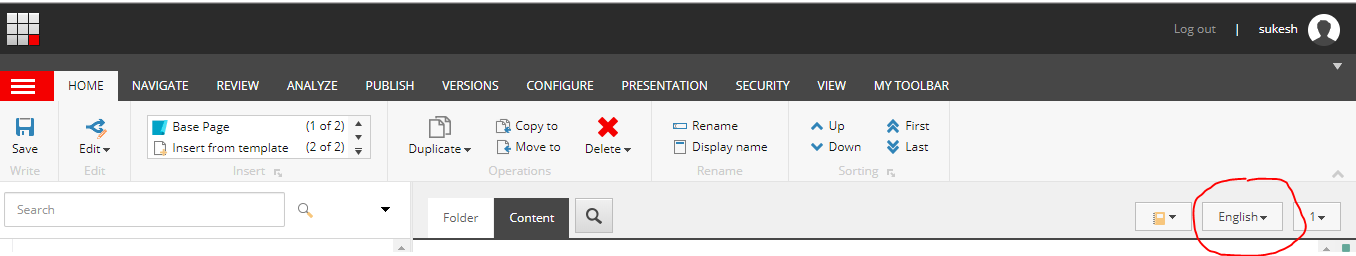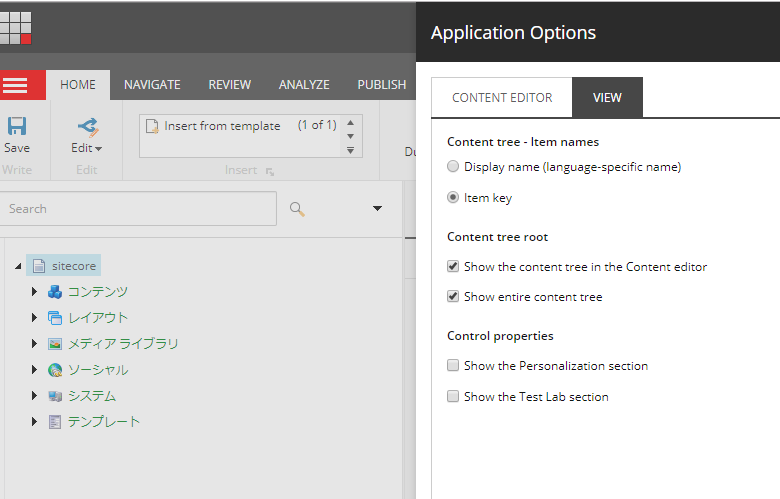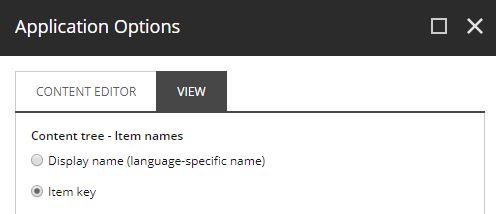I want to set the language in the dropdown -as shown in the image below- to another language on a per user basis.
Our website is only in Japanese. Every time a new item is created or the page loads, the author needs to change the language to Japanese from English and then start editing.
There are language settings for each user in the User Manager > Edit User screen. But when I set the Default Content Language to Japanese, the names of the nodes in the content tree like "content" or "media library" change. I just want to set the language in the dropdown.
Is this possible?
UPDATE
I have followed @Gatogordo's solution. The default language in the dropdown has changed but the default sitecore nodes show in japanese.