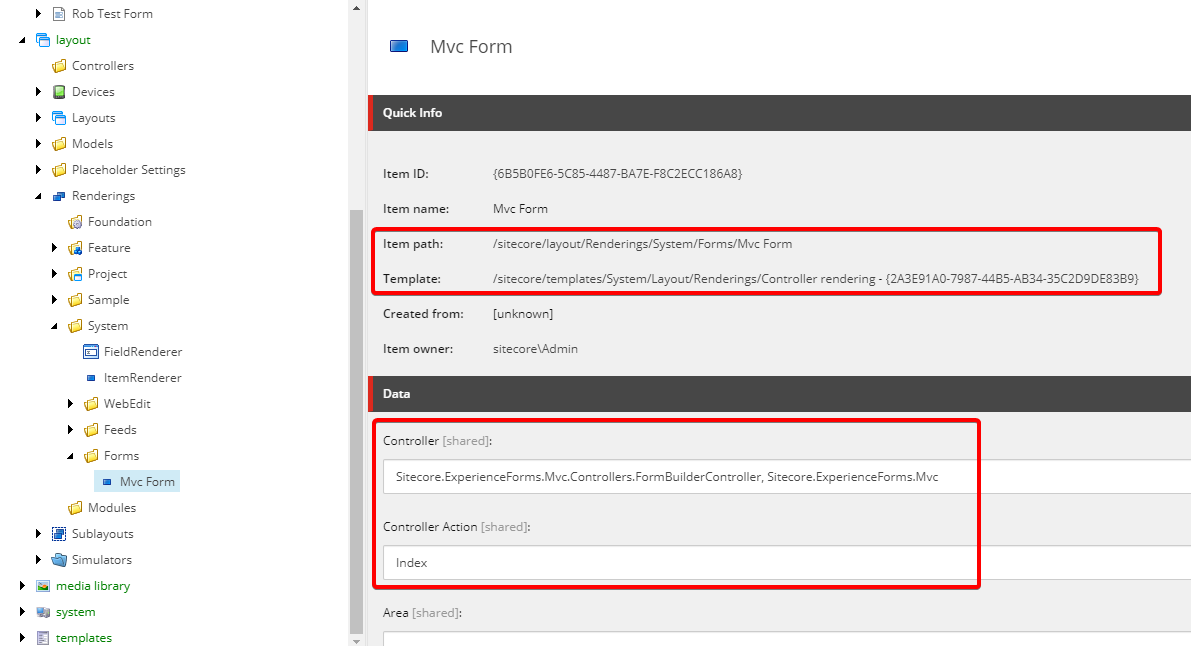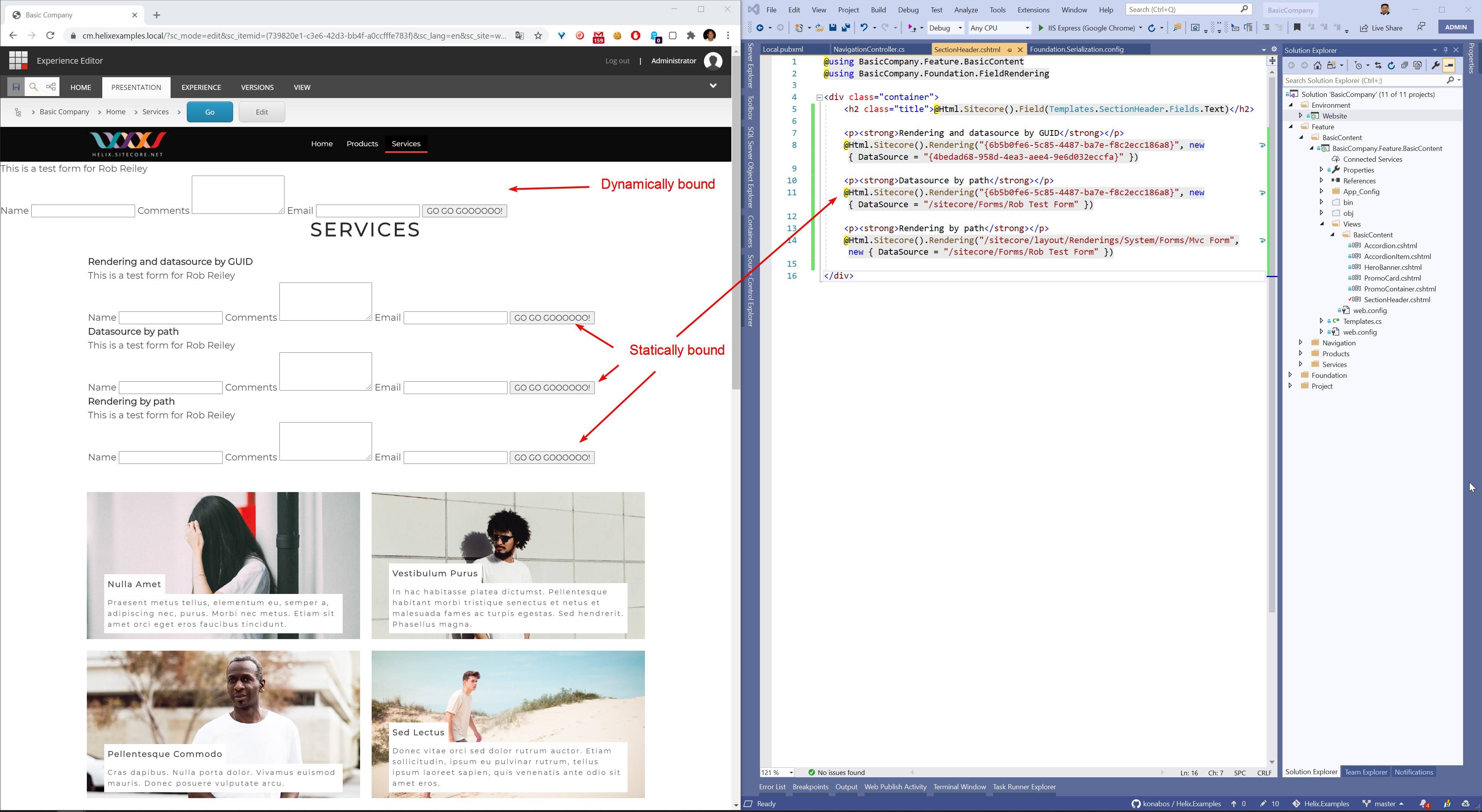There is nothing inherently special about the Experience Forms rendering. It is a rendering like any other Controller Rendering, custom or otherwise. Yes, the Controller itself does call a Sitecore pipeline, but there is nothing stopping you from doing that in your own custom Controller Rendering either.
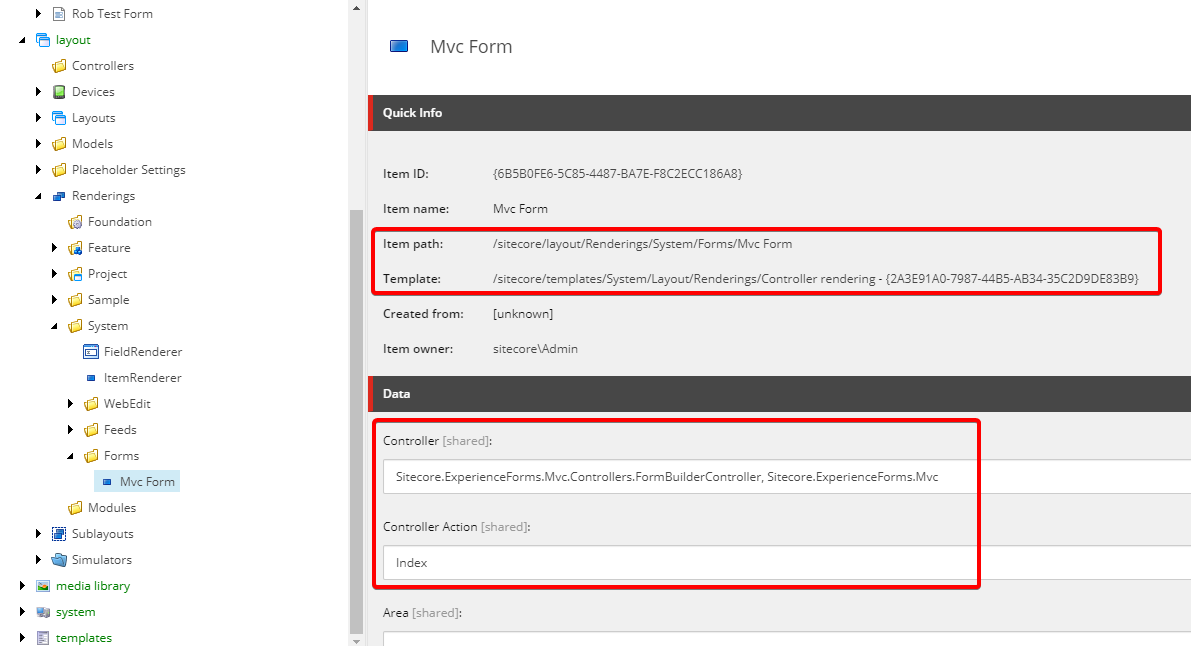
If you want to statically bind a rendering in a View, then you can do this like any other statically bound rendering in Sitecore and by also passing in the Datasource parameter to specify the ID or path of the Form item.
@Html.Sitecore().Rendering("{6b5b0fe6-5c85-4487-ba7e-f8c2ecc186a8}", new { DataSource = "{4bedad68-958d-4ea3-aee4-9e6d032eccfa}" })
@Html.Sitecore().Rendering("{6b5b0fe6-5c85-4487-ba7e-f8c2ecc186a8}", new { DataSource = "/sitecore/Forms/Rob Test Form" })
@Html.Sitecore().Rendering("/sitecore/layout/Renderings/System/Forms/Mvc Form", new { DataSource = "/sitecore/Forms/Rob Test Form" })
The GUID above is the Item ID of the MVC Form Controller Rendering item. You can also pass in the path to both the Rendering and the Datasource.
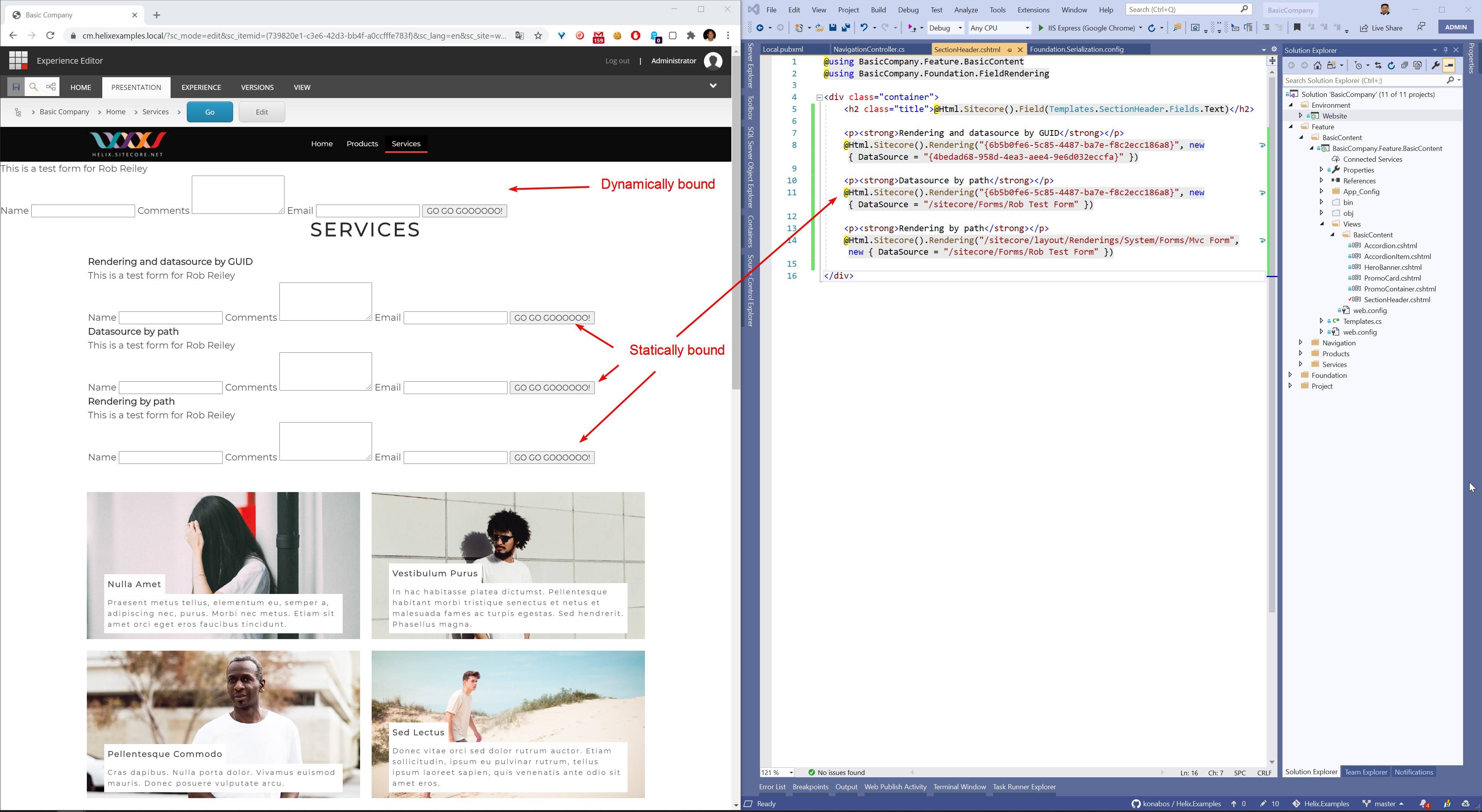
Tested in Sitecore 9.2 and 9.3.