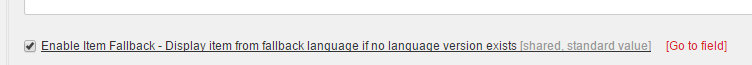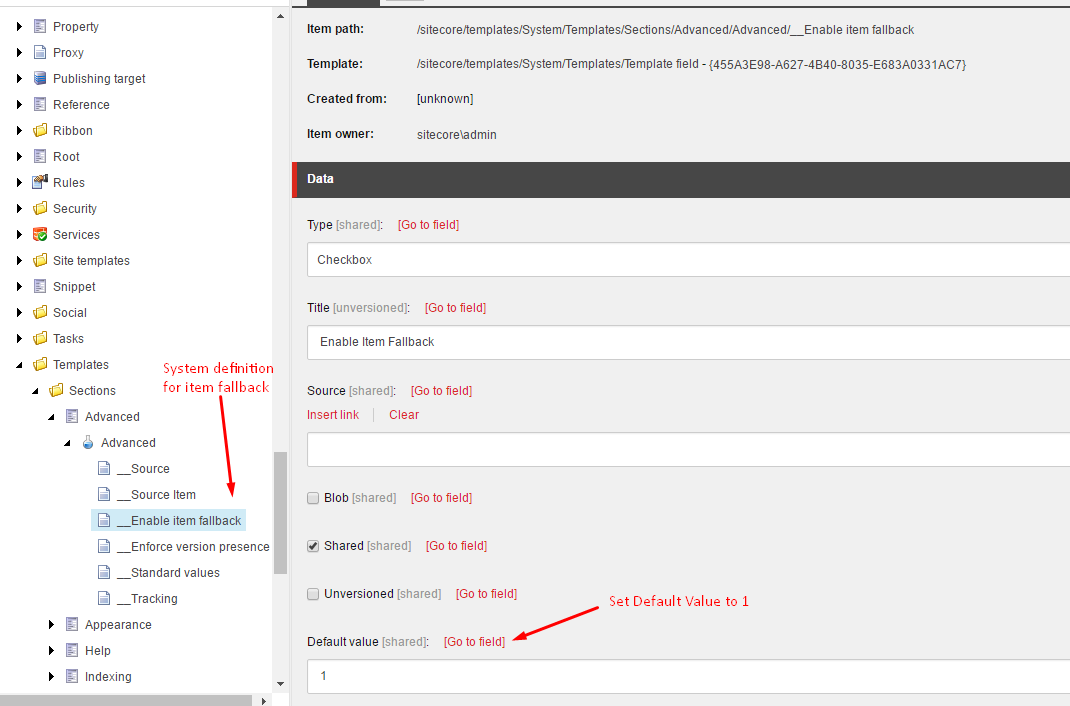Presently I'm working on Sitecore 8.1 Update-1.
We have enabled Item-level language fallback on shell and website as suggested on Configure language fallback - Sitecore Documentation.
It seems after this we need to go to each template and enable the Item-level language fallback. It involves generating __Standard Values if its not there and then manually change the flag for item fallback [screenshot below].
I have found this Sitecore PowerShell script on this blog post which switches the Item-level fallback flag but here I will also require to generate __Standard Values on template.
(Get-Item master: -Query "/sitecore/templates//*[@@name='__Standard Values']")| ForEach-Object {
$_.Editing.BeginEdit()
$_.Fields["__Enable item fallback"].Value = "1";
$_.Editing.EndEdit()
}
I'm trying on optimizing this process since same process has to be followed on multiple environments. How one can go for this with minimum impact/steps?