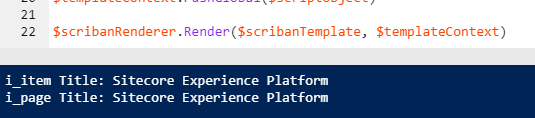I have found the use of SPE to be great for this kind of thing. Here is an example on how to render a scriban template.
Example: The following uses Sitecore PowerShell Extensions to render a scriban template.
$testTemplate = @"
i_item Title: {{ i_item.title }}
i_page Title: {{ i_page.title }}
"@
$item = Get-Item -Path "master:" -ID "{110D559F-DEA5-42EA-9C1C-8A5DF7E70EF9}"
$pageContext = New-Object Sitecore.Mvc.Presentation.PageContext
$pageContext.Item = $item
[Sitecore.Mvc.Common.ContextService]::Get().Push($pageContext) > $null
$instance = [Sitecore.DependencyInjection.ServiceLocator]::ServiceProvider
$scribanRenderer = $instance.GetType().GetMethod('GetService').Invoke($instance, [Sitecore.XA.Foundation.Scriban.Services.IScribanTemplateRenderer])
$scribanTemplate = $scribanRenderer.Parse($testTemplate, "testTemplate")
$renderingParams = New-Object Sitecore.XA.Foundation.Mvc.Models.RenderingWebEditingParams
$templateContext = $scribanRenderer.GetTemplateContext($false, $renderingParams)
$scriptObject = New-Object Scriban.Runtime.ScriptObject
$scriptObject.Add("i_item", $item)
$templateContext.PushGlobal($scriptObject)
$scribanRenderer.Render($scribanTemplate, $templateContext)
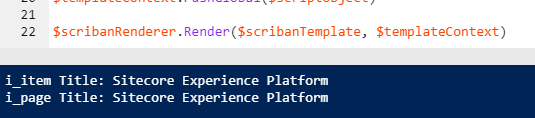
Example: The following demonstrates how to sort item titles and generate an unordered list. The ~ was used to get rid of the extra whitespace generated by the template.
Template
{{~ titles = [] ~}}
{{~ for i_child in (sc_query i_page "query:./*[@@templatename='Primary Topic Landing']")
if ( i_child.Title != "")
titles = titles | array.add (sc_field i_child 'Title')
end
end~}}
<ul>
{{~ for i_child in titles | array.sort ~}}
<li>{{ i_child }}</li>
{{~ end ~}}
</ul>
Output
<ul>
<li>About Us</li>
<li>Consultation</li>
<li>Contact Us</li>
<li>test</li>
<li>Welcome</li>
</ul>