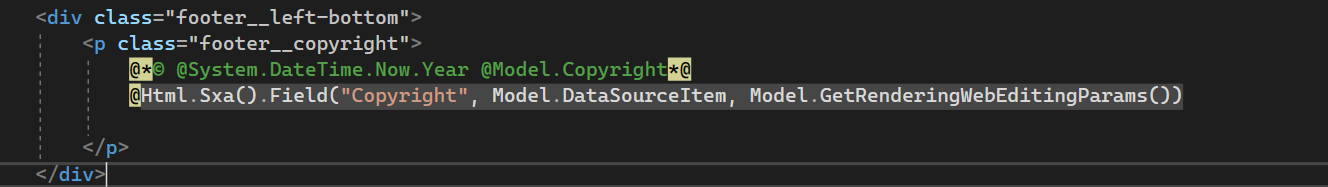I'm using a custom Sitecore SXA controller rendering for the first time with Visual Studio and I want to make the model fields in the .cshtml view file editable in Sitecore Experience editor. Is there a way to go about this? Referred to the following link for custom rendering in SXA
I tried the following method with the help of how to make a custom field to be editable from experience editor in sitecore 9.0.1; however it doesn't work.
Specification details:
Sitecore 10.2,
Visual Studio 2022