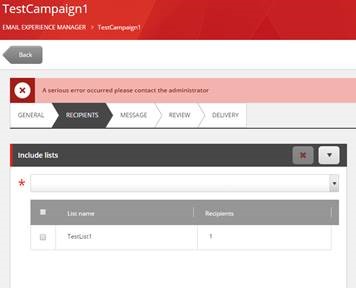On a clean install of Sitecore 8.2.1 with EXM 3.4 installed, we're receiving a message of "A serious error occurred please contact the administrator" when attempting to add an Included List in the Recipients section of a new Email Experience Manager campaign.
In the EXM log we see this:
6988 10:58:45 ERROR Empty strings are not allowed.
Parameter name: listId
Exception: System.ArgumentException
Message: Empty strings are not allowed.
Parameter name: listId
Source: Sitecore.Kernel
at Sitecore.Diagnostics.Assert.ArgumentNotNullOrEmpty(String argument, String argumentName)
at Sitecore.ListManagement.ListManager'2.FindById(String listId)
at Sitecore.Modules.EmailCampaign.RecipientManager.GetGlobalOptOutRecipients()
at Sitecore.Modules.EmailCampaign.RecipientManager.GetTargetRecipientCountFromGlobalOptOutList()
at Sitecore.Modules.EmailCampaign.Core.MessageStateInfo.get_NumSubscribersFromGlobalOptOutList()
at Sitecore.EmailCampaign.Server.Services.MessageInfoService.GetRecipientsFromGlobalOptOutList(MessageStateInfo info)
at System.Linq.Enumerable.WhereSelectListIterator'2.MoveNext()
at System.Linq.Enumerable.WhereSelectEnumerableIterator'2.MoveNext()
at System.Collections.Generic.List'1..ctor(IEnumerable'1 collection)
at System.Linq.Enumerable.ToList[TSource](IEnumerable'1 source)
at Sitecore.EmailCampaign.Server.Controllers.MessageInfo.MessageInfoController.MessageInfo(MessageInfoContext data)