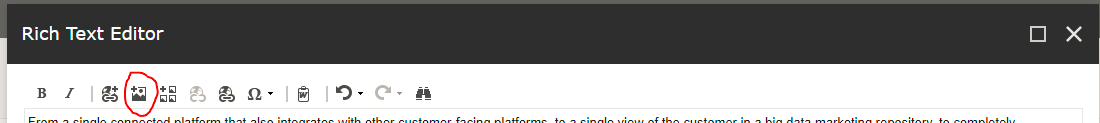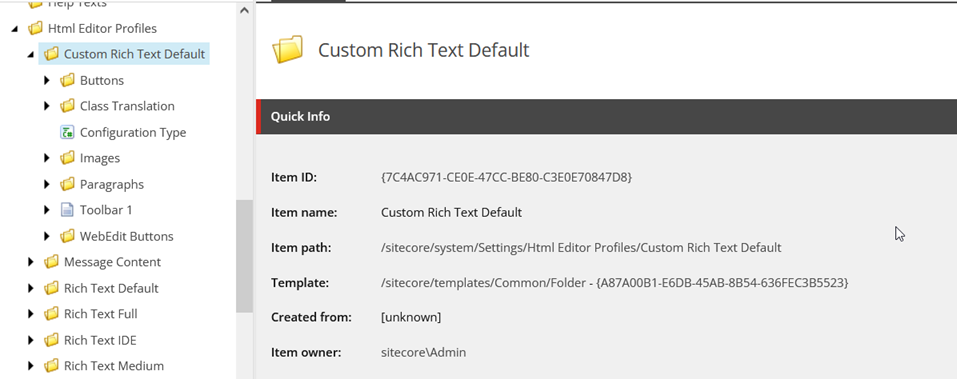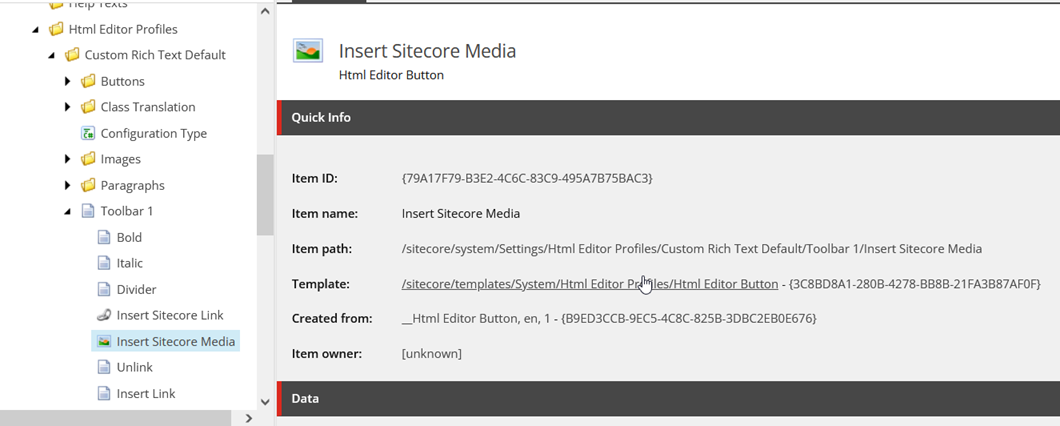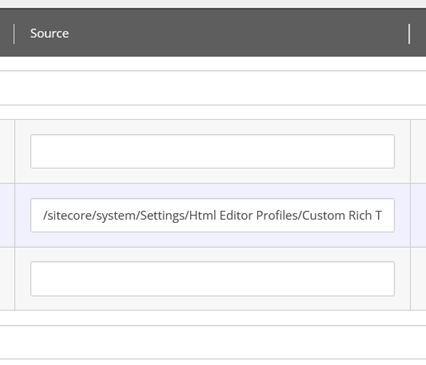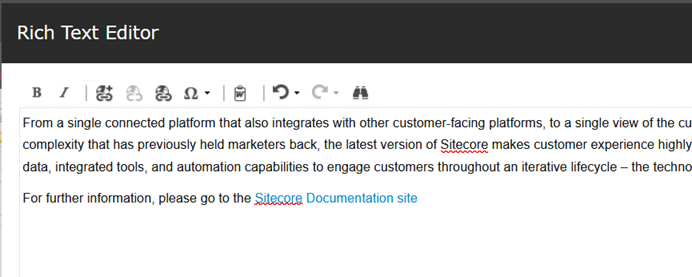Is it possible to remove/disable the image icon in the Rich Text Editor's toolbar.
All the images in this project come from Content Hub and client wants the CMS feature for image uploads to be disabled.
2 Answers
To remove/customize it from the Richtext editor, I would recommend creating a custom rich text editor to customize as per your need and as a best practice to reduce complexity and challenges during a future upgrade.
To do this you need to switch to the Core Database – at the bottom right in the Desktop view is a little grey icon: click that and choose Core from the popup.
Goto this path and find predefined editor profiles /sitecore/system/Settings/Html Editor Profiles
For you its (Rich Text Default) /sitecore/system/Settings/Html Editor Profiles/Rich Text Default
Right-click the folder and select the duplicate option from the context menu. Provide meaning full name like Custom Rich Text Default and hit Ok.
Expand Toolbar 1 item (/sitecore/system/Settings/Html Editor Profiles/Custom Rich Text Default/Toolbar 1) and delete (/sitecore/system/Settings/Html Editor Profiles/Custom Rich Text Default/Toolbar 1/Insert Sitecore Media) item.
Save and switch to master dataset and change the source filed path for the template you want to use newly created custom richtext editor (/sitecore/system/Settings/Html Editor Profiles/Custom Rich Text Default)
Validate with Richtext editor.
Hope it helps!
you can create a custom rich text profile by duplicating the default rich text profile at path
/sitecore/system/Settings/Html Editor Profiles/Rich Text Default
and set a desired name.l e.g., Custom Rich Text
under the custom rich text delete the following item
/sitecore/system/Settings/Html Editor Profiles/Custom Rich Text/WebEdit Buttons/Insert Image
Go to the template when you want to use this rich text and set the Source with Custom Tich Text profile path
Hope this helps!