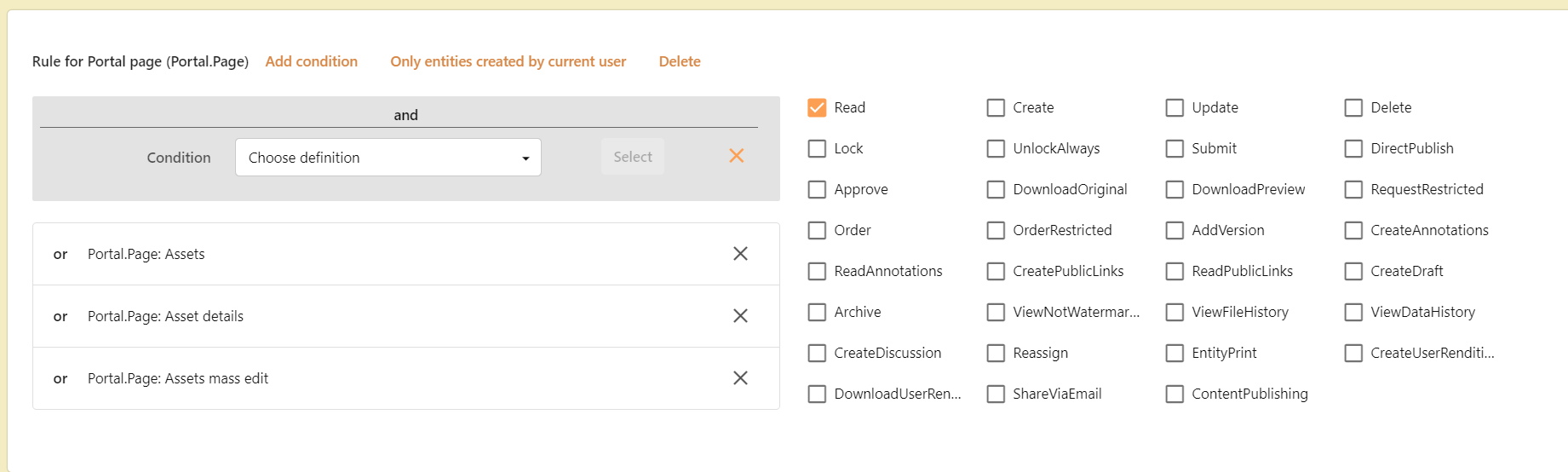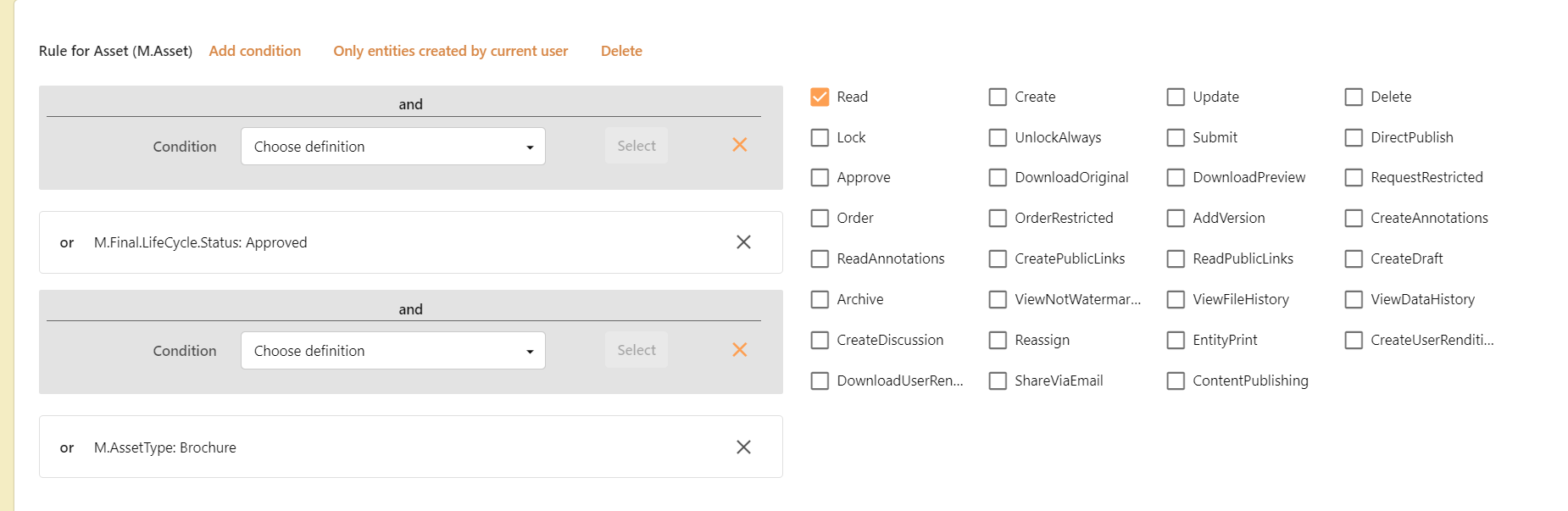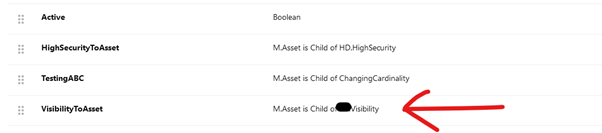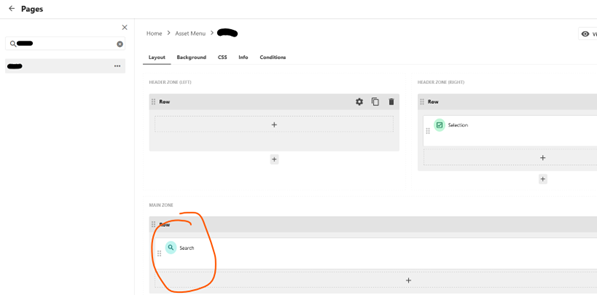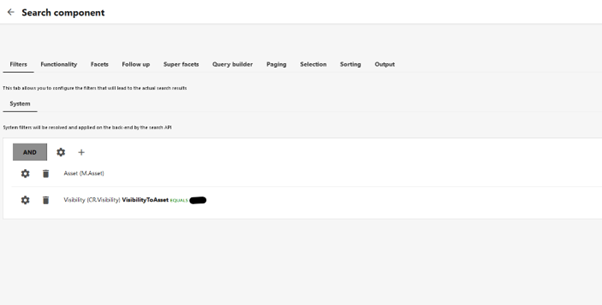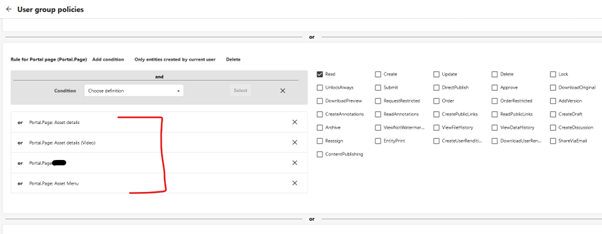I can confirm that we encountered a similar requirement from one of our clients, and we tried to address it with our best possible solution.
We established separate pages for different user groups. For instance, users in UserGroup A only have access to Page A, which contains 500 assets tagged with taxonomy A. Similarly, users in UserGroup B only have access to Page B, which contains approximately 4500 assets tagged with taxonomy B.
Firstly, we created a custom Taxonomy with a relation to M.Asset as the Parent, named Visibility, with ManyToMany Cardinality.
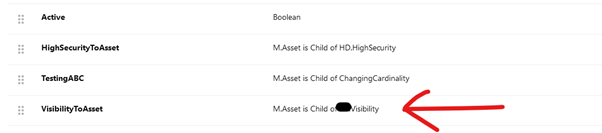
We opted for ManyToMany since assets can be tagged with more than one
taxonomy value.
We added values such as A and B, ensuring future scalability to accommodate additional restrictions based on more user groups.
While Content Hub doesn't permit changing the Cardinality of the
taxonomy once created, it can be achieved with some steps, which I've
outlined in my blog.
https://logicalmindscom.wordpress.com/2023/10/15/tip-how-to-modify-the-cardinality-of-a-taxonomy-relation/
Next, we created separate pages for assets corresponding to each taxonomy, such as Page A for assets tagged with taxonomy A and Page B for assets tagged with taxonomy B. On these pages, we integrated an out-of-the-box search component and configured filters in the filter section to display only assets tagged with the particular taxonomy.
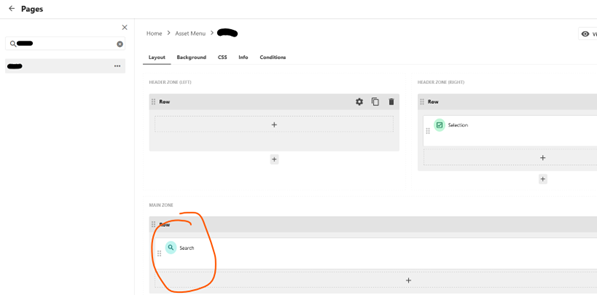
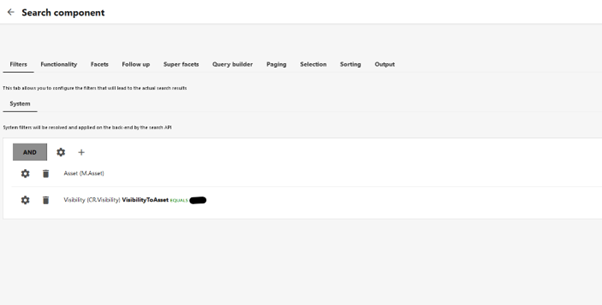
Once both pages were created, we established two user groups, A and B, and assigned policies accordingly. For example, User Group A can only access Page A, while User Group B can only access Page B.
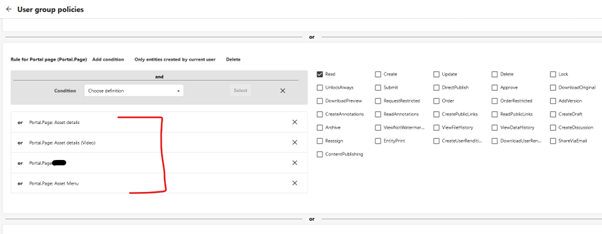
This approach effectively segregates assets based on tagging and offers a future-proof solution in case there's a need to show another set of assets to an additional user group.