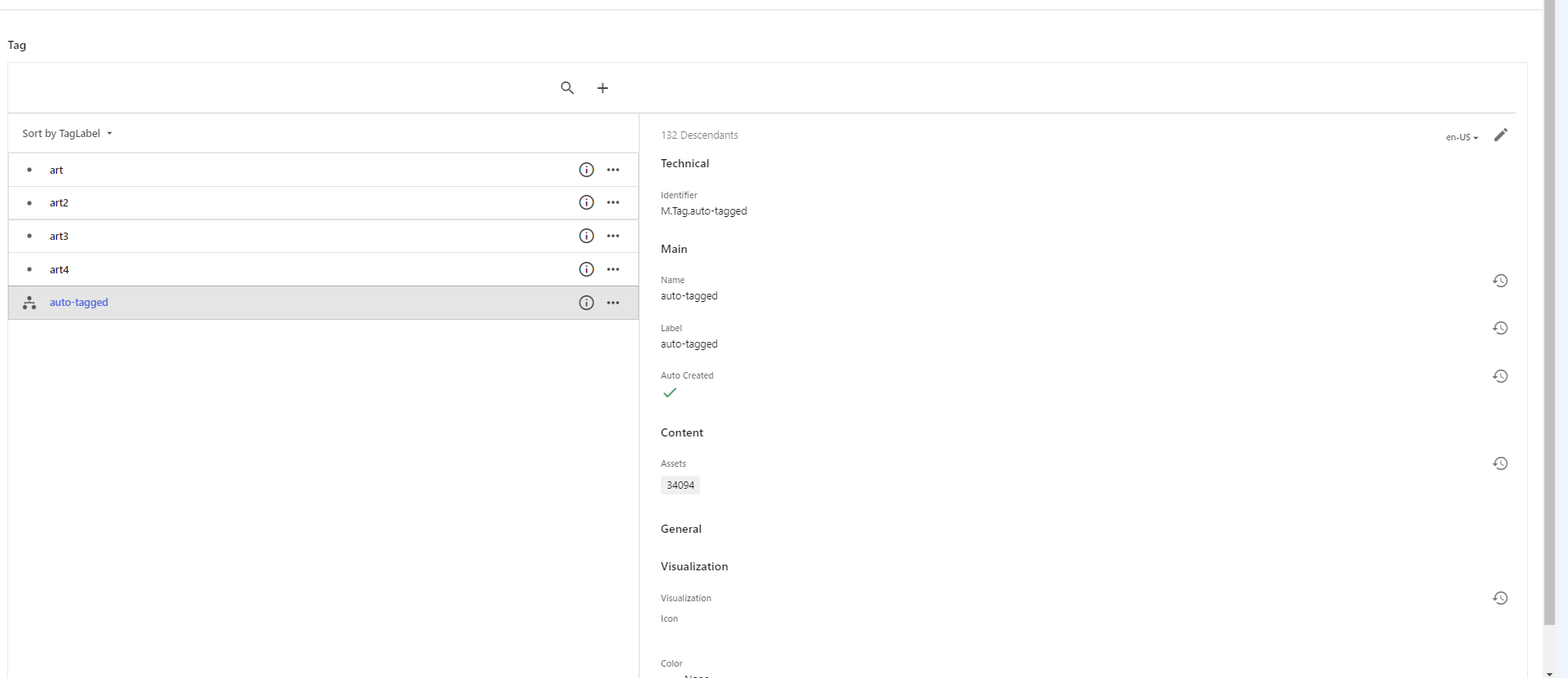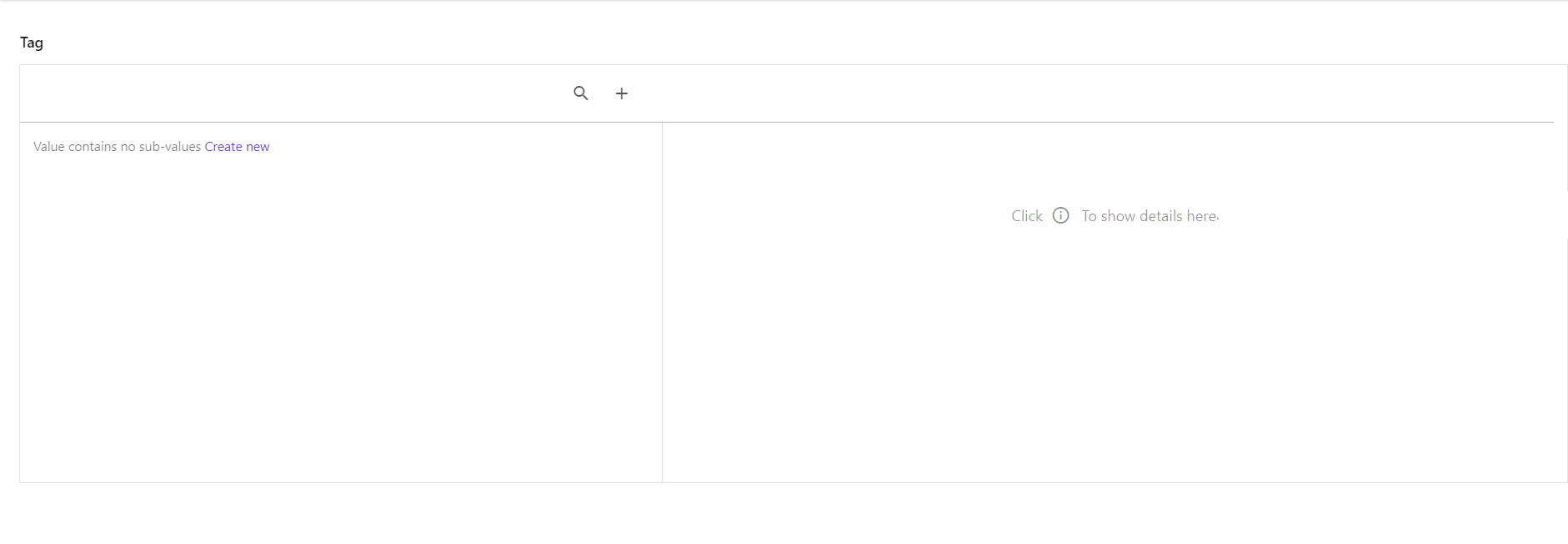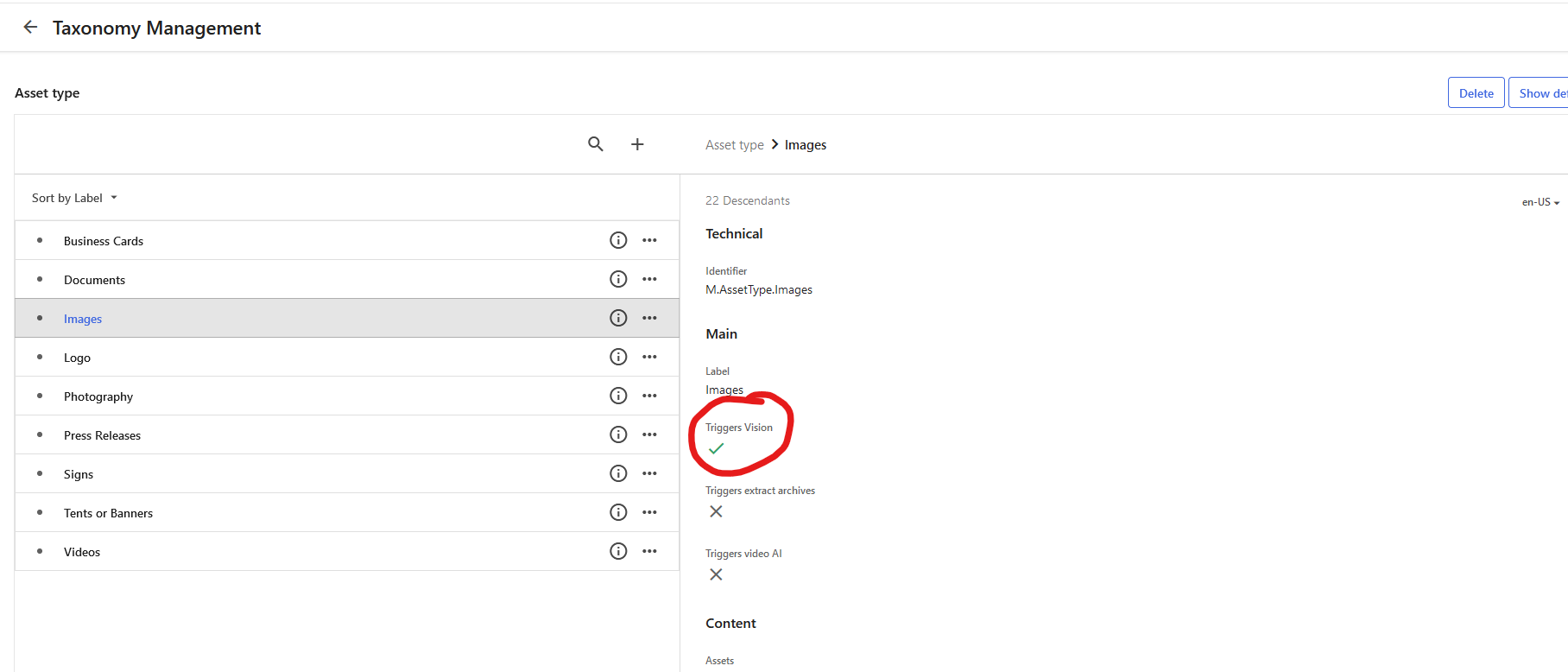M.Tag Taxonomy, which is an OOTB Taxonomy used for Image Analysis, is blank, meaning that there are no Sub-Taxonomy values available. I tried adding similar tags for an image that was created in a different instance of the Content Hub and tried adding the same image in the instance that had blank M.Tag Taxonomy, but it wouldn't work. Has anybody encountered a similar issue or a way to troubleshoot?
1 Answer
M.Tag Taxonomy is an out-of-the-box (OOTB) taxonomy used for Image Analysis. Initially, it could be empty if no assets are using the Image Analysis functionality, which relies on Azure Cognitive Services, a tool for image recognition. Once your assets start utilizing this tool, it will automatically create the sub-taxonomy based on the recognition provided by this service.
To set up image analysis, you need to:
- Set up the
M.AssetTypetaxonomy. - Enable the Vision service
Note: This property is only available in the M.AssetType taxonomy and not in any other taxonomies. Only superusers can perform this configuration.
You can create a new taxonomy value or use existing values in the AssetType Taxonomy to enable this service.
For more information, you can refer to the following Sitecore documentation:
https://doc.sitecore.com/ch/en/users/34/content-hub/content-user-manual--image-analysis.html