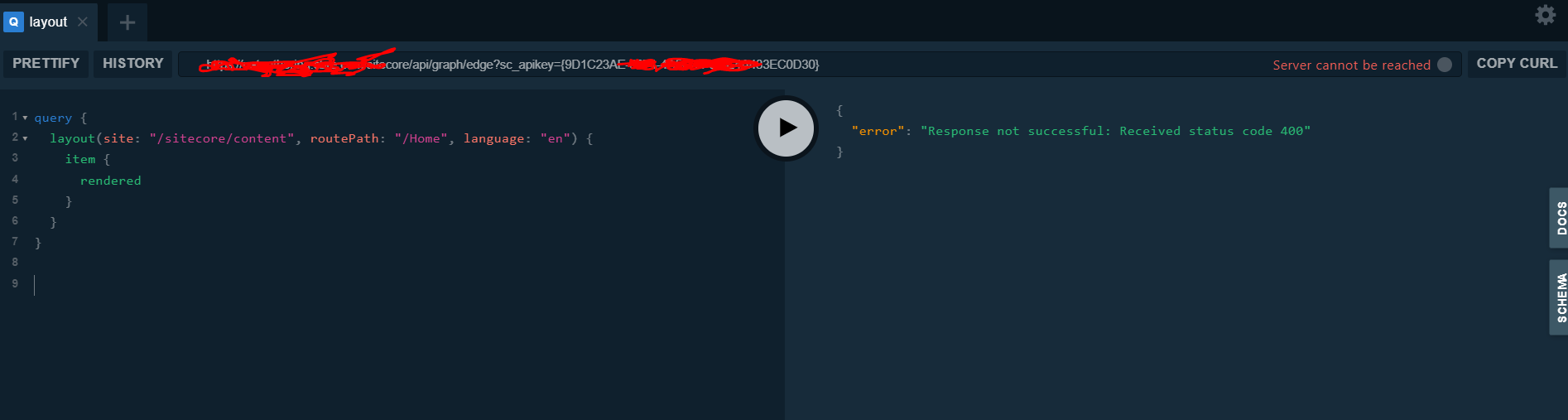It looks like the issue is with the site parameter in your query. The site parameter needs to match a configured site in your sites.config file. For example:
<site name="corporate"
inherits="website"
language="en"
contentLanguage="en"
scheme="https"
rootPath="/sitecore/content/CorporateSite"
dictionaryPath="/sitecore/content/CorporateSite/Dictionary"
dictionaryCacheSize="100MB"
dictionaryCacheLifetime="86400"
startItem="/Home"
cacheHtml="false"
hostName="corporate.localhost"
targetHostName="corporate.localhost"
database="master" />
Make sure the site name in your query (for example, "corporate") exactly matches the name attribute in your sites.config. If there’s any mismatch, Sitecore won’t be able to resolve the site, which can lead to errors like the 400 status code you encountered.