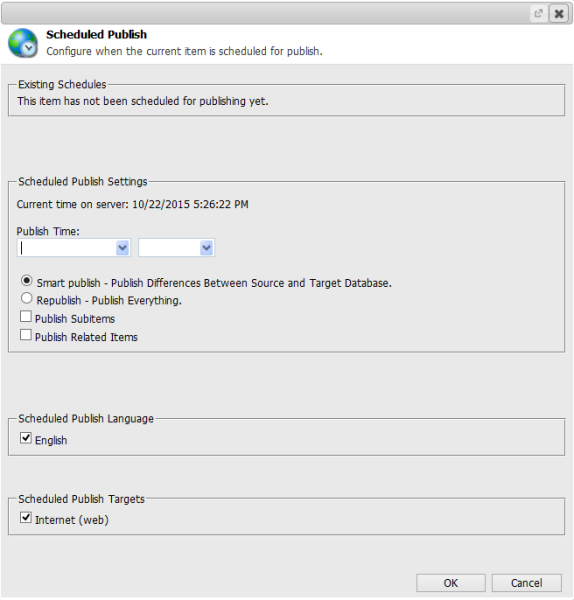In terms of auto-publishing at a specific time this is a really good module and it supports versions: https://marketplace.sitecore.net/Modules/S/Sitecore_Scheduled_Publish.aspx?sc_lang=en
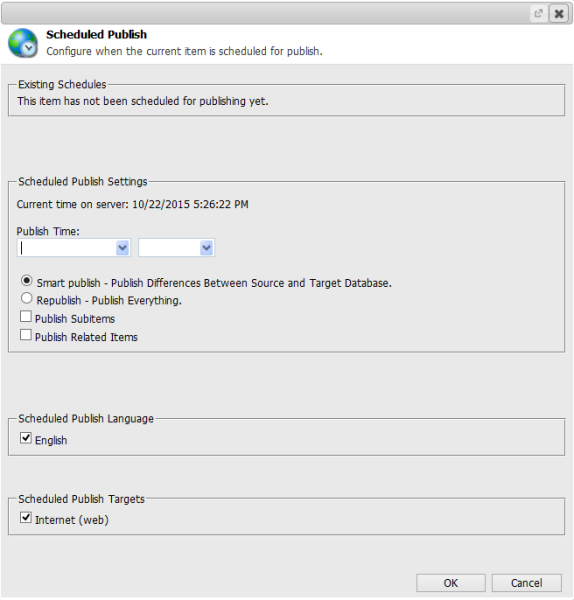
See my answer here for more info on the module: Scheduled publish/unpublish strategy
With regard to maintaining multiple urls for different versions of an item. This is not possible out of the box to my knowledge and doesn’t fit with how Sitecore works. An item has one published version and one url. Two urls pointed at one item (but with different urls) is not supported.
I would suggest instead of creating multiple versions your content editors copy the page and add the version to the page name (e.g my-page-v1, my-page-v2 etc) and then use the new module to publish the new page at a specific time. You could always have a listing page which listed all versions.
It’s hard to say for sure with out more info on your use-case though.
Update
In Sitecore 8+ you can actually have more than one version of an item in the web database, this is used for the A/B testing functionality. You could perhaps write something custom leveraging the PublishTestingVersions Processor
to achieve what you want but you would have to ensure the RemoveOtherVersions Processor doesn't run. Something like:
public class CustomVersionProcessor
{
public void Process(Sitecore.Publishing.Pipelines.PublishVersion.PublishItemVersionArgs args)
{
// Custom logic here
}
}
More info can be found here:
https://community.sitecore.net/technical_blogs/b/sitecore_development_team/posts/multiple-item-versions-in-web-database