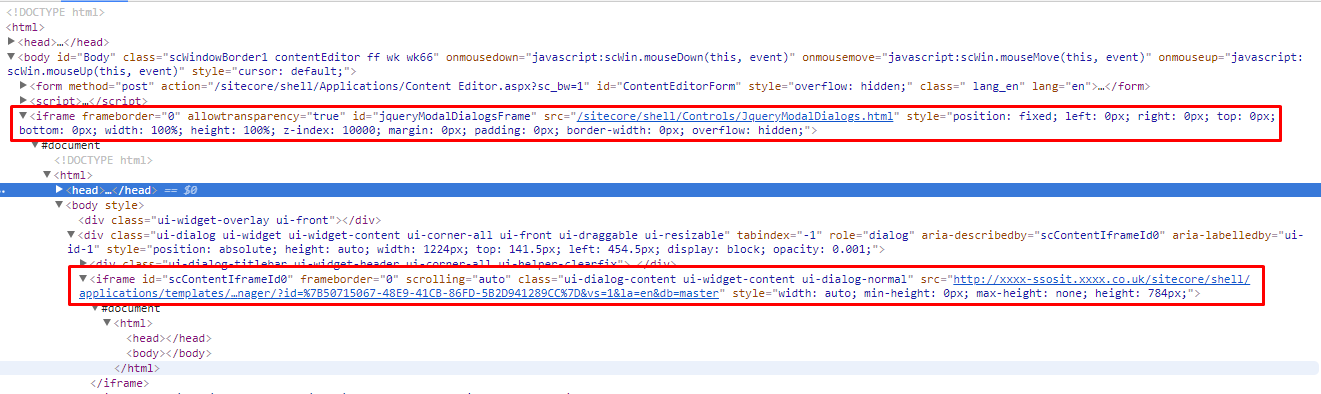Does the site you run has this settings in the site definition:
<sites>
<site name="website" scheme=”https”... />
</sites>
This parameter influences link formation by the LinkManager class. If this parameter is not defined in the web.config section, then LinkManager can return a link in the following format: “://home.aspx” without the protocol identifier “http” or “https”.
Scheme sdn
You should also ensure that all traffic is served over SSL/TLS, open the Sitecore web.config file and edit the section to include these attributes:
<system.web>
<httpCookies httpOnlyCookies="true" requireSSL="true" lockItem="true" />
</system.web>
Use HTTPS on all your Sitecore instances