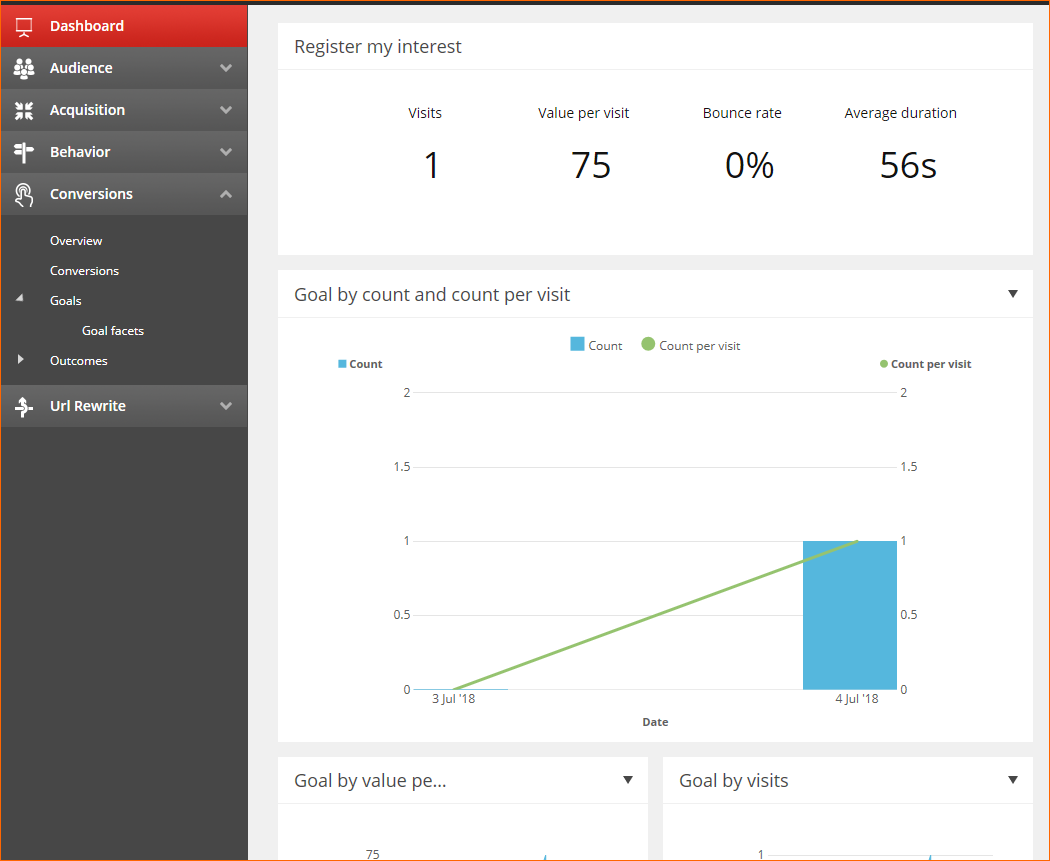This is somewhat related to How to view triggered goals
We are working on a solution where we need to trigger an analytics goal when someone submits a form. I've got that working by triggering the goal programatically and can see the goal registered as a conversion.
What I'm wondering is why I'm only seeing one visit. This is from a QA environment where multiple people have triggered the goal (submitted the form) several times. I was expecting to see how many times the goal has been triggered in total and also how many different users / sessions have triggered the goal. Am I missing something?