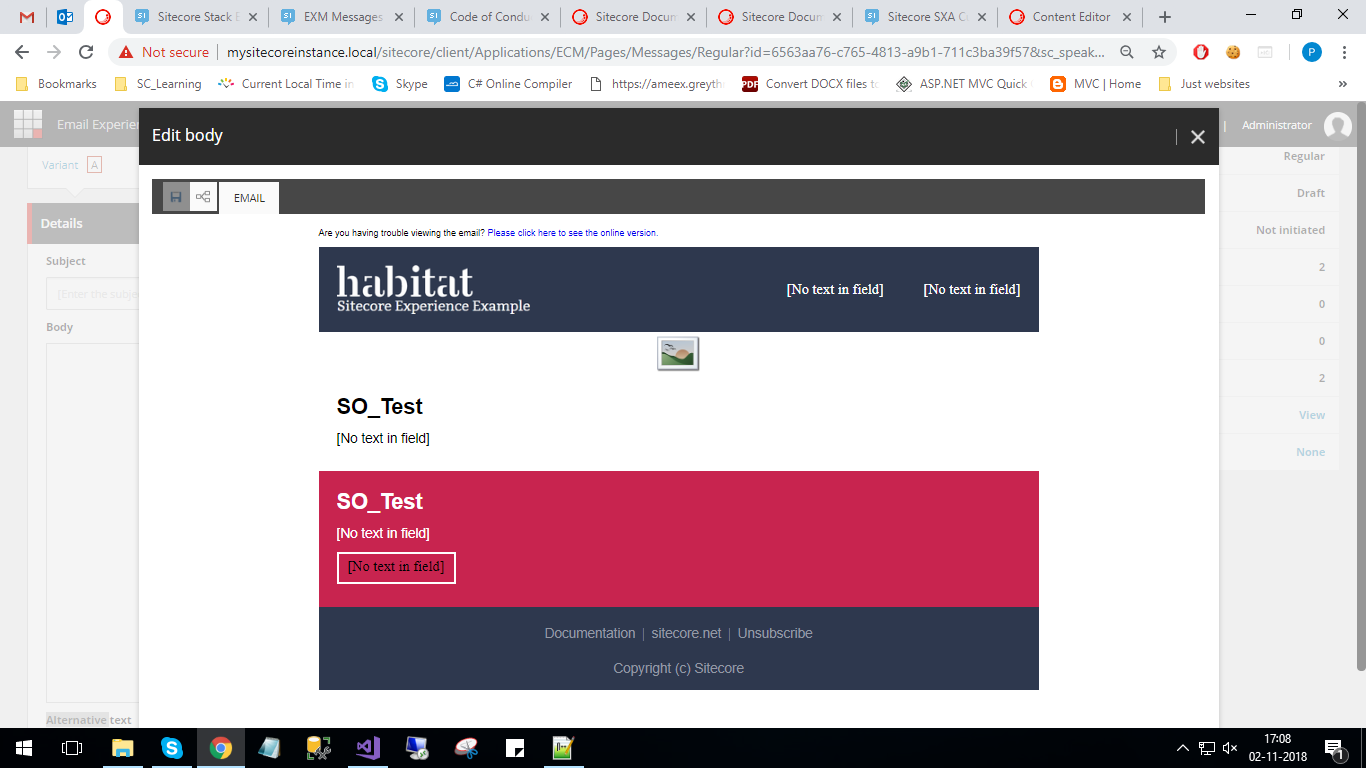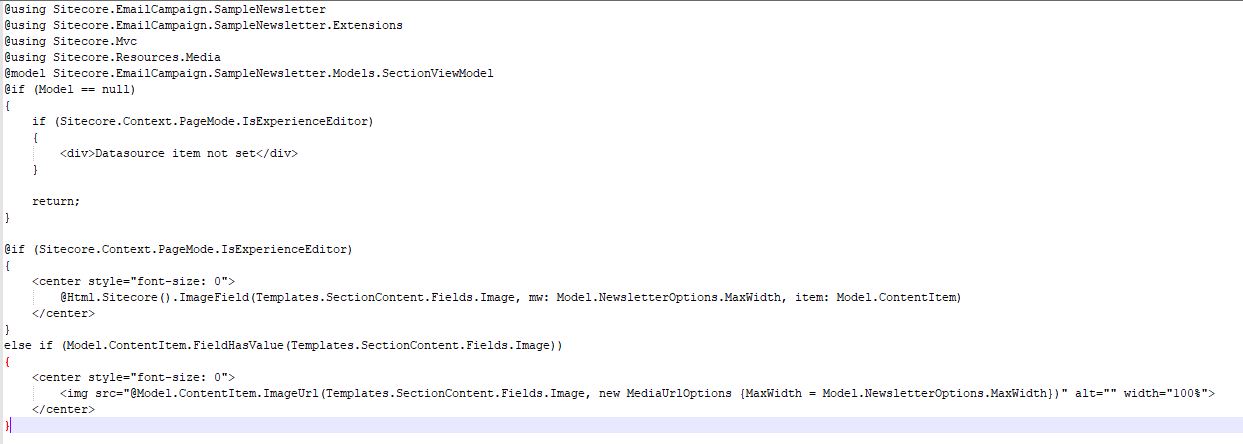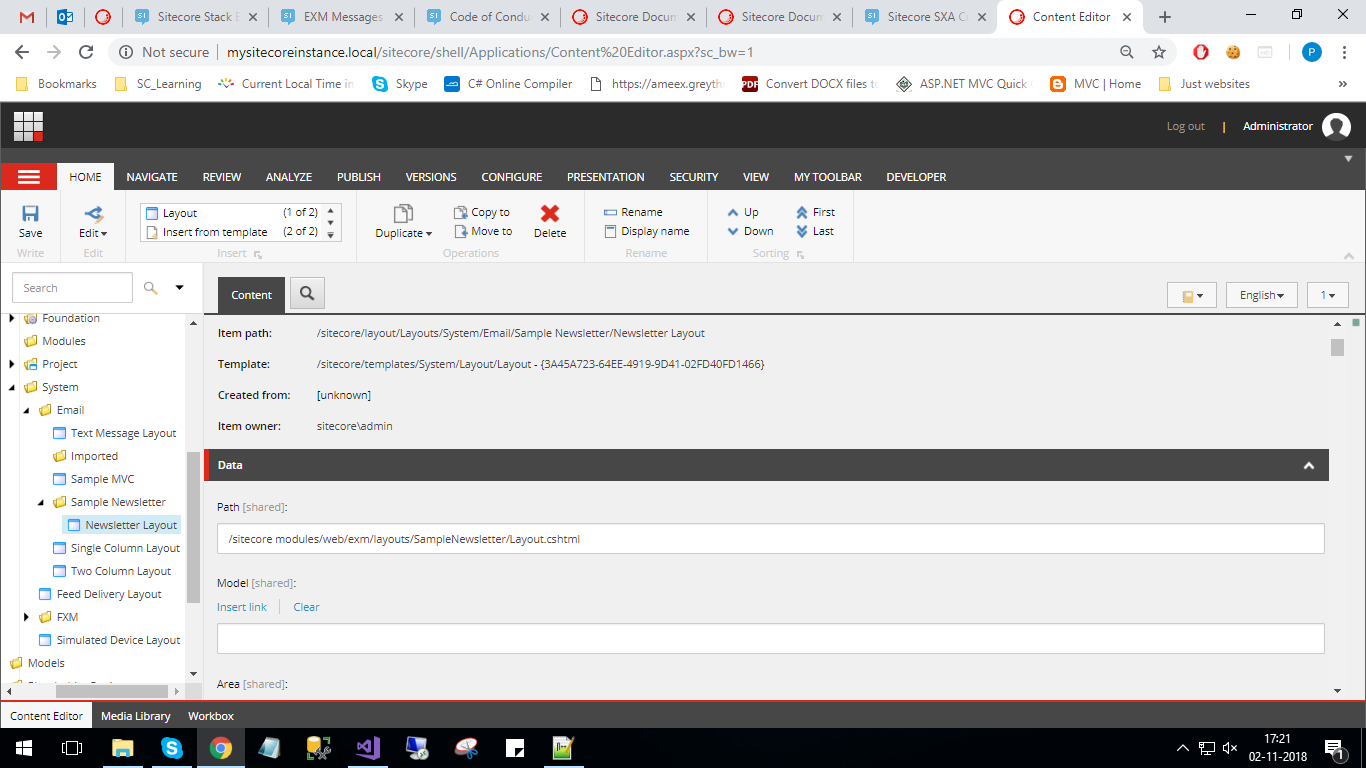I have seen two images - 1.Habitat logo (Header section) and 2. Image (Body section) in the "Sample Newsletter template", a built-in EXM message template that comes with EXM installation package.
If you have not seen, please refer this image given as reference
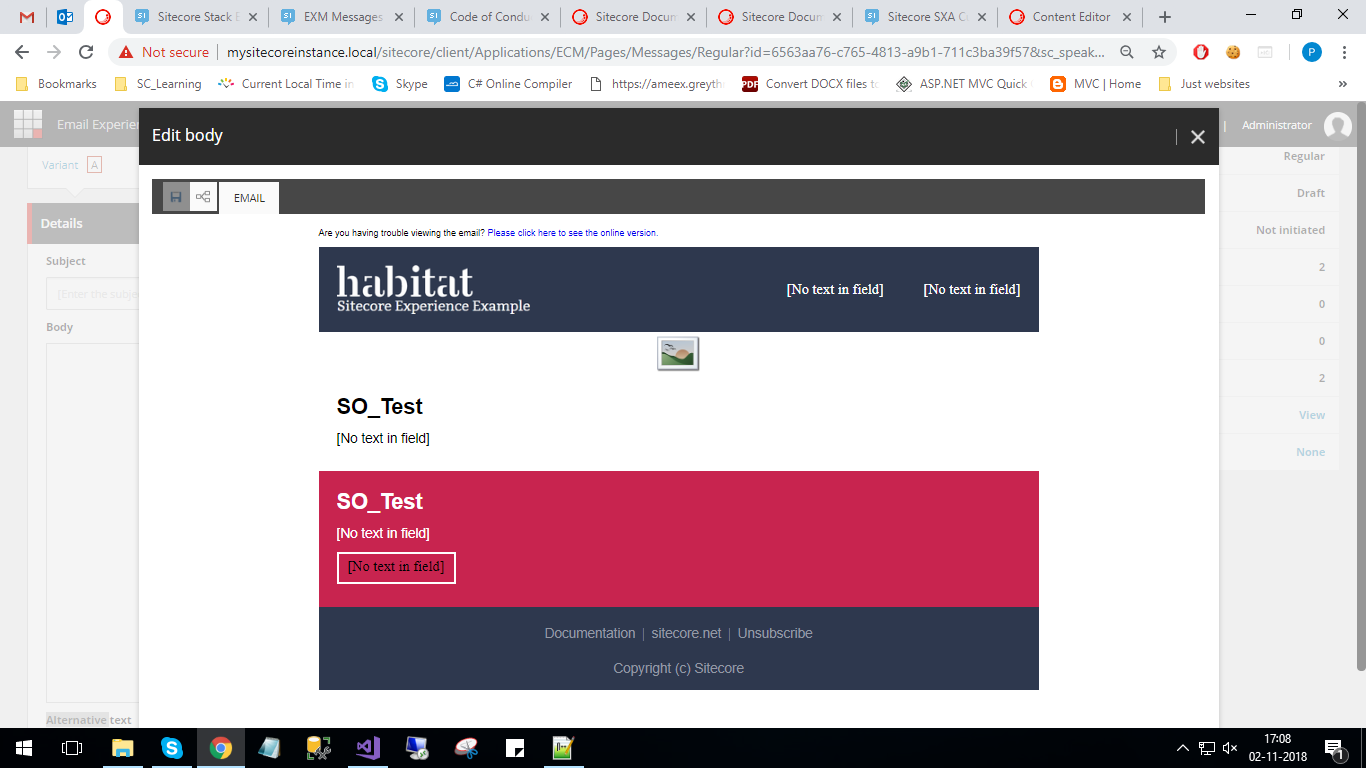
From ImageSection.cshtml file (C:\inetpub\wwwroot\MySitecoreInstance.local\sitecore modules\Web\EXM\layouts\SampleNewsletter), I infer that there are two possible ways to embed an image in a .cshtml file.
1.<center style="font-size: 0">
@Html.Sitecore().ImageField(Templates.SectionContent.Fields.Image, mw: Model.NewsletterOptions.MaxWidth, item: Model.ContentItem)
</center>
2.<center style="font-size: 0">
<img src="@Model.ContentItem.ImageUrl(Templates.SectionContent.Fields.Image, new MediaUrlOptions {MaxWidth = Model.NewsletterOptions.MaxWidth})" alt="" width="100%">
</center>
ImageSection.cshtml
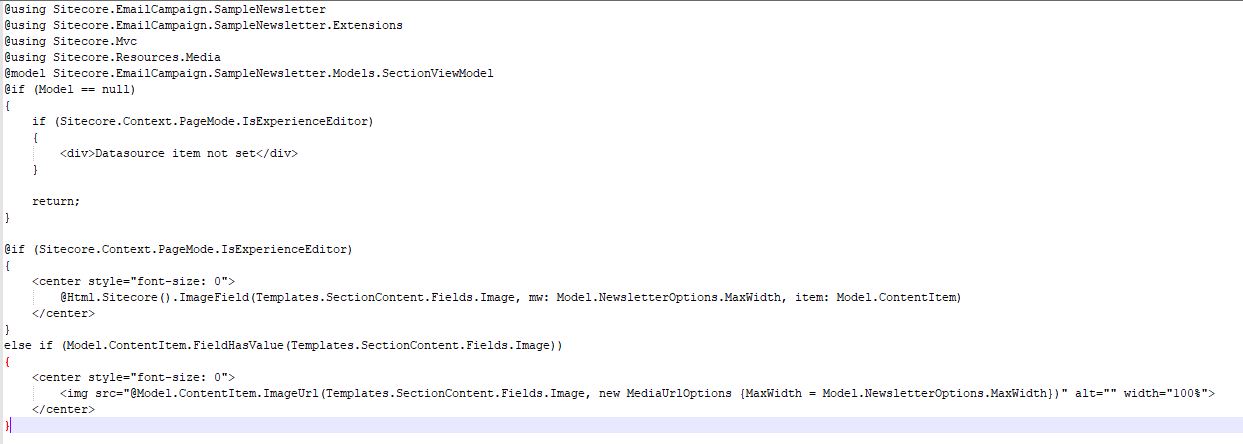
NOTE: If you are not aware, you can also have a .cshtml file for your layout as "Sample Newsletter message template".
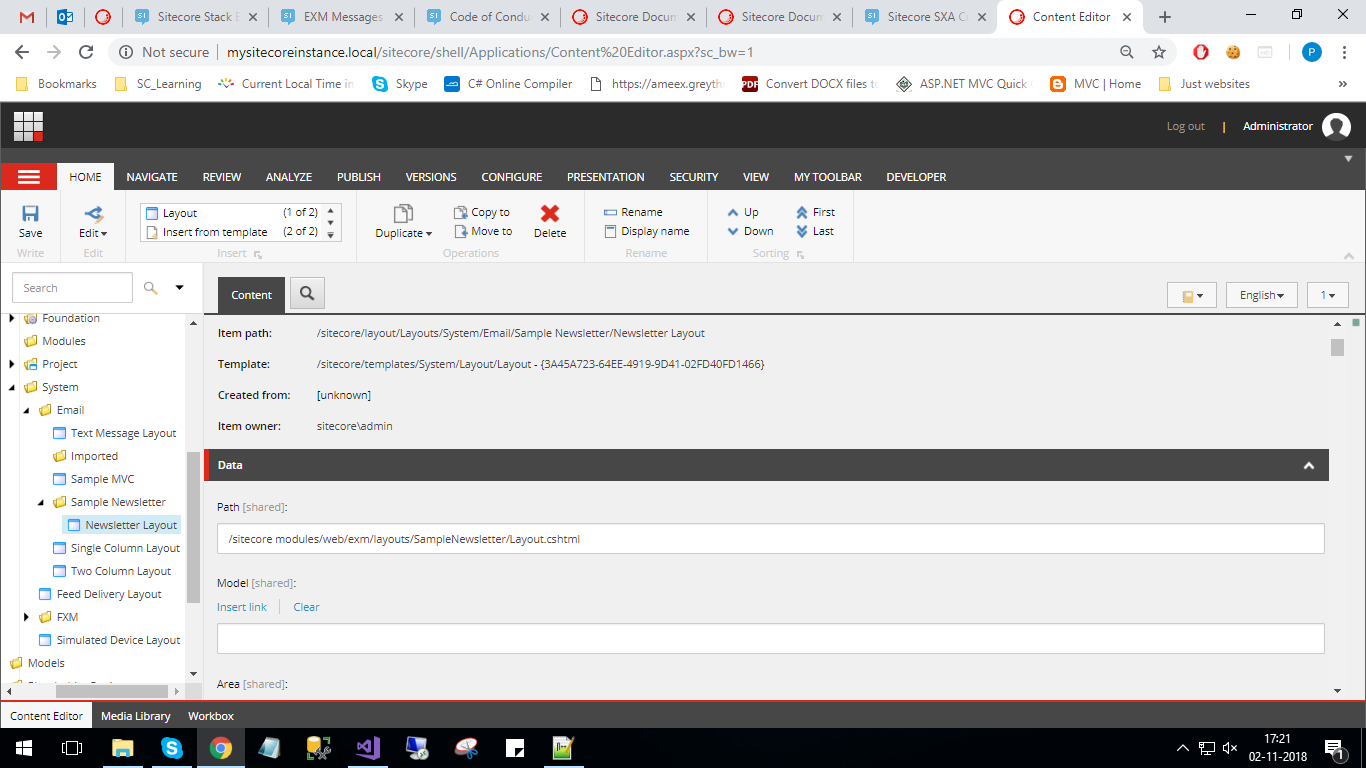
Do let me know, if you have any problems in my answer, I will try to answer to my best. Thanks!