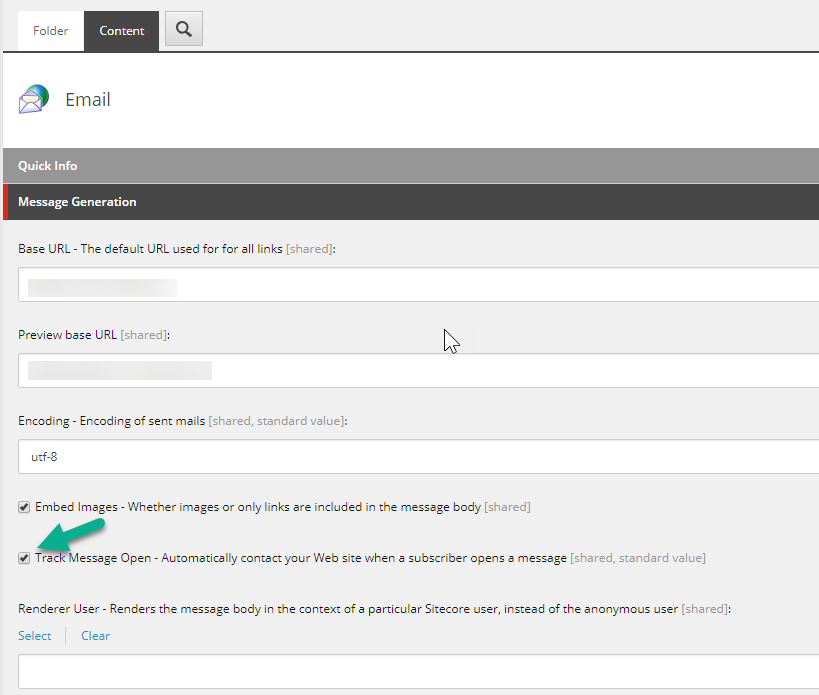I am using EXM Version 9.0.1, with Sitecore 9 update 1 installation.
I have created the campaign and want to track the email open rate in the report section, but my Email open rates are not capturing , as I am using the simple html template/Plain text Message Template and email body is not clickable.
So I wondering, there is no action happened on the email body and sitecore is not able to track any action of "email Open"
However, If I select the other template, which has some action on the html body and in that case my "email opens" tracks properly as its passing some query string to the Sitecore Site.
Am I missing any configuration to "explicitly track the email open rate" or what is the logic behind the tracking open rate ?