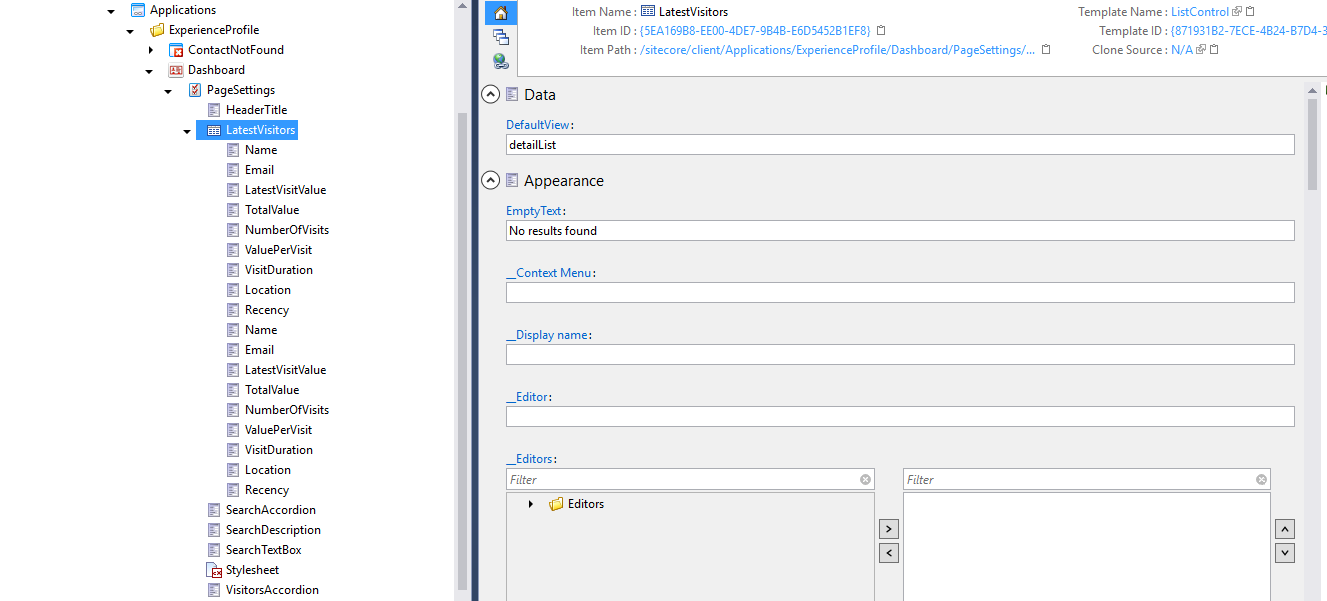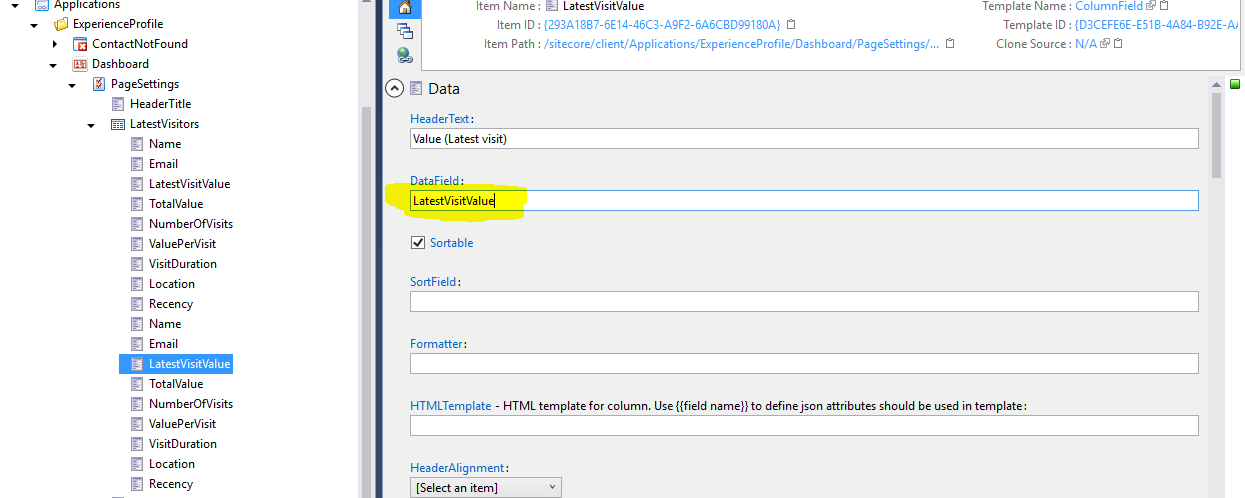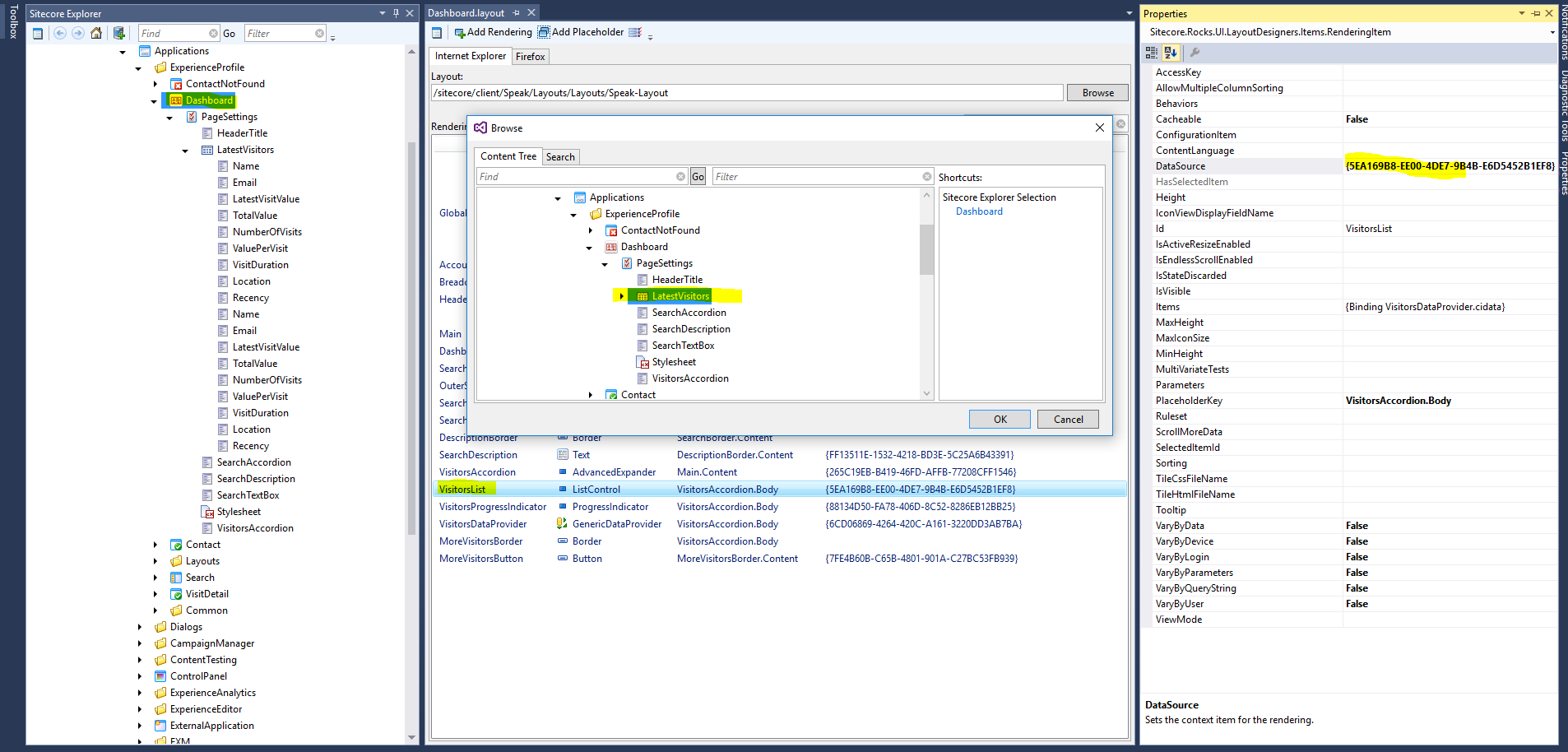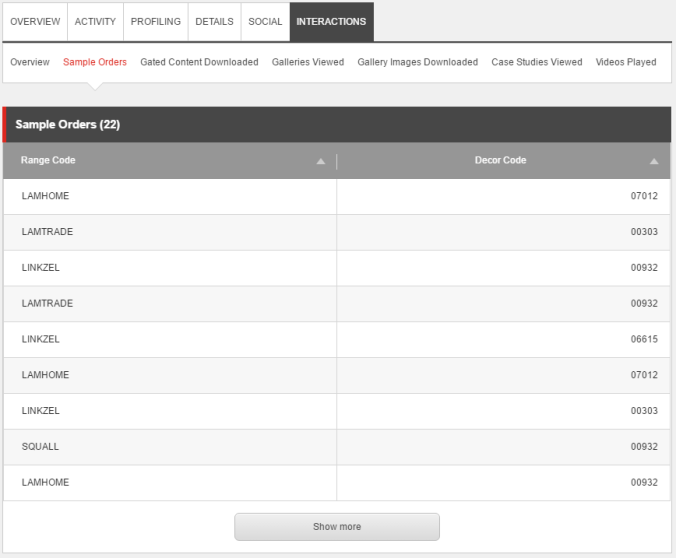I am setting up a custom tab with custom facet data in the Experience Profile. I am successfully returning text values to the screen.
Now, I want to populate data into a list control. Are there any examples of this.
In my AdditionalInfoPanel, I have a GenericDataProvider and a ListControl.
My list has three columns: for Sent, ContactType, and Message.
My javascript file looks like this:
define(["sitecore", "/-/speak/v1/experienceprofile/DataProviderHelper.js", "/-/speak/v1/experienceprofile/CintelUtl.js"], function (sc, providerHelper, cintelUtil) {
var app = sc.Definitions.App.extend({
initialized: function () {
var localUrl = "/customfields/";
providerHelper.setupHeaders([
{ urlKey: localUrl }
]);
var url = sc.Contact.baseUrl + localUrl;
var communicationData;
var $that = this;
providerHelper.initProvider(this.AdditionalInfoDataProvider, "", url, this.AdditionalInfoTabMessageBar);
providerHelper.getData(this.AdditionalInfoDataProvider,
$.proxy(function (jsondata) {
cintelUtil.setText($that.CompanyValue, renderUrl(jsondata.Company, jsondata.CompanyUrl), true); /* working correctly */
cintelUtil.setText($that.IndustryValue, jsondata.Industry, true); /* working correctly */
cintelUtil.setText($that.SubIndustryValue, jsondata.SubIndustry, true); /* working correctly */
cintelUtil.setText($that.RevenueRangeValue, jsondata.RevenueRange, true); /* working correctly */
cintelUtil.setText($that.IsKnownExecutiveValue, jsondata.IsKnownExecutive, true); /* working correctly */
cintelUtil.setText($that.IsKnownCustomerValue, jsondata.IsKnownCustomer, true); /* working correctly */
cintelUtil.setText($that.IsKnownBlogUserValue, jsondata.IsKnownBlogUser, true); /* working correctly */
cintelUtil.setText($that.OptInValue, jsondata.OptIn, true); /* working correctly */
communicationData = JSON.stringify(jsondata.Communications);
console.log(communicationData); /* SEE NOTE 1 FOR THIS OUTPUT */
providerHelper.initProvider(this.AdditionalInfoCommunicationDataProvider, "", url, this.AdditionalInfoCommunicationMessageBar);
providerHelper.getListData(this.AdditionalInfoCommunicationDataProvider, communicationData); /* SEE NOTE 2 FOR ERROR */
}));
}
});
function renderUrl(text, url) {
if (url !== null && url.length > 0)
{
return "<a href=\"" + url + "\" target=\"_blank\">" + text + "</a>";
}
else
{
return text;
}
}
return app;
});
NOTE 1: The output of this console.log is:
[{"Sent":"2016-10-18T17:25:36.831Z","ContactType":"Product Information","Message":"Looking to get information about software","IsEmpty":false}]
NOTE 2: The resulting error is:
caught TypeError: Cannot read property 'set' of undefined / DataProviderHelper.js:74
I am trying to figure out how to correctly bind the data in jsondata.Communications to the ListControl.
I am using Sitecore 8.1 Update 2
UPDATE 1: Using suggested changes below... this is my JavasScript:
define(["sitecore", "/-/speak/v1/experienceprofile/DataProviderHelper.js", "/-/speak/v1/experienceprofile/CintelUtl.js"], function (sc, providerHelper, cintelUtil) {
var app = sc.Definitions.App.extend({
initialized: function () {
var localUrl = "/customfields/";
providerHelper.setupHeaders([
{ urlKey: localUrl }
]);
var url = sc.Contact.baseUrl + localUrl;
var communicationData;
var $that = this;
providerHelper.initProvider(this.AdditionalInfoDataProvider, "", url, this.AdditionalInfoTabMessageBar);
providerHelper.getData(this.AdditionalInfoDataProvider,
$.proxy(function (jsondata) {
cintelUtil.setText($that.CompanyValue, renderUrl(jsondata.Company, jsondata.CompanyUrl), true);
cintelUtil.setText($that.IndustryValue, jsondata.Industry, true);
cintelUtil.setText($that.SubIndustryValue, jsondata.SubIndustry, true);
cintelUtil.setText($that.RevenueRangeValue, jsondata.RevenueRange, true);
cintelUtil.setText($that.IsKnownExecutiveValue, convertBooleanToYesNo(jsondata.IsKnownExecutive), true);
cintelUtil.setText($that.IsKnownCustomerValue, convertBooleanToYesNo(jsondata.IsKnownCustomer), true);
cintelUtil.setText($that.IsKnownBlogUserValue, convertBooleanToYesNo(jsondata.IsKnownBlogUser), true);
cintelUtil.setText($that.OptInValue, convertBooleanToYesNo(jsondata.OptIn), true);
console.log(JSON.stringify(jsondata.Communications));
$that.AdditionalInfoCommunicationDataSource.set('items', jsondata.Communications);
}));
}
});
function renderUrl(text, url) {
if (url !== null && url.length > 1) {
return "<a href=\"" + url + "\" target=\"_blank\">" + text + "</a>";
}
else {
return text;
}
}
function convertBooleanToYesNo(value) {
if (value == 'true' || value == true) {
return 'Yes';
}
else if (value == 'false' || value == false) {
return 'No';
}
else {
return value;
}
}
return app;
});
Here you can see the Renderings of my panel:
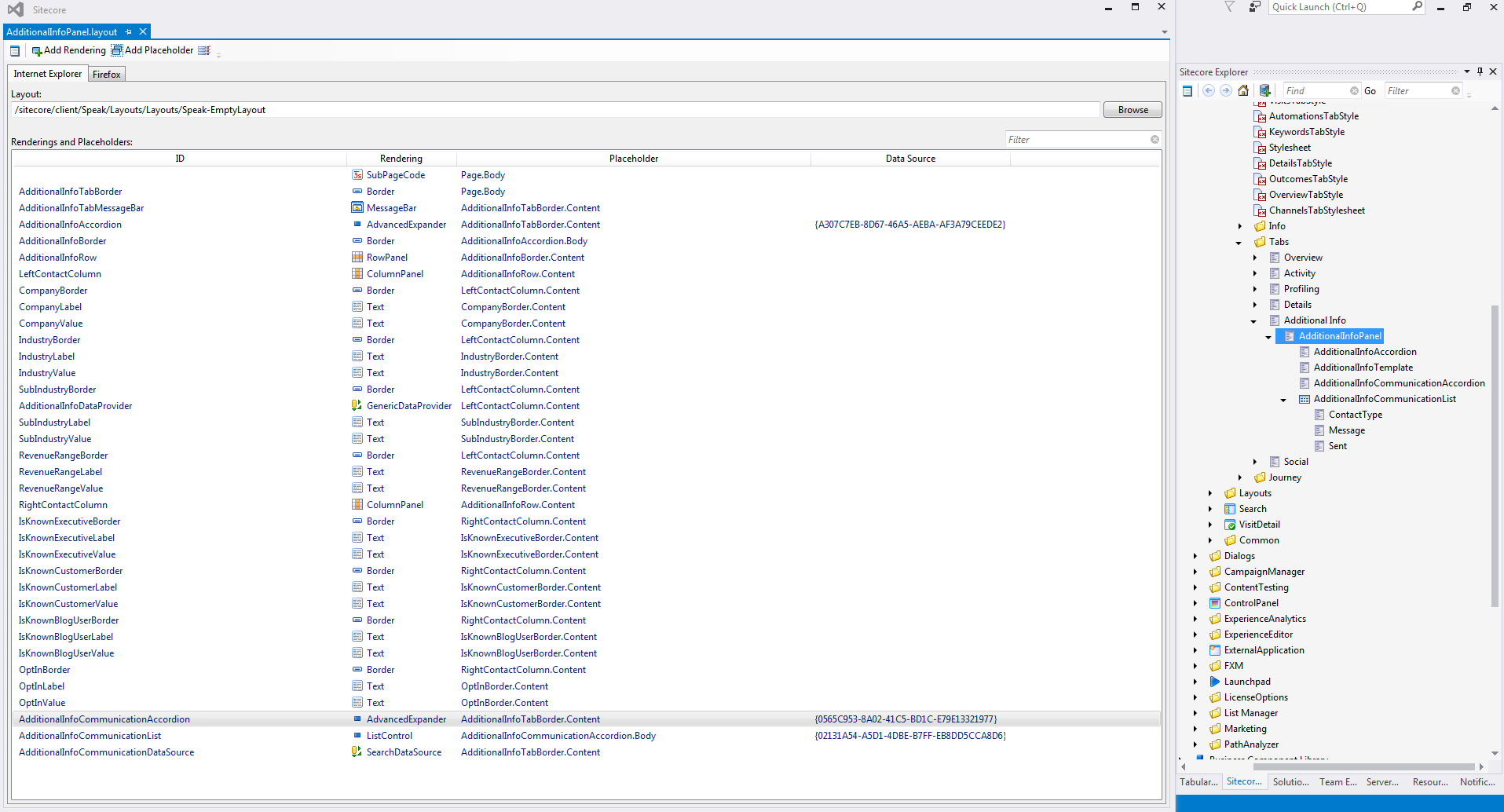
Here you can see my List binding:
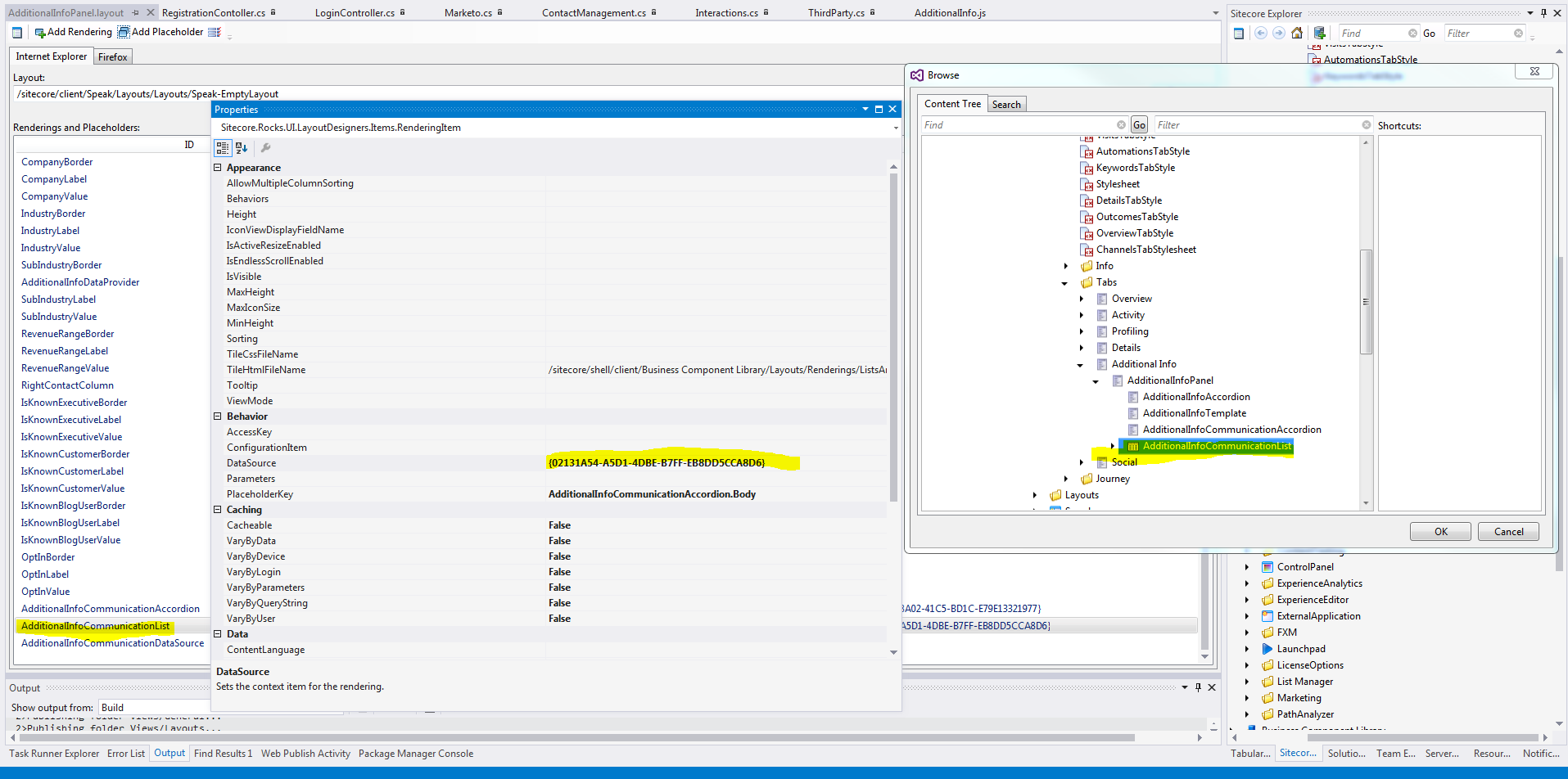
Here you can see a couple of my Column Fields:
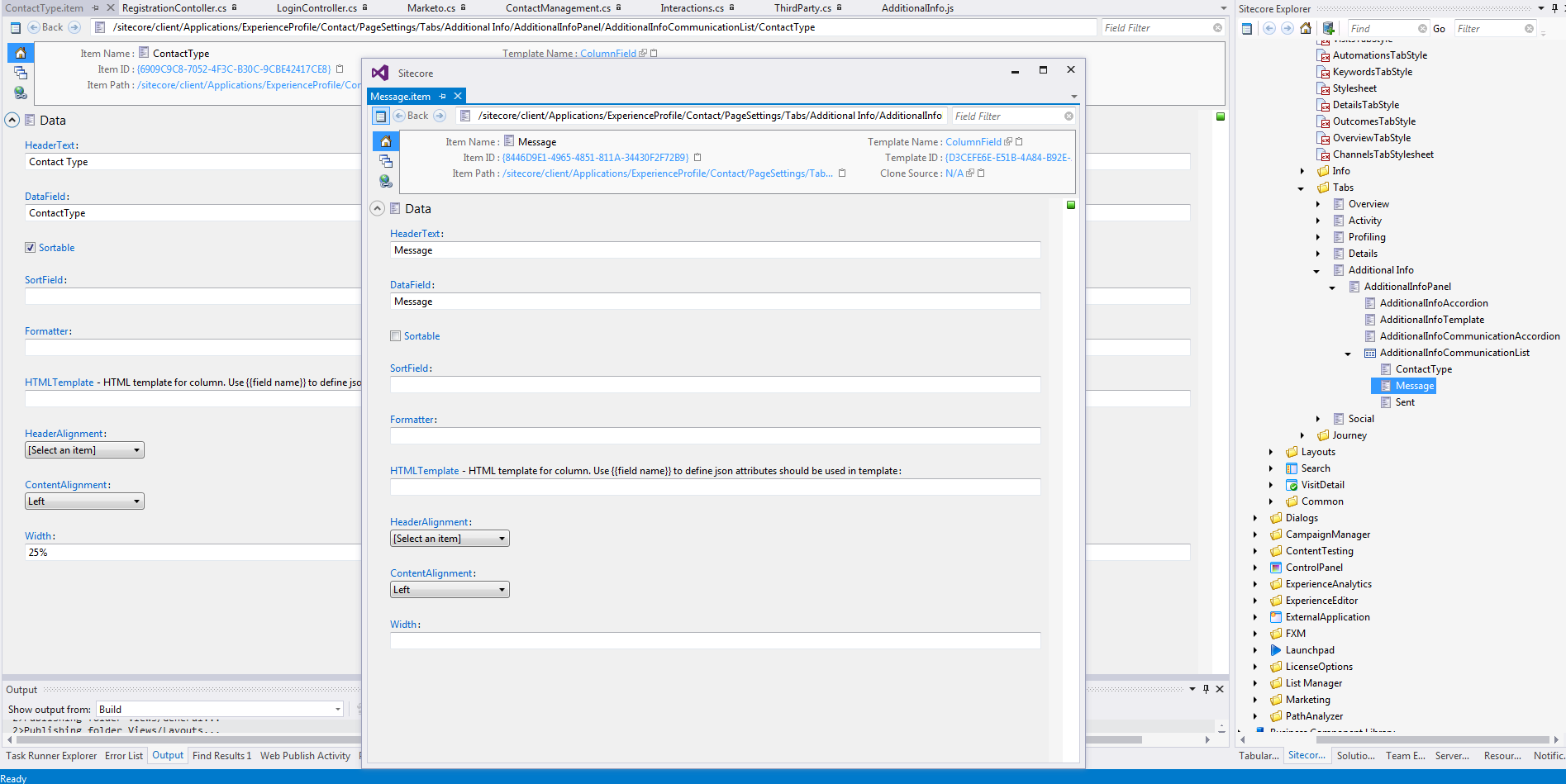
I no longer get an error, but the 'Communications' data is still not loaded in the grid. :-( Any ideas?
CLOSING UPDATE
@gorhal had the solution. One further step was to ensure the "Items" property of the ListControl was bound to the datasource items: {Binding AdditionalInfoCommunicationDataSource.Items}