We have raise this problem to the Sitecore Support which generated a ticket #527731 (Please use this ticket# if you have the same issue)
IMPORTANT: The following approach does not work without the hotfix provided by Sitecore, don't give a shot by simply changing the files specified in the step"after the hotfix has been installed"
Accordingly to the Sitecore response
Be aware that the hotfix was built specifically for Sitecore XP 9.1
Initial Release, and you should not install it on other Sitecore
versions or in combination with other hotfixes, unless explicitly
instructed by Sitecore Support.
Note that you need to extract ZIP file contents to locate installation
instructions and related files inside it.
Unless stated differently in the installation instructions, the hotfix
should be installed on CM instance and then synced with other
instances using your regular development practices
The hotfix should be installed as a package, and will replace the following DLL libraries:
• /bin/Microsoft.AI.Web.dll
• /bin/Microsoft.ApplicationInsights.dll
• /bin/Microsoft.ApplicationInsights.TraceListener.dll
• /bin/Microsoft.AspNet.TelemetryCorrelation.dll
• /bin/System.Diagnostics.DiagnosticSource.dll
After the hotfix has been installed these steps must be taken
Edit ApplicationInsights.config. Under the ApplicationInsights\TelemetryModules paste the following line at the bottom of the section
<Add Type="Microsoft.ApplicationInsights.Web.AspNetDiagnosticTelemetryModule, Microsoft.AI.Web" />
- Edit web.config. Under the configuration/system.webServer/modules after
<remove name="ApplicationInsightsWebTracking"/>, insert the following string:
<add name="TelemetryCorrelationHttpModule" type="Microsoft.AspNet.TelemetryCorrelation.TelemetryCorrelationHttpModule, Microsoft.AspNet.TelemetryCorrelation" preCondition="integratedMode,managedHandler"/>
Once you modify the files, restart the App Services and try to access it again to generate data for the Application Insights
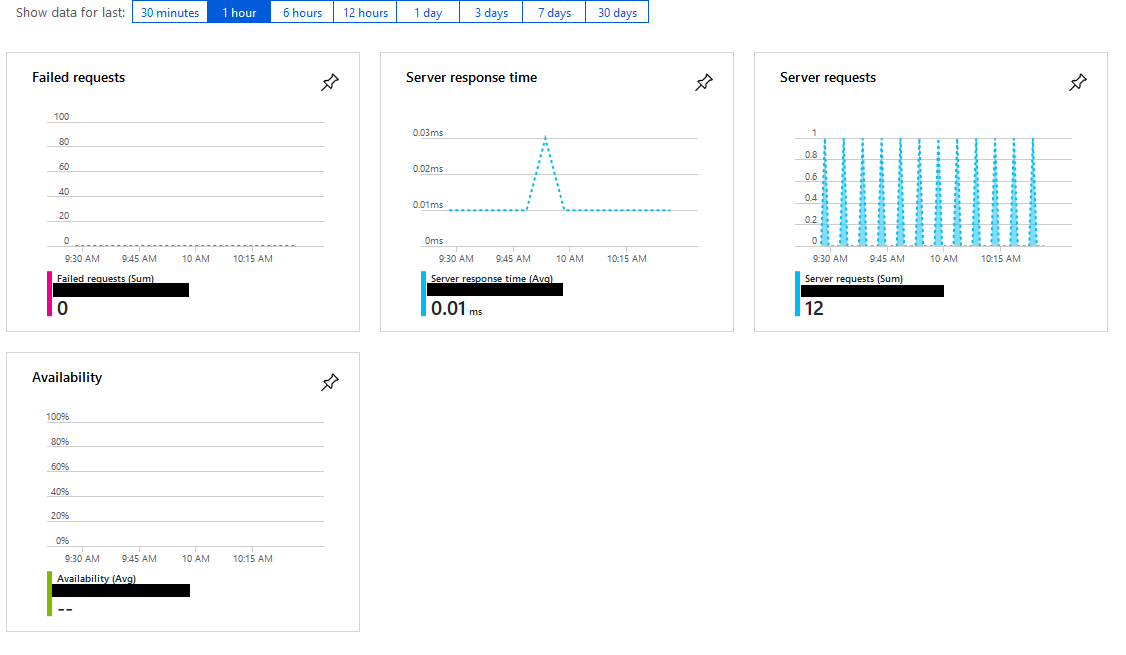
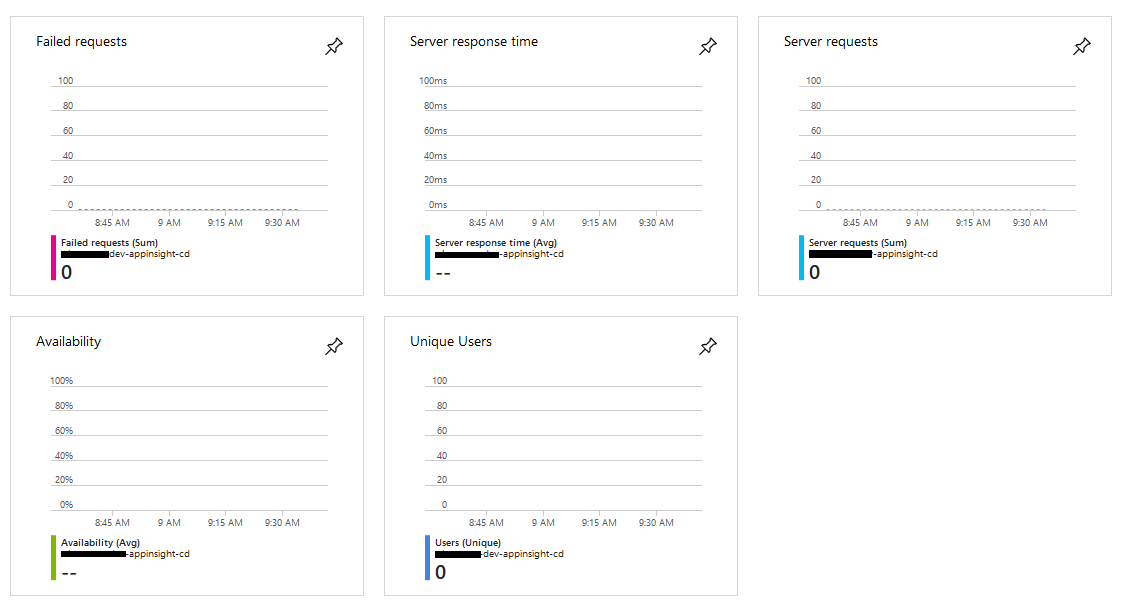
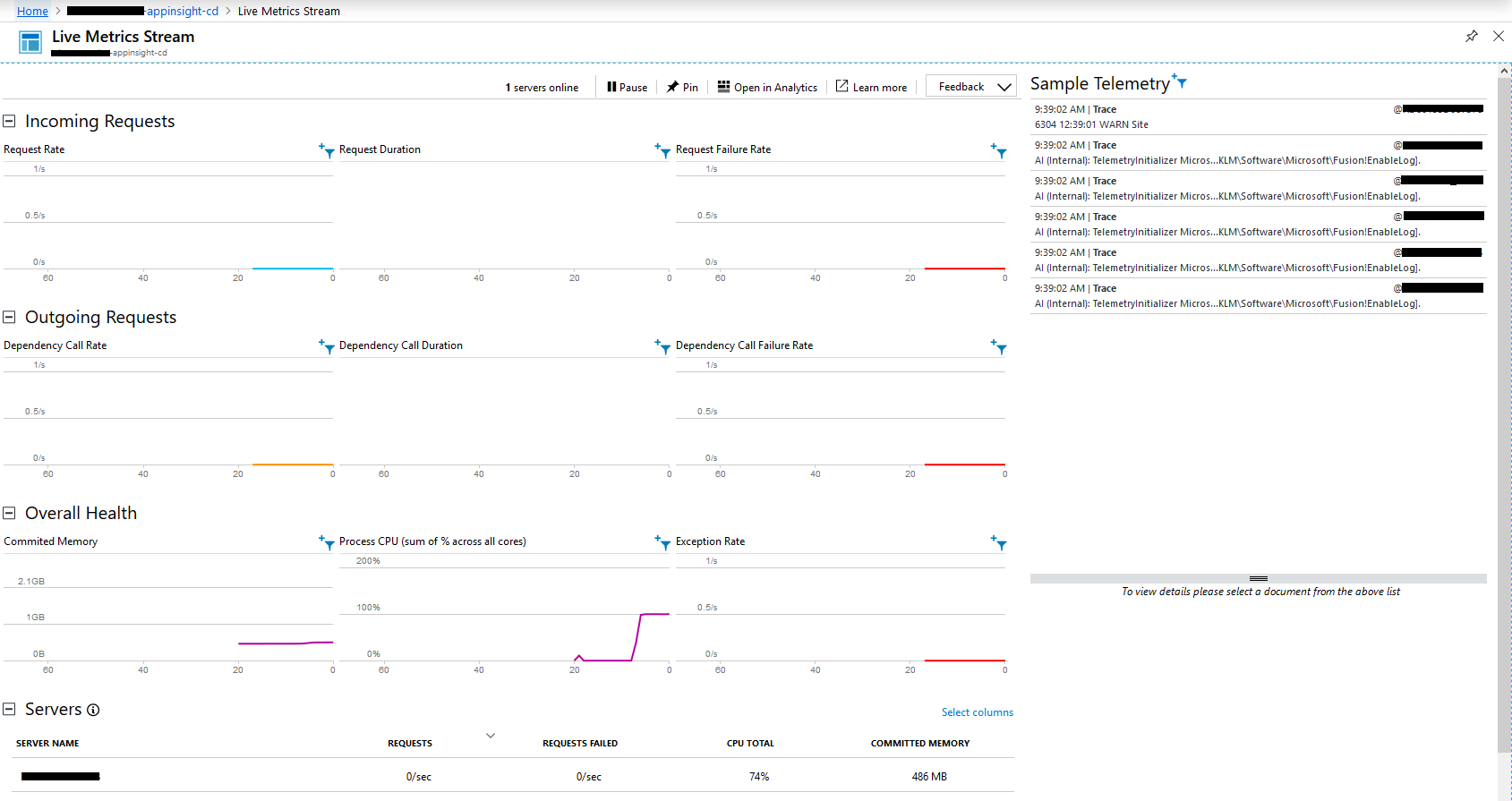
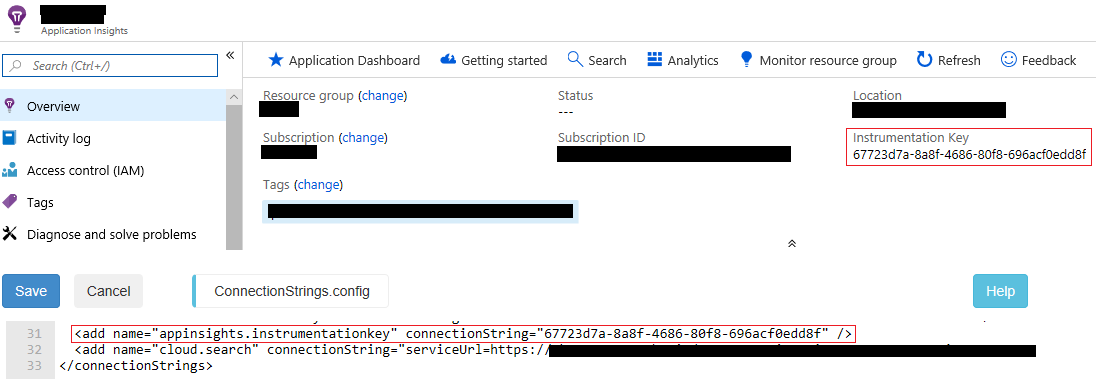
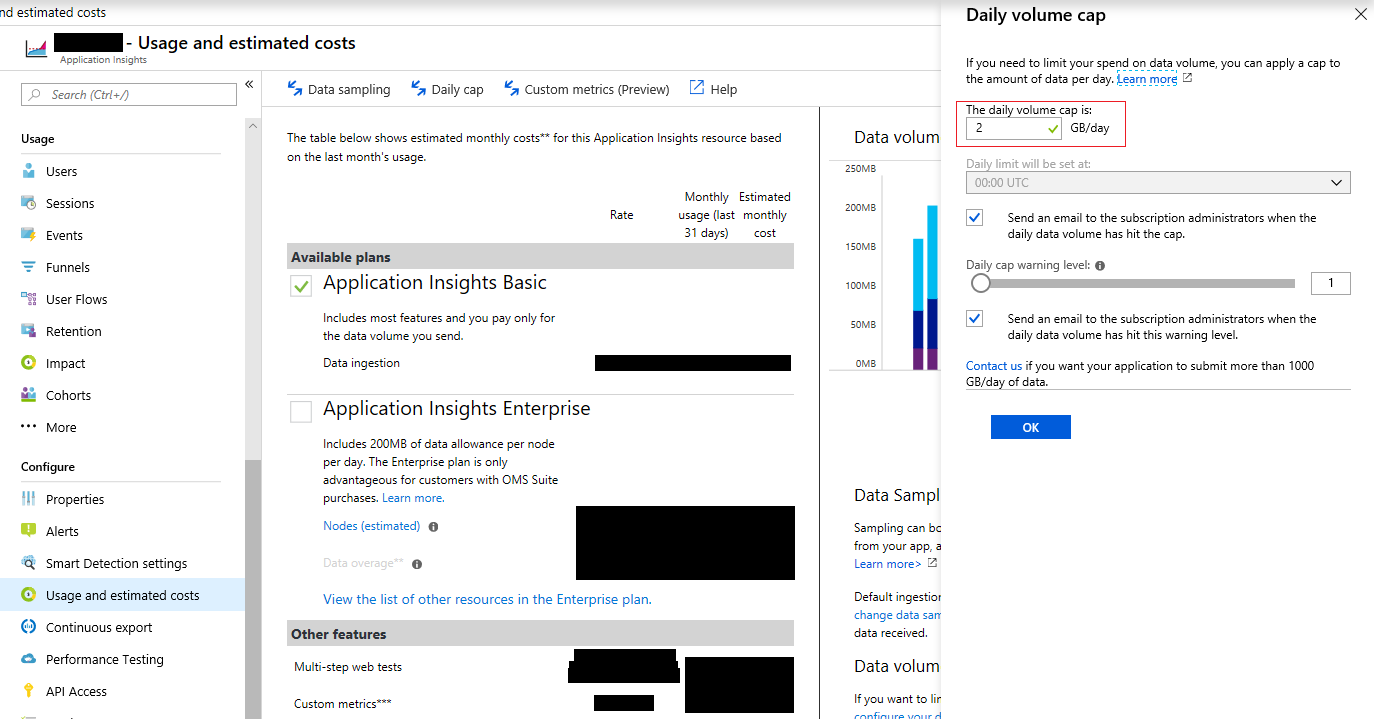
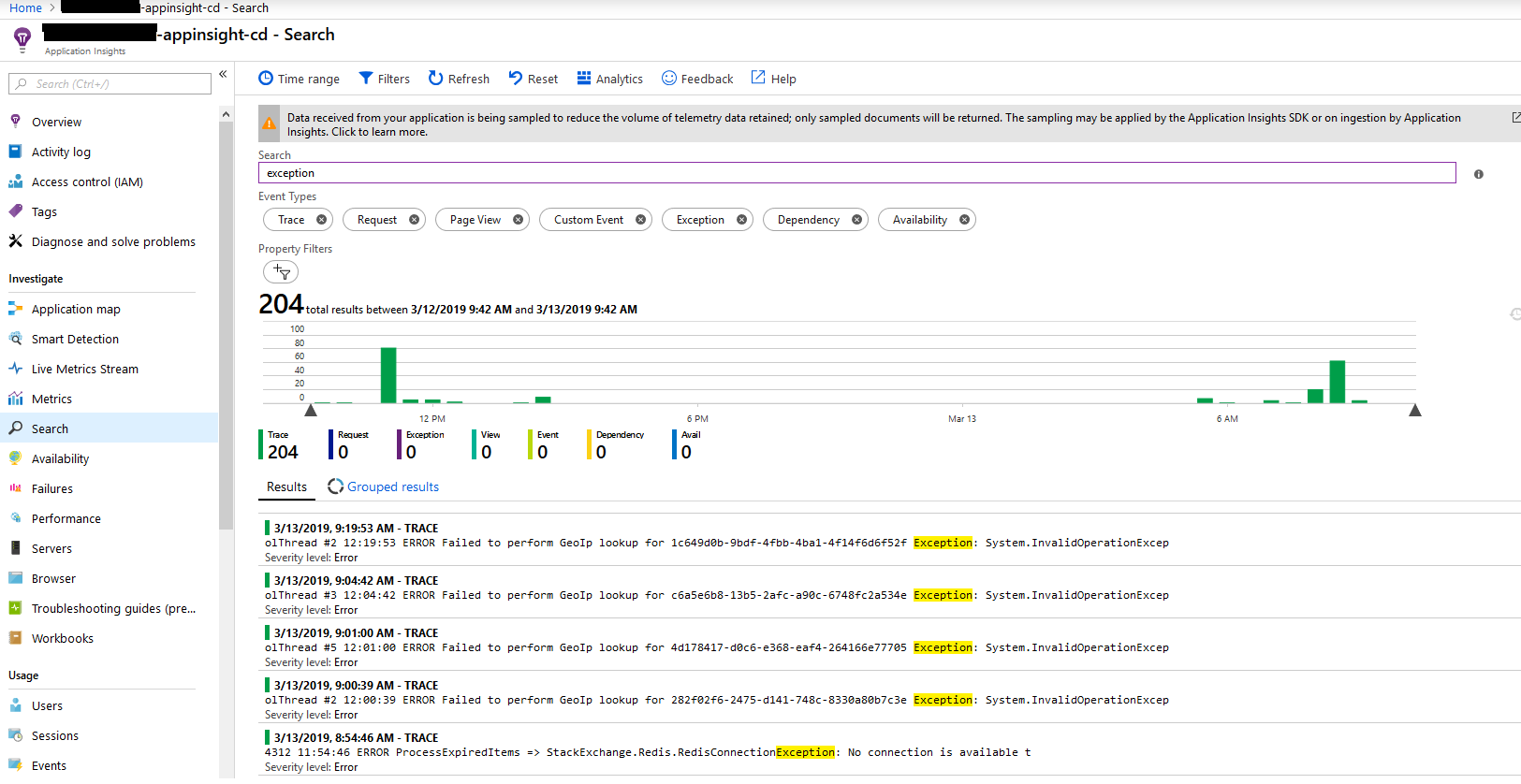
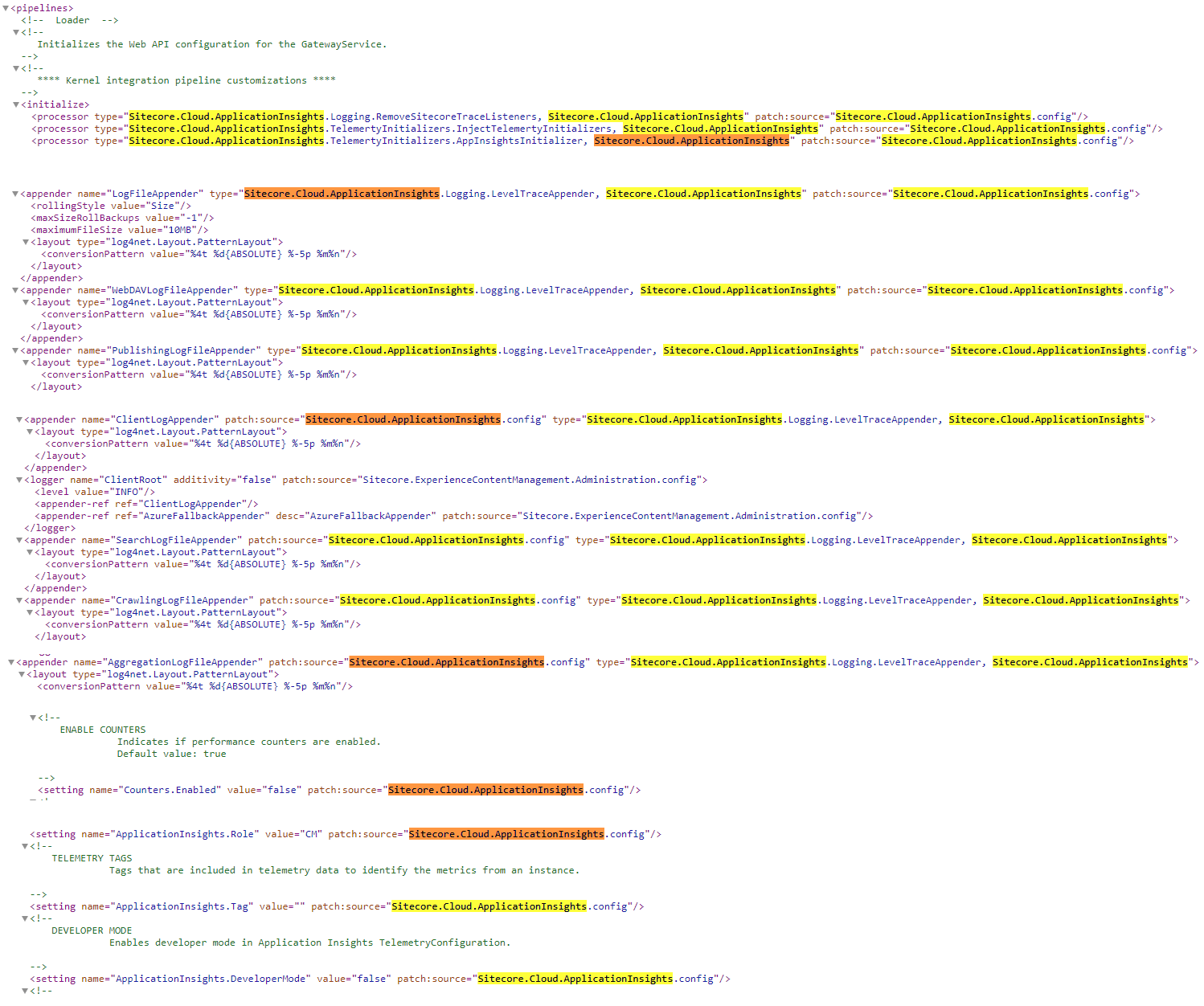
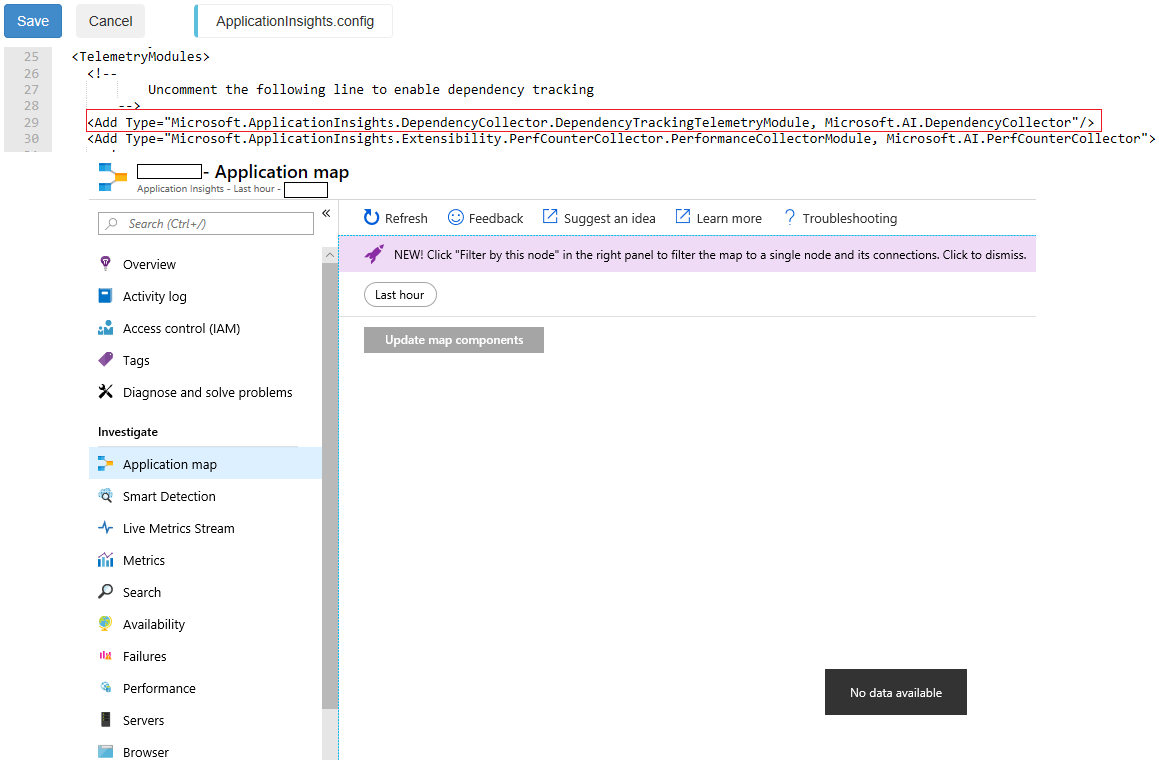
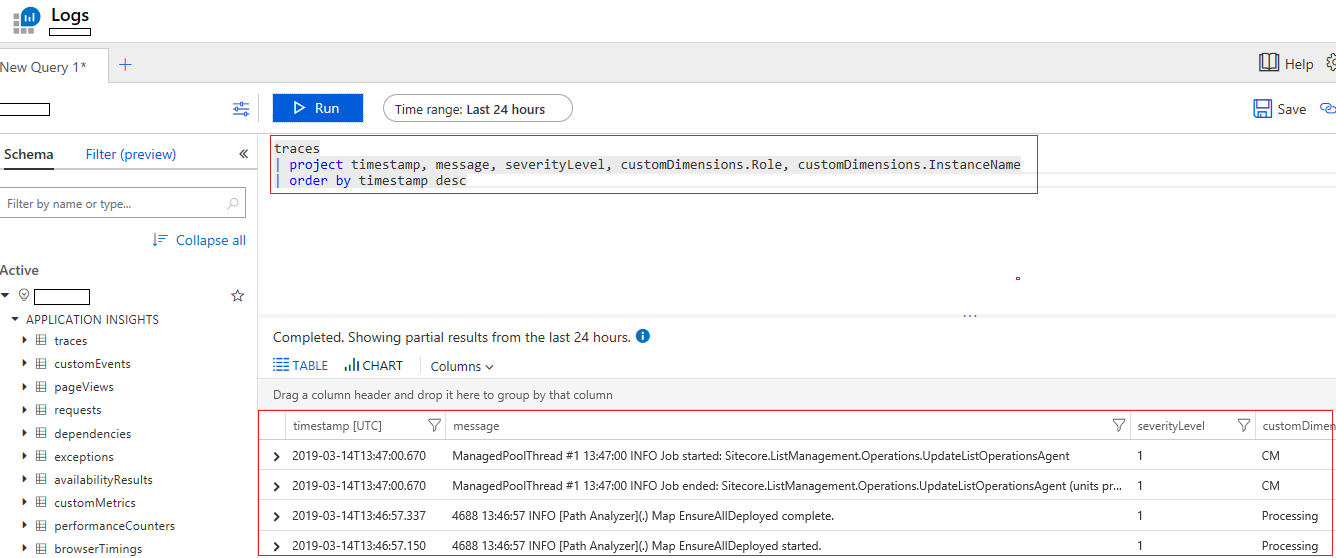
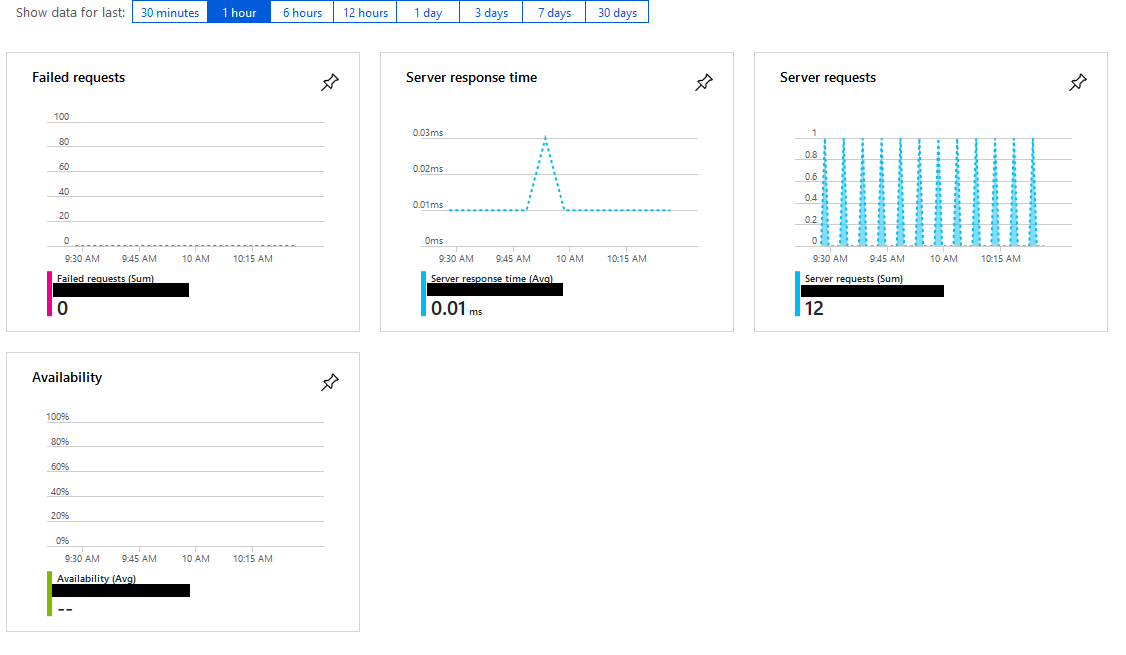
<system.webServer><modules>there should beApplicationInsightsWebTrackingmodule added. Also under <system.diagnostics><trace><listeners>` there should beMicrosoft.ApplicationInsights.TraceListener.ApplicationInsightsTraceListener, Microsoft.ApplicationInsights.TraceListeneradded<remove name="ApplicationInsightsWebTracking" />, and in the next line<add name="ApplicationInsightsWebTracking" type="Microsoft.ApplicationInsights.Web.ApplicationInsightsHttpModule,.... />. And I do have<add name="myAppInsightsListener" type="Microsoft.ApplicationInsights.TraceListener.ApplicationInsightsTraceListener, ... />