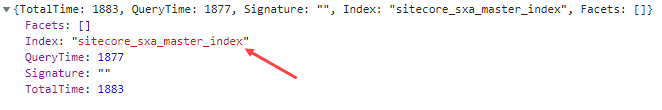I am using SXA 1.8 with Sitecore 9.0.2. I wanted to add a checklist facet to my search, as I am using Azure Search, I added the field to be indexed like below in a custom config file.
<include hint="list:AddIncludedField">
<tenuretype_04D003C3>{04D003C3-7ABD-4872-9446-96AC743ED3DB}
</tenuretype_04D003C3>
</include>
Then I rebuild the indexes, the field is getting added to sitecore_master_index as tenuretype_s. The field name in sitecore is TenureType and is of type Droplist.
Then I create a checklist facet in below path /sitecore/content/Tenant/site/Settings/Facets/Tenure Type. In the "Field Name" field the value is tenuretype_s(same as the name in azure index file).
When adding on the page the facets doesn't load. On inspecting the request and response, the response is being read from sitecore_sxa_master_index. The field is not available in the below index.
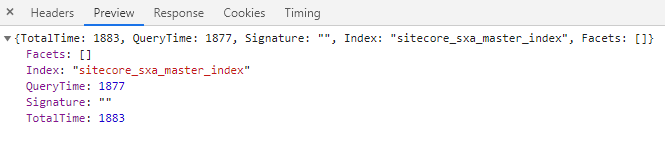
Am I missing anything ?