Introduction
We are using Sitecore 9 Update 2 with SXA 1.7.1.
We have implemented "Download Center" using OOTB search components from SXA.
We would like to show "Title" value of Checklist field instead of GUIDs in Filter(Checklist) component.
Question
How we can show value of "Title" field instead of indexed GUIDs in filter (checklist) component?
Setup of solution
Custom Template that we have created (inherits Foundation interface template _Searchable + adds new fields):
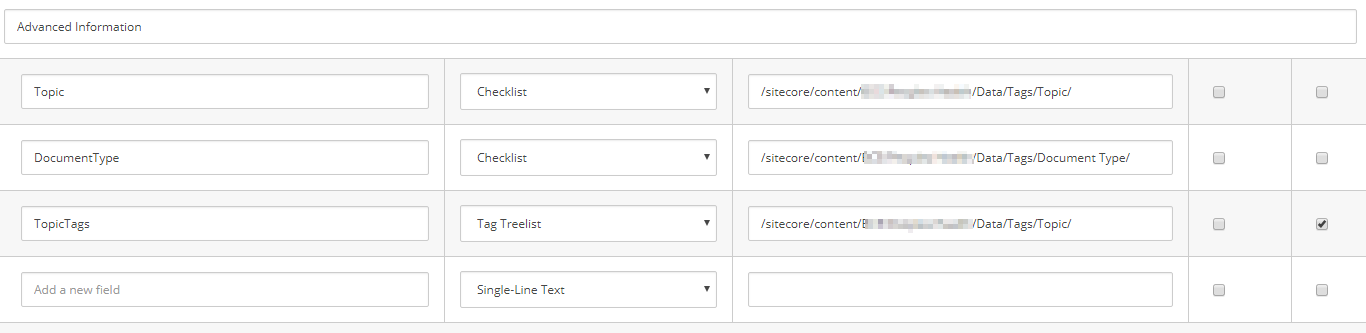
We have created hierarchy of tags under Data > Tags (we are refering to these from template as can be seen above):
This is how it looks like on item itself:
Setup of Checklist filter (same is done also for remaining fields):
How we should configure this to show Title field instead of GUID?
This is how the facet is configured (which is referenced in above checklist filter setup):
This is how the filter looks now:
Resolution 1 - Filtering not working
I have tried to use Tag Treelist instead and created another field. It solved somehow the issue as I can see topic instead of ID but filtering is not working in this case:
Resolution 2 - Facets not displayed
I have also tried to create new indexed fields instead but it is also not working with them (no values can be filtered):
This is how fields are indexed:
I have set facets accordingly:
I have used name with "_sm" suffix as suggested by Gatogordo so full field name is specified as it is indexed in Solr:
Seems that the values are coming but they are not rendered:
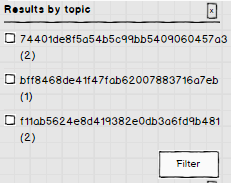
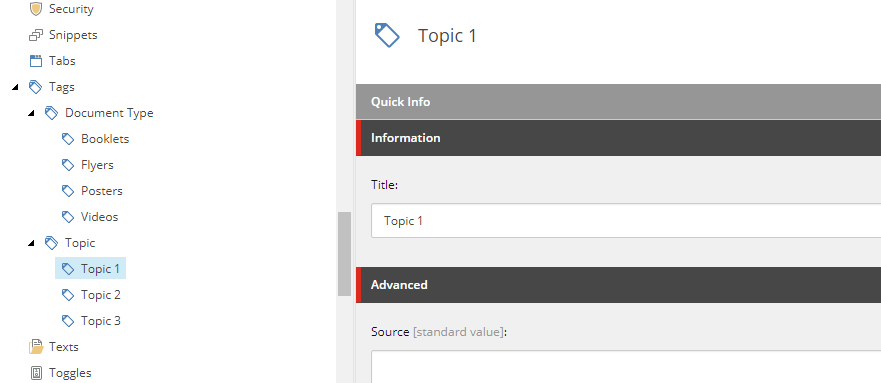
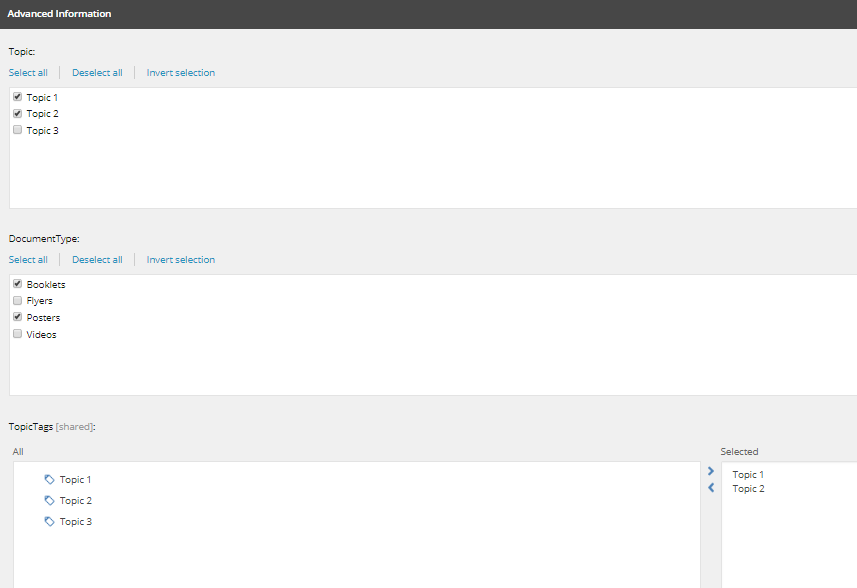
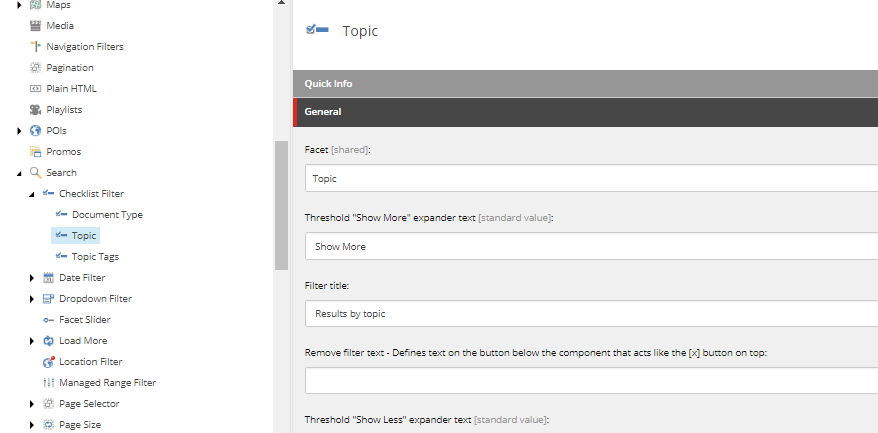
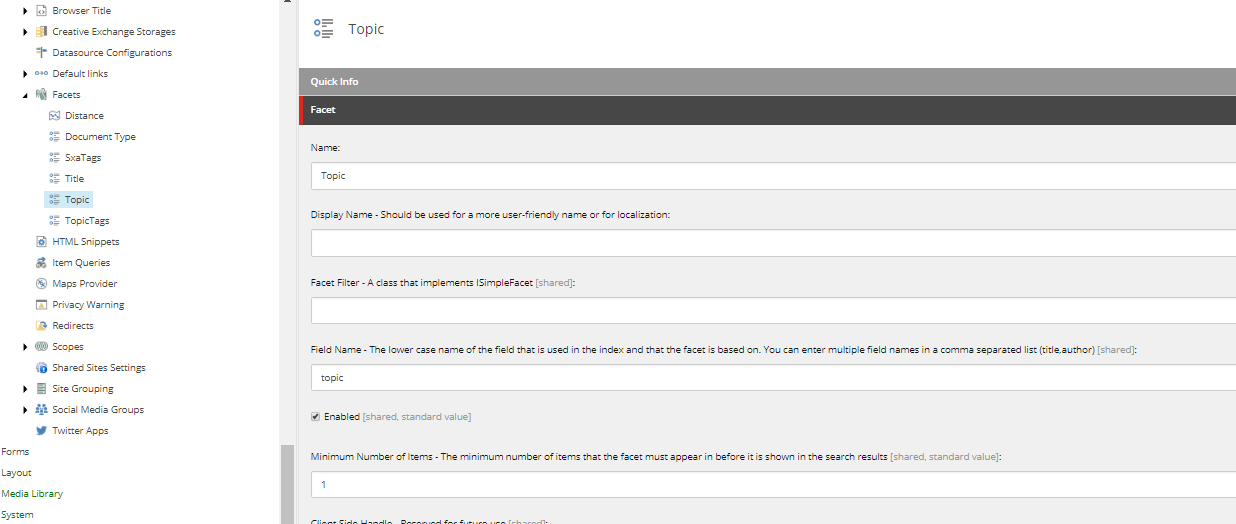
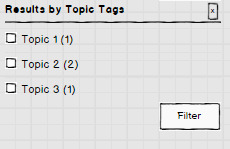
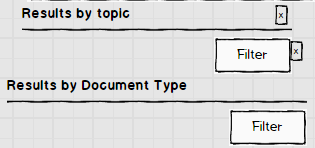

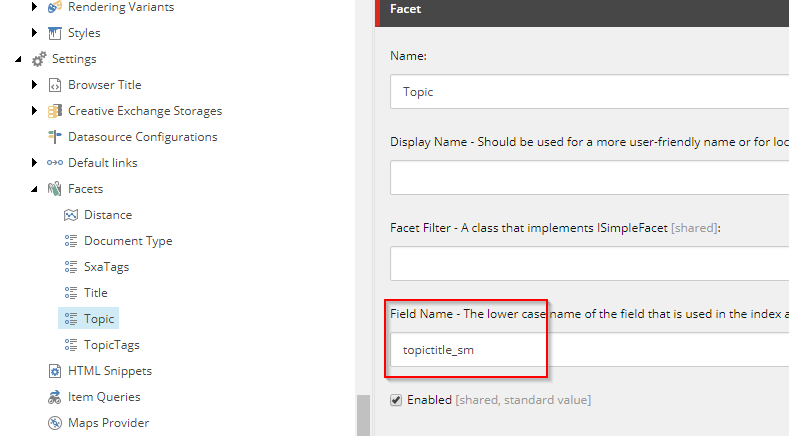
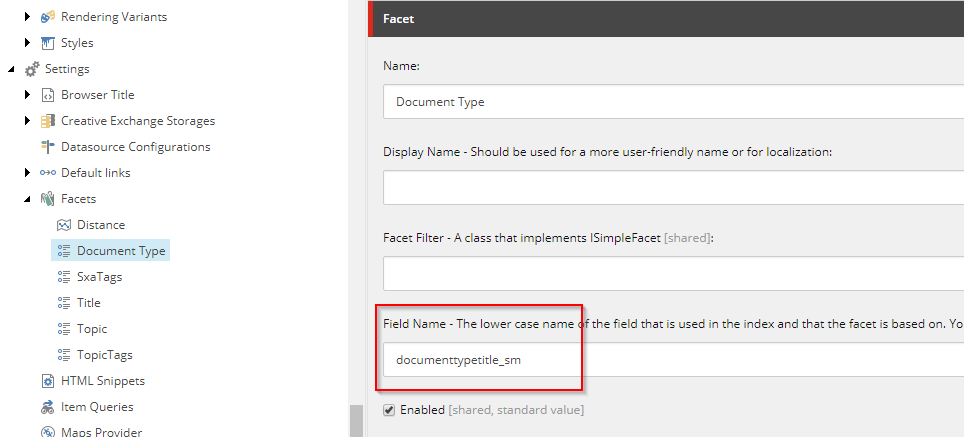
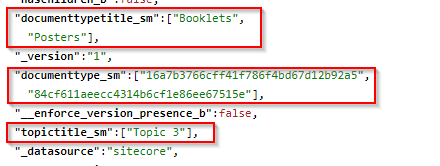
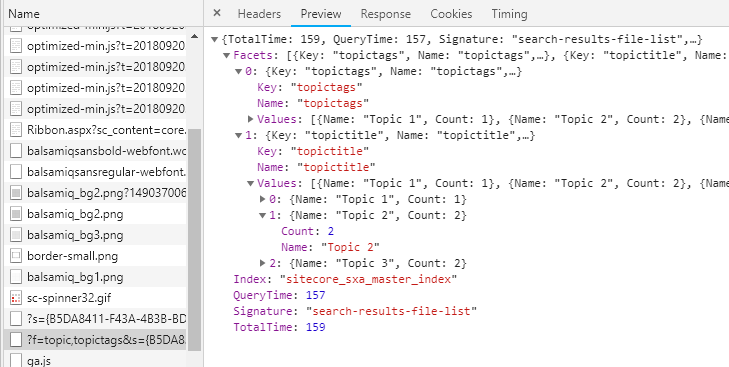
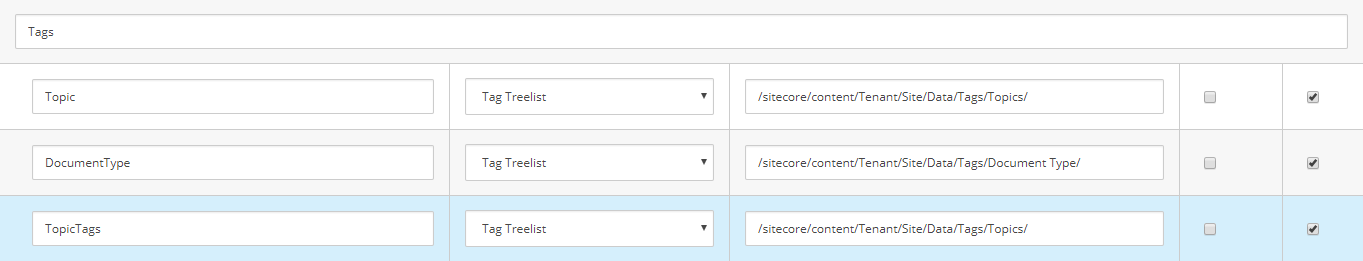
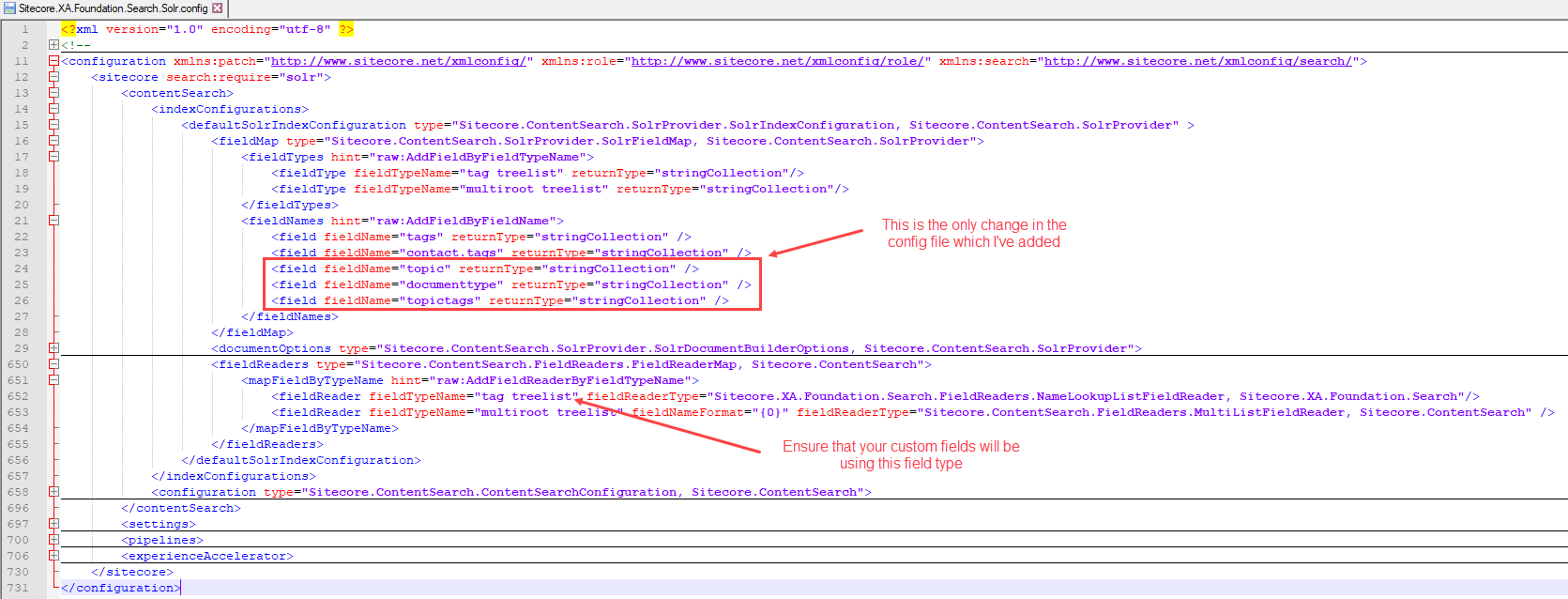
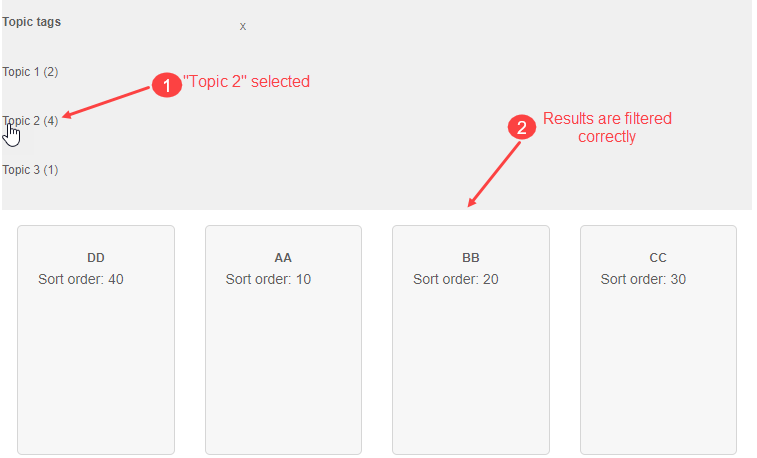
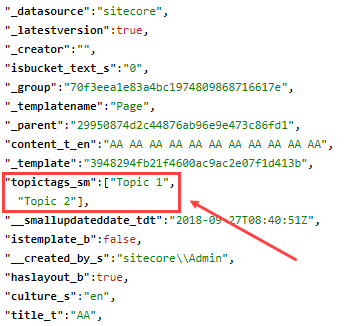
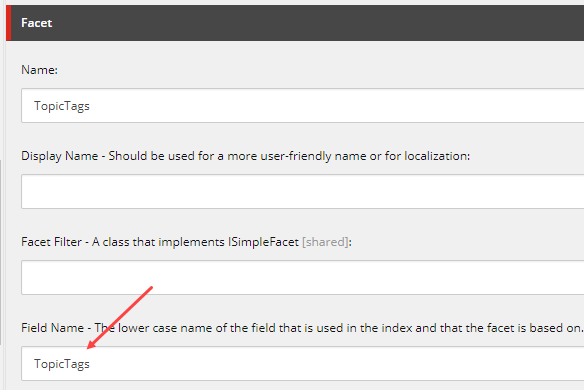
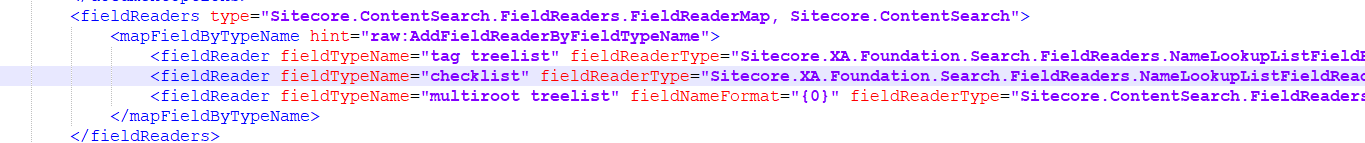
topictitlebuttopictags_smin facet configuration? This information was missing then from the answer @GatogordoField Namefield. The type should be automatically resolved by Sitecore logic. Take a look at how it's working e.g.: with Title. Check the search.log and you will see that_tsuffix is automatically added by search logic. Which mean that the type has been automatically resolved.