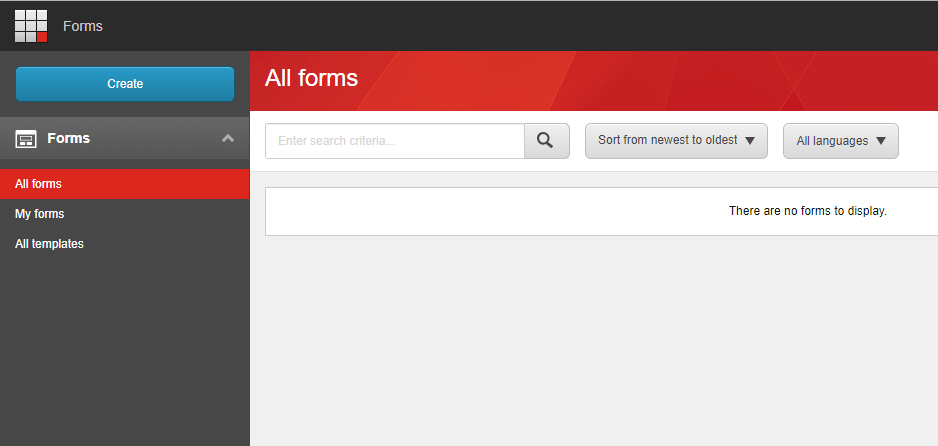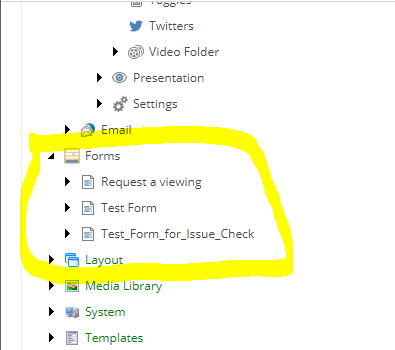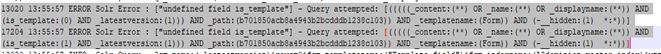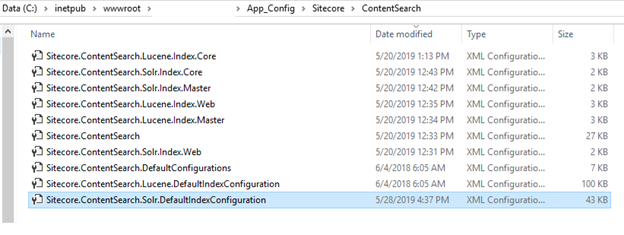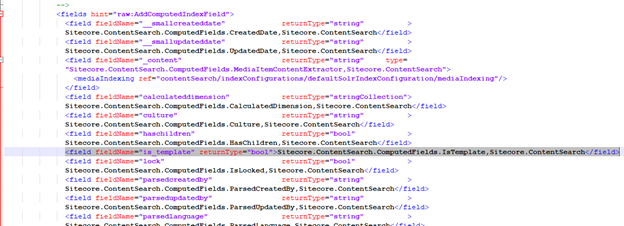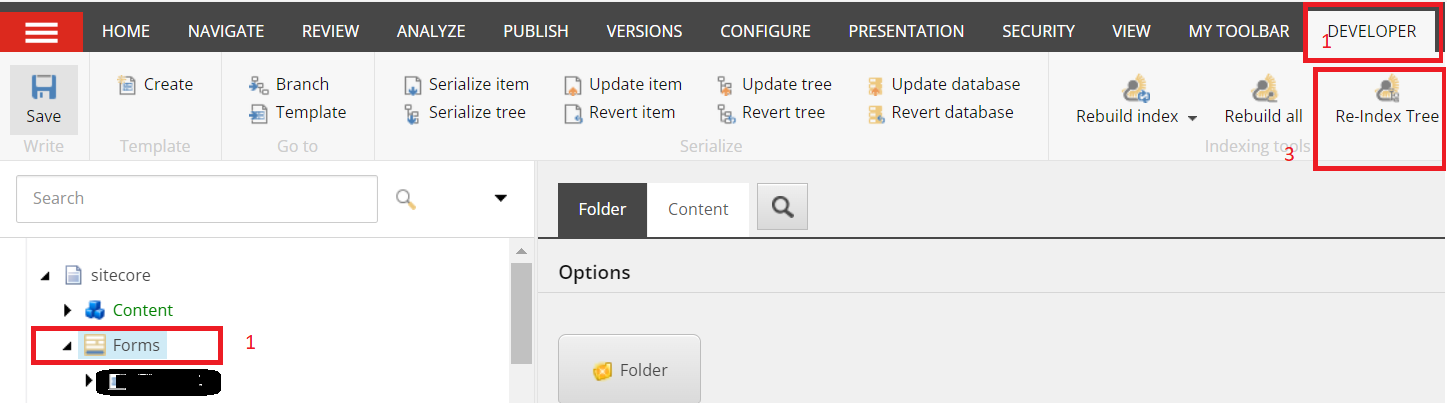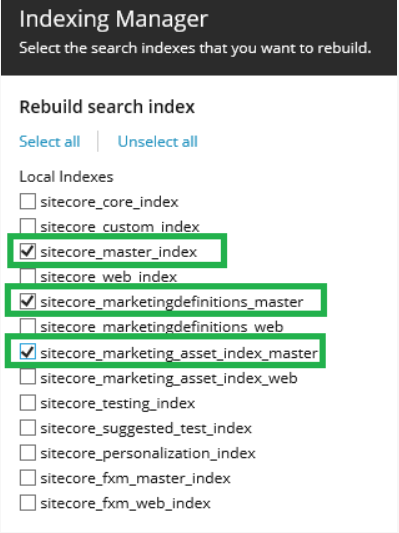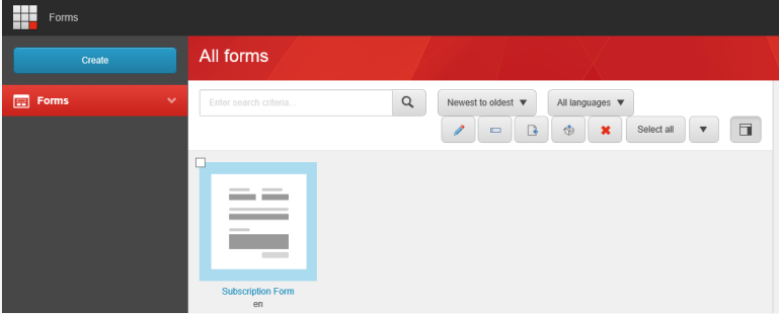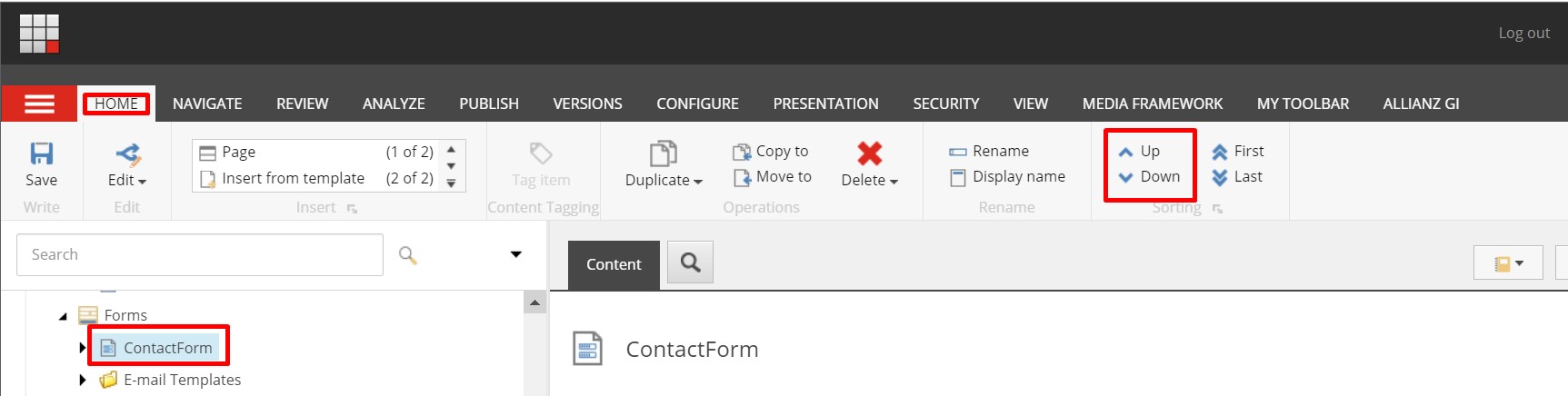As mentioned above I have followed various solution referring various links but nothing worked for me. After deep diving into the issue we found that there are few changes in the configuration files for SOLR and Lucene which created the fuss for me.
After replacing all necessary files (specifically related to indexes) from the same replica of instance (vanilla installation) and rebuilding the indexes, my issue got resolved.
But for future references I am mentioning all the solution which I have followed:-
Solution 1: Rebuilding master indexes
Initially rebuilding master indexes did not resolve the issue but as mentioned above after replacing few configuration files from fresh instance and then rebuilding the master indexes resolved the issue.
Solution 2: Renaming Sitecore forms
Sometime renaming the form will do the trick and resolved this issue. I had faced this situation in my previous project and renaming the form had solved this issue for me. But this time did not work.
Solution 3: Check the Form folder id in core database
Check the ID of Form folder in Root field of SearchConfig item in core database at /sitecore/client/Applications/FormsBuilder/Components/Navigation/Create/PageSettings/CreateFormDataSource/SearchConfig
SearchConfig item id - {60F35FD9-88CB-4DF5-8E78-1E9BF5FE181C}
If found different change it to the folder id where forms are present.
Form folder Id was same in my case.
Solution 4: Clear browser cookies
I have found on the sitecore.stachexchange.com that clearing browser cookie had resolved the same issue for one community user. So tried the same thing and even in new browser as well.
Solution 5: define "is_template" field from "istemplate" field
I have found error in Search logs as given below: -
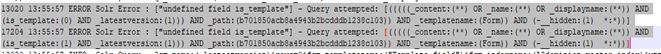
13020 13:55:57 ERROR Solr Error : ["undefined field is_template"] - Query attempted: [(((((_content:(**) OR _name:(**) OR _displayname:(**)) AND (is_template:(0) AND _latestversion:(1))) AND _path:(b701850acb8a4943b2bcdddb1238c103)) AND _templatename:(Form)) AND (-__hidden:(1) *:*))]
17204 13:55:57 ERROR Solr Error : ["undefined field is_template"] - Query attempted: [(((((_content:(**) OR _name:(**) OR _displayname:(**)) AND (is_template:(1) AND _latestversion:(1))) AND _path:(b701850acb8a4943b2bcdddb1238c103)) AND _templatename:(Form)) AND (-__hidden:(1) *:*))]
Taken the reference as mentioned in the question, I made changes accordingly. Error was saying that "undefined field is_template" so I added the field with the same name as shown below in Sitecore.ContentSearch.Solr.DefaultIndexConfiguration file at C:\inetpub\wwwroot\your sitecore instance\App_Config\Sitecore\ContentSearch
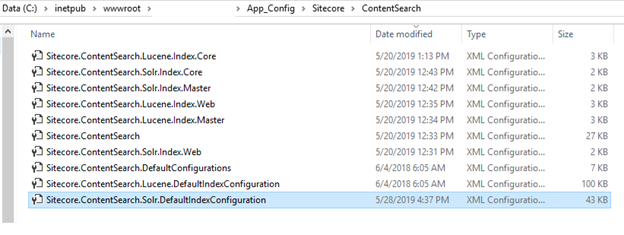
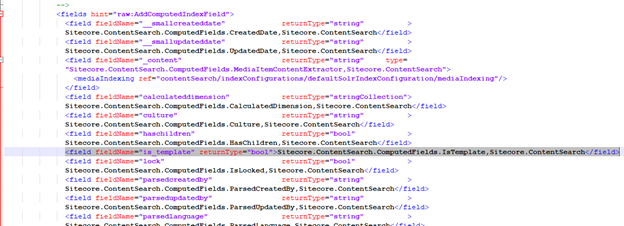
And rebuild the indexes again. Rebuild indexes completed successfully.
Error from SOLR gone but forms were not visible by this solution as well.