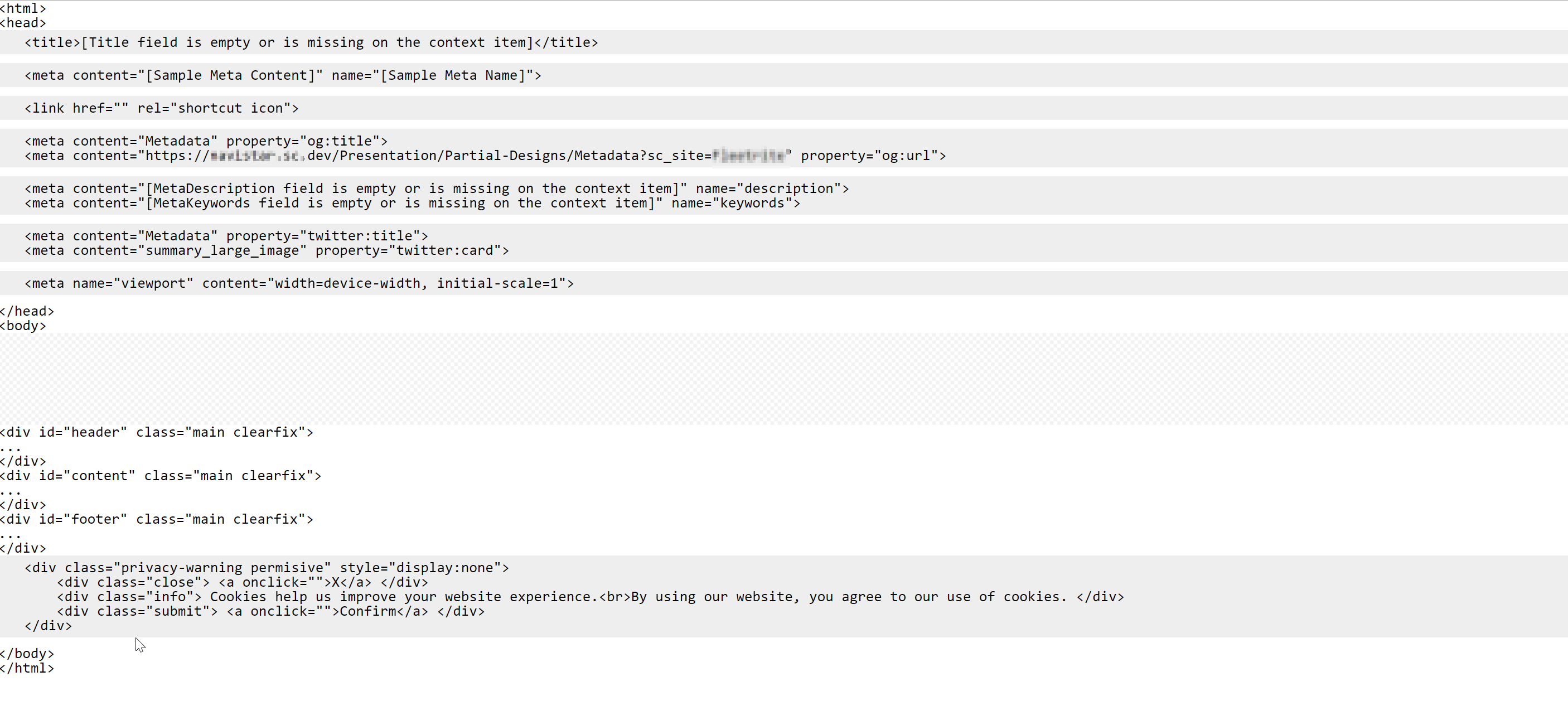I notice that with SXA there are two types of partial design:
- Partial Design
/sitecore/templates/Foundation/Experience Accelerator/Presentation/Partial Design - Metadata Partial Design
/sitecore/templates/Foundation/Experience Accelerator/Presentation/Metadata Partial Design
Are these treated differently by Sitecore/SXA, or do they just serve the purpose of making a distinction between standard content and metadata?
It may be related, but I found that the cache settings (under /sitecore/content/MyWebsite/Commerce Websites/Shared Website/Presentation/Cache Settings seem not to work for certain renderings in a metadata partial design. I can only get these to cache by applying cache settings to the rendering definition items directly.