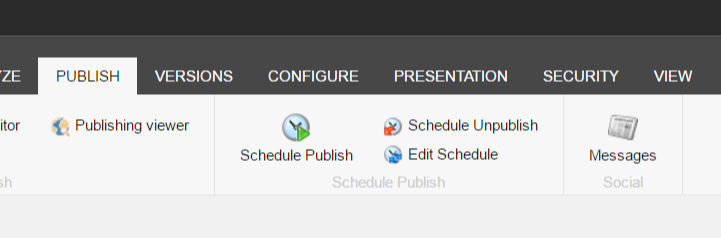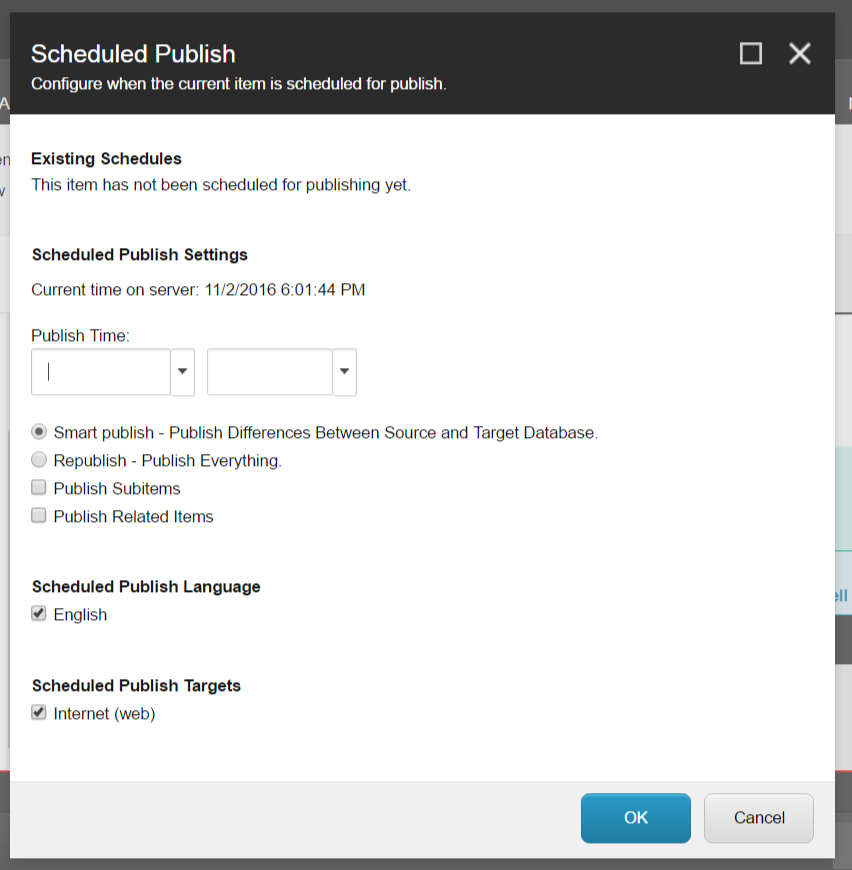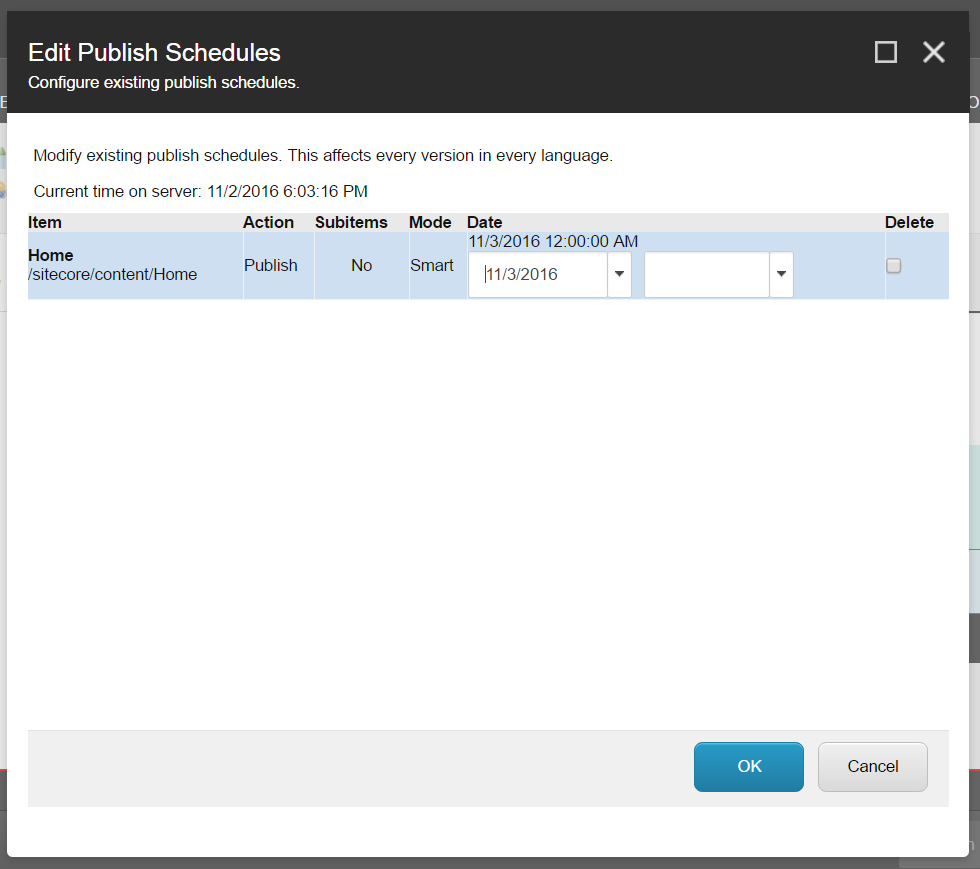I have a request from a customer to publish (some) content at a very specific time. The content will be generated up front (can be day before, we don't actually know) and will get publish restrictions to make sure it is not published before the actual time.
I am aware that there is a publish agent that can do this publish, but the problem is that the agent will run every x minutes and if set in minutes the minimum we can set is "1" (and actually client would rather have seconds).
But.. I don't want to set the publish agent interval to 1 minute as I have a strong feeling that this will not benefit the performance of the site. Especially knowing that this "specific time" will only happen 2 to 4 times a year.
Any ideas on how I can achieve a very punctual (occasional) publish without affecting the site's performance?