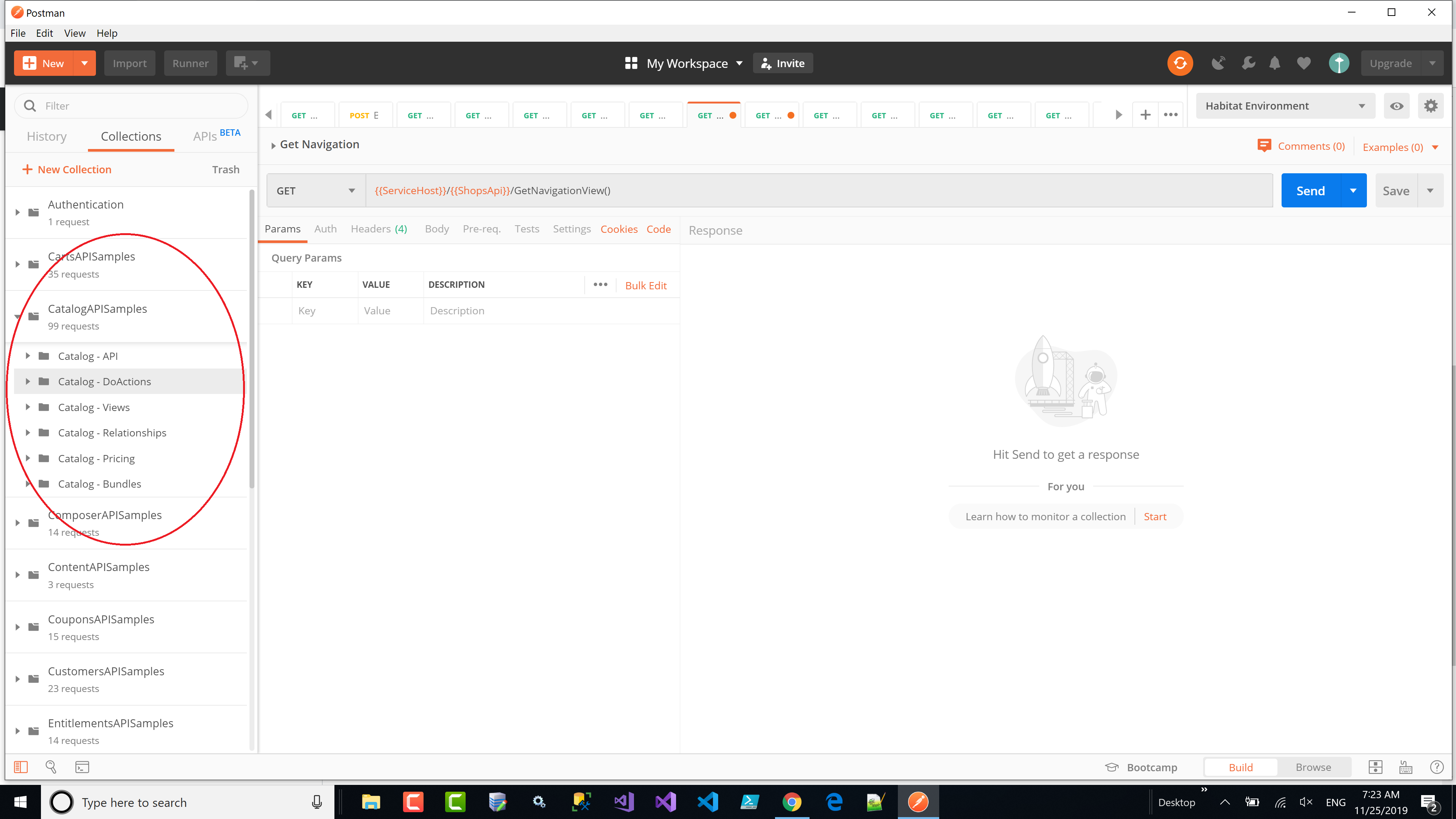We have created a Catalog in Business Tool. But it is not showing after performing below activities:
- Bootstrap
- Clean Environment
- Initialize environment.
I forgot to export the catalog before doing the above mentioned activities.
Even when I tried to create a new catalog with the same name that we have earlier, it is saying:
Catalog name <_catalog_name> already in use
I tried to find the same catalog in the tables [sitecore_commerce_storage].[CatalogEntities] and [sitecore_commerce_storage].[CatalogLists]. I could not found the earlier newly created catalog.
Please can any one help me in either recovering the earlier created catalog or deleting the same so that I can create the same catalog again.