This is a fresh 9.3 instance. I'm unable to preview any page. On clicking preview, it opens a page which has this error:
I'm logged in as Admin. It did not happen with other instances like 8.2. Are there any settings to be made.
Here is my MySiteDefinition.config:
<site name="MySite" virtualFolder="/" physicalFolder="/" rootPath="/sitecore/content/MySite"
startItem="/home" language="ja-JP" database="web" domain="mysite" allowDebug="true"
cacheHtml="true" htmlCacheSize="50MB" enablePreview="true" enableWebEdit="true"
enableDebugger="true" disableClientData="false"
dictionaryPath="/sitecore/content/MySite/Global/Dictionary" dictionaryAutoCreate="false" />
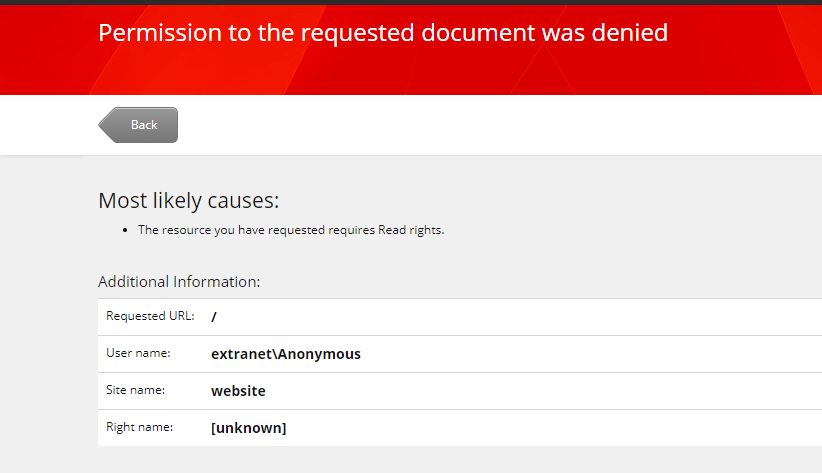
SiteDefinition.config, there is norequireLoginproperty at all.