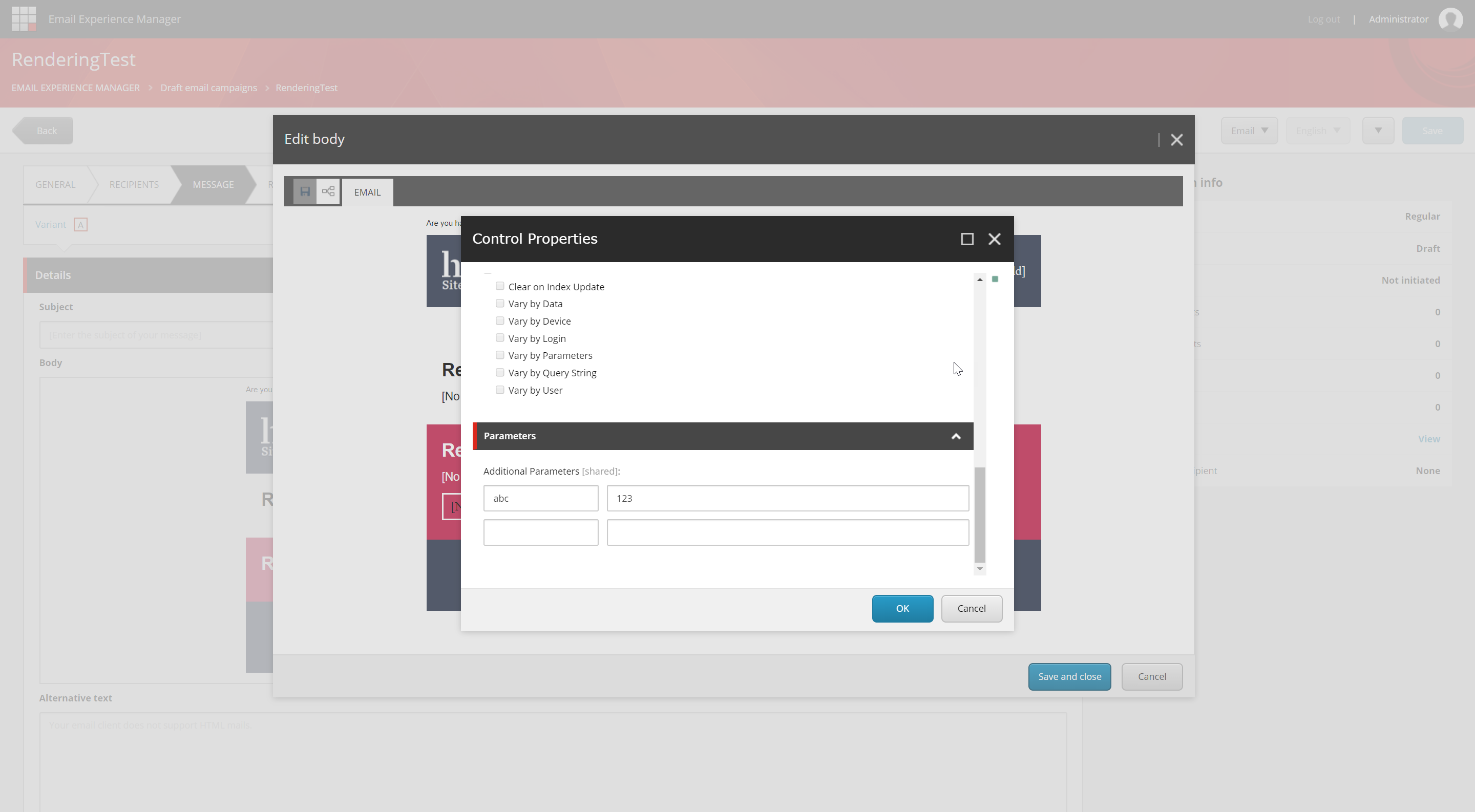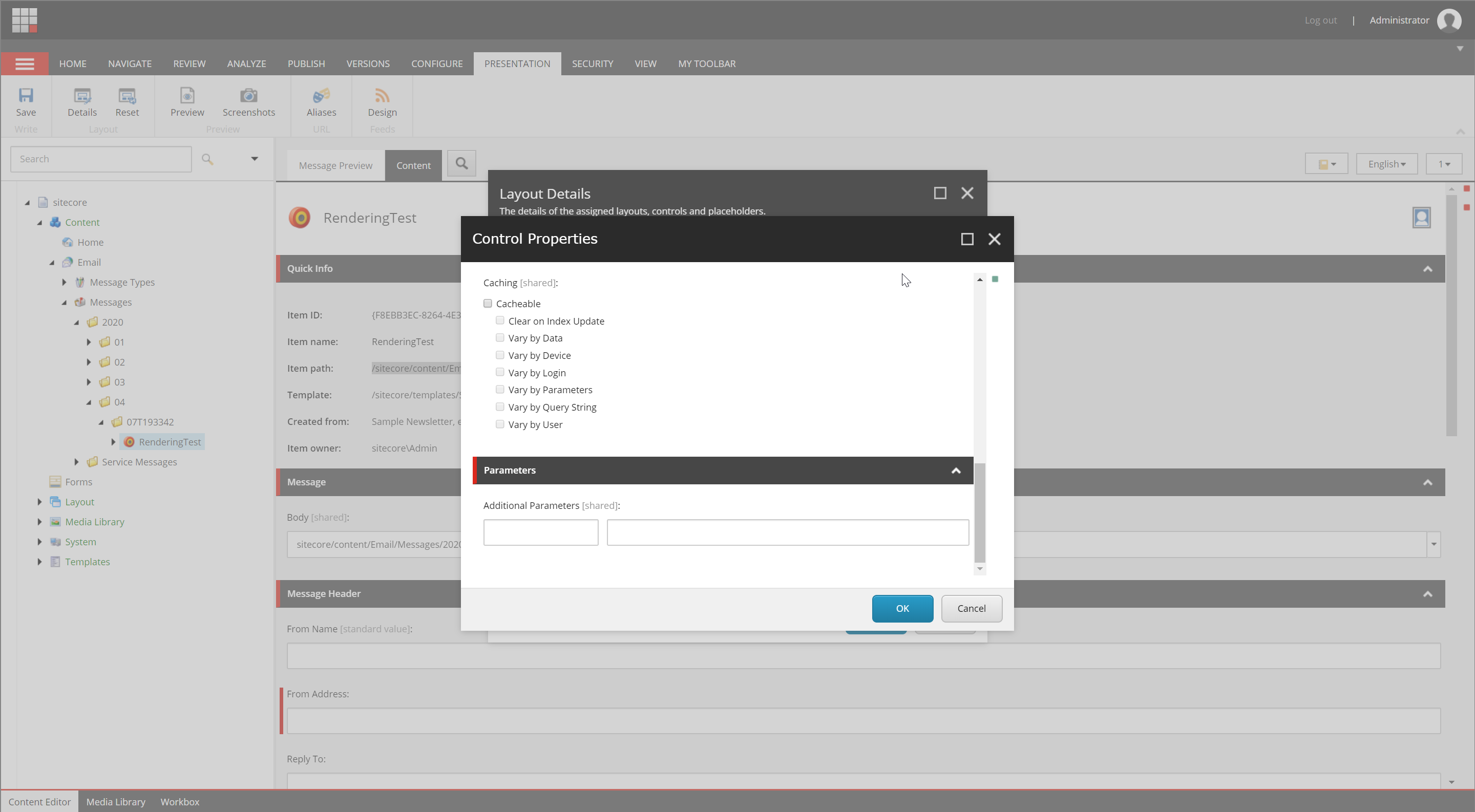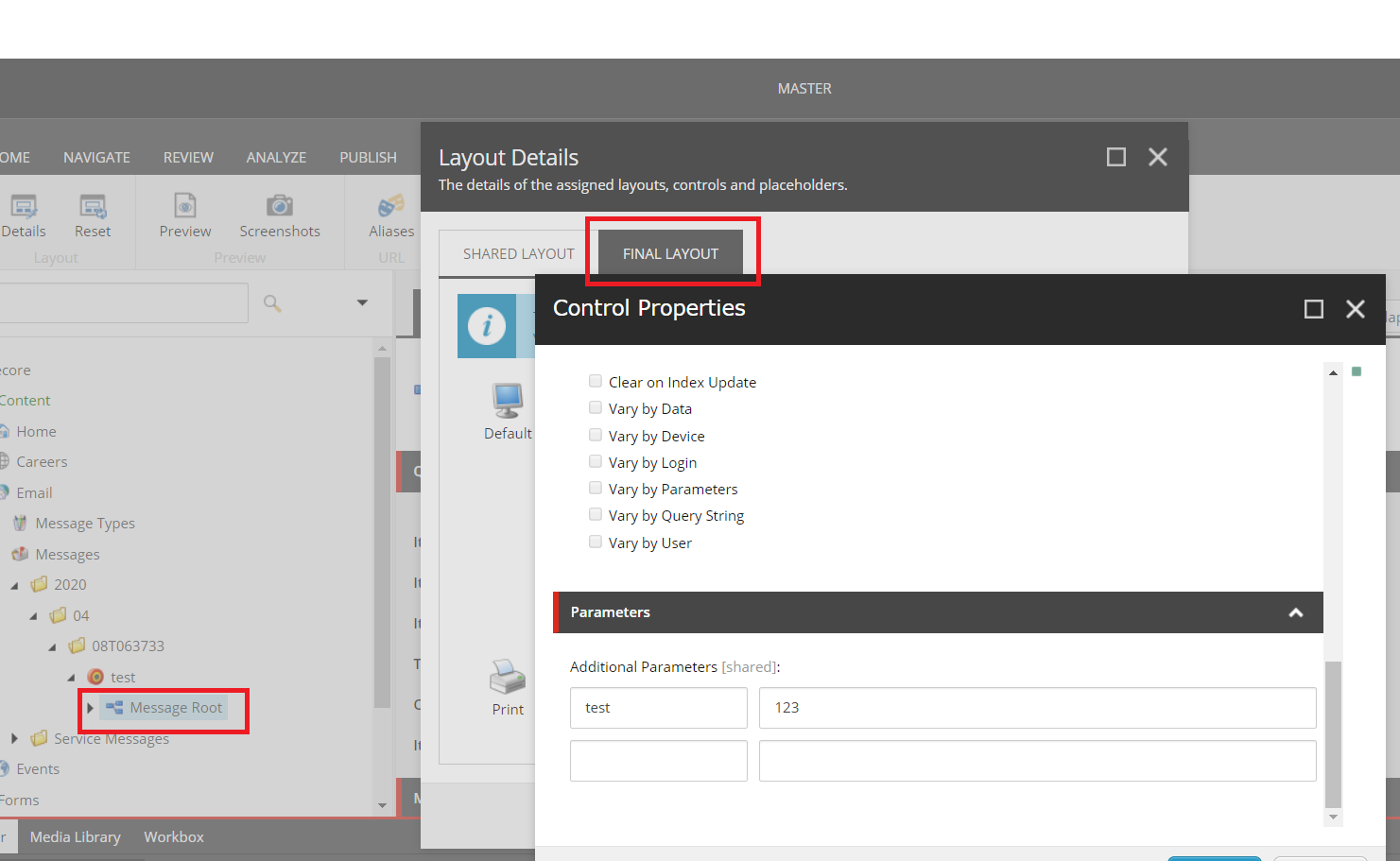When you are creating an email campaign on EXM, and go to the message tab, and select the body of message, then select one of the renderings, More, Edit component Properties, Add a rendering Parameter:
Save everything and go to the Content Editor, and find the item created under /sitecore/content/Email/Messages/, Presentation, Details, click the rendering you edited on EXM and notice that the rendering doesn't have any parameters:
The screenshots come from a clean installation of sitecore 9.1
Is this normal? Am I missing something here?