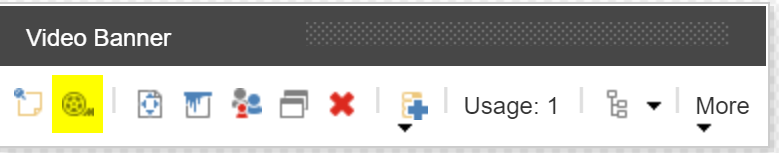I Have a Field of Droplist type. The source of the field is of a Folder under which two items are present. In the droplist field we can select the name of the two Item present in the source folder. I need to display in page the value of the Droplist and make it editable in Experience Editor. I need to click on the field in page and the field source will come.Whatever i select will get updated in the corresponding Droplist field.
I cannot change the type to droplink.