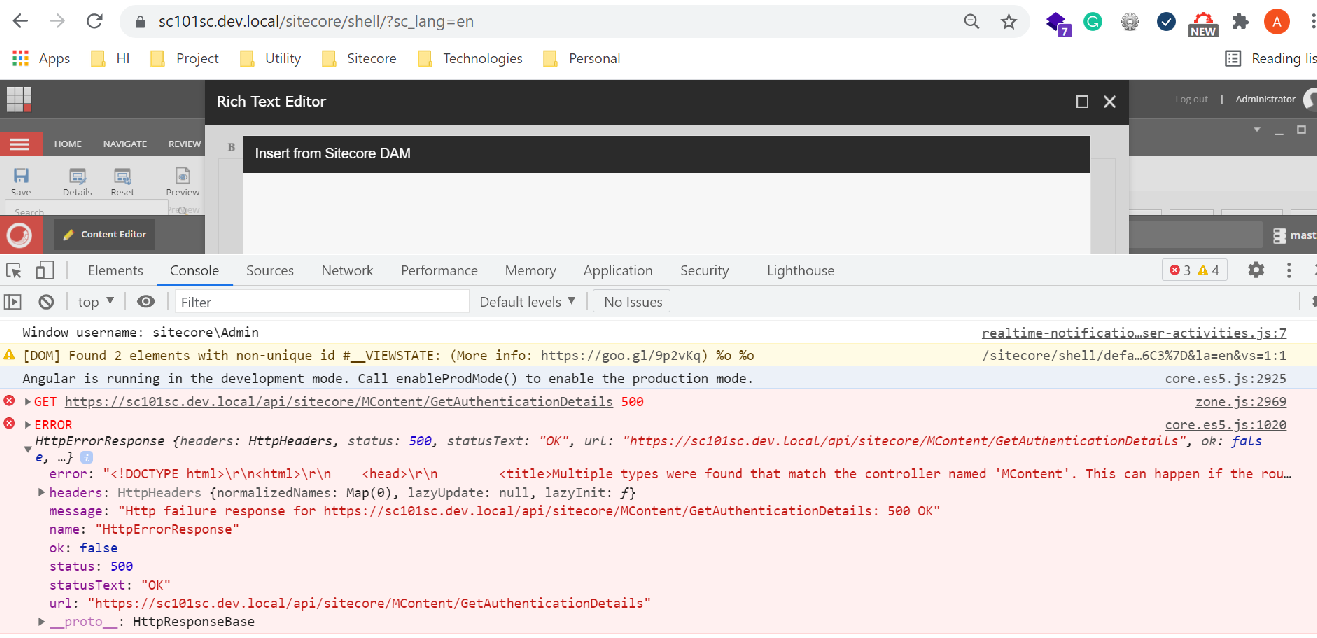I am running on Sitecore 10.1. I have installed the latest available DAM Connect Sitecore Connect for Sitecore DAM-2.0.0.zip and configured it as per the instruction given in the installation guide.
When I tried to add the assets from DAM by clicking on the icon from the toolbar, It shows me an empty page titled Insert from Sitecore DAM.
I checked this connector's compatibility matrix, I found that this connector has not been tested on Sitecore 10.1.
This Sitecore Connect™ for Sitecore DAM™ has been tested on Sitecore Experience Manager and Sitecore Experience Platform (versions 9.1.0, 9.1.1, 9.2.0 or 9.3.0), as well as Sitecore Experience Commerce (versions 9.1.0, 9.1.1, 9.2.0 or 9.3.0).
Now little curious, how to resolve that issue for 10.1. Any clue?
Update 1 When I looked into the browser console, I got the below exception.
Multiple types were found that match the controller named 'MContent'
Is this because I have installed Sitecore Connect for Sitecore DAM-2.0.0.zip along with Sitecore Connect for Content Hub XP for 10.1 v. 4.0.0 rev. 00229?