While we are doing xConnect Prod set up, identified that following collection DBs are not created post SIF script execution.
Missed collection DBs:
1.Xdb.Collection.Shard0
2.Xdb.Collection.Shard1
3.Xdb.Collection.ShardMapManager
So did the below steps to fix the issue.
1.Removed the Processing, reporting databases which got created as part of xConnect setup
2.Removed services which are created as part of xConnect set up
3.Uninstall the set up and execute the script once again.
But sill no luck. We got below exception while executing through SIF:
"/dbedition was not specified"
Error details:
While running using SIF:
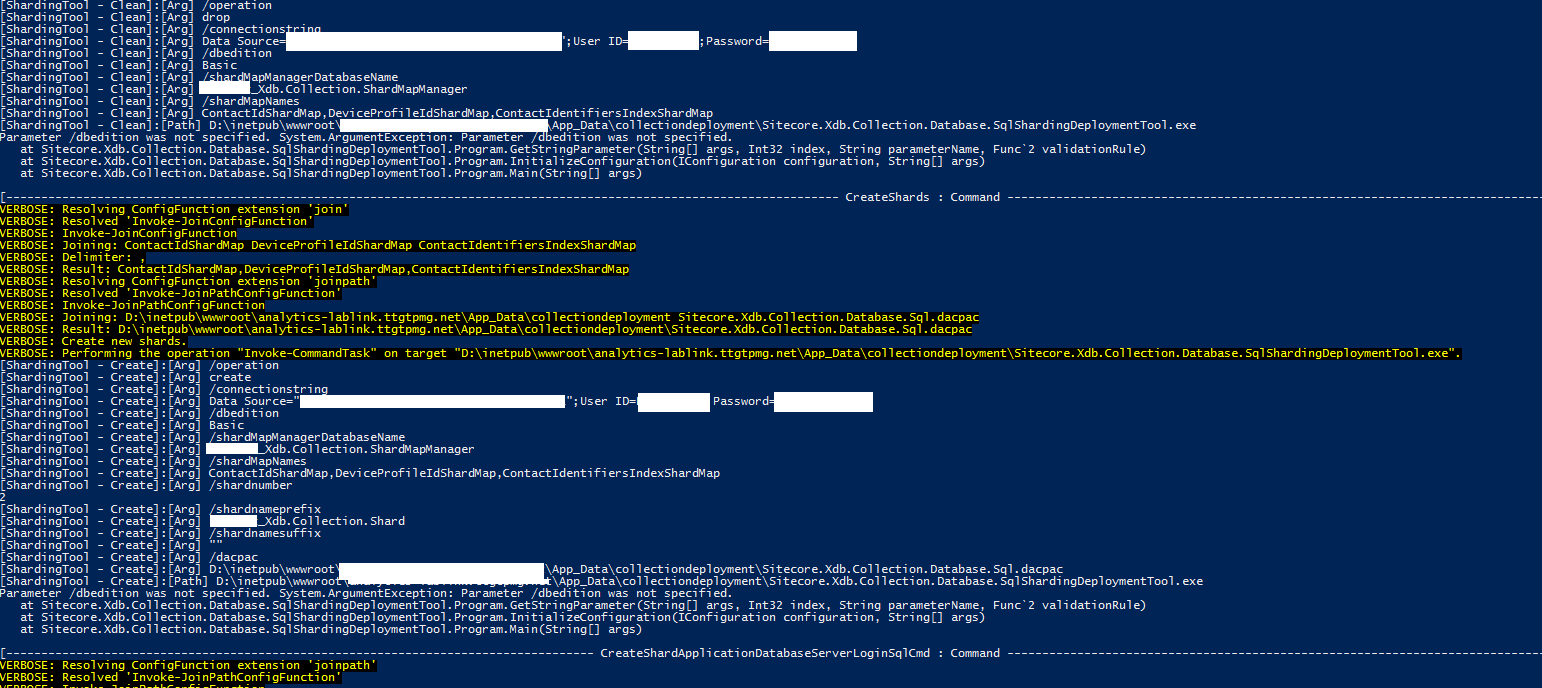
While ran the SqlShardingDeploymentTool.exe using create command:
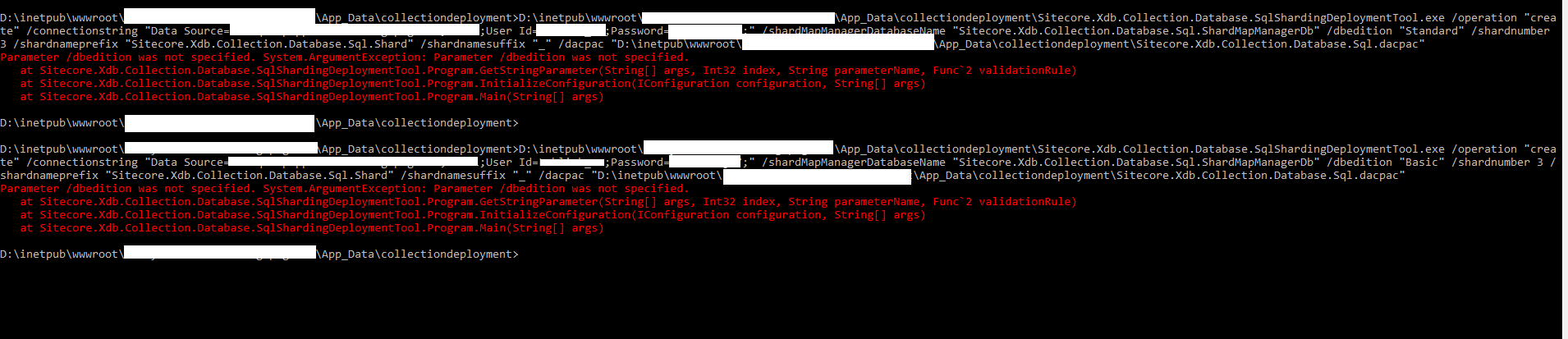
We are doing set up for Sitecore 9.2 and On Premises set up. We are using SA account while executing scripts. Any thoughts please?