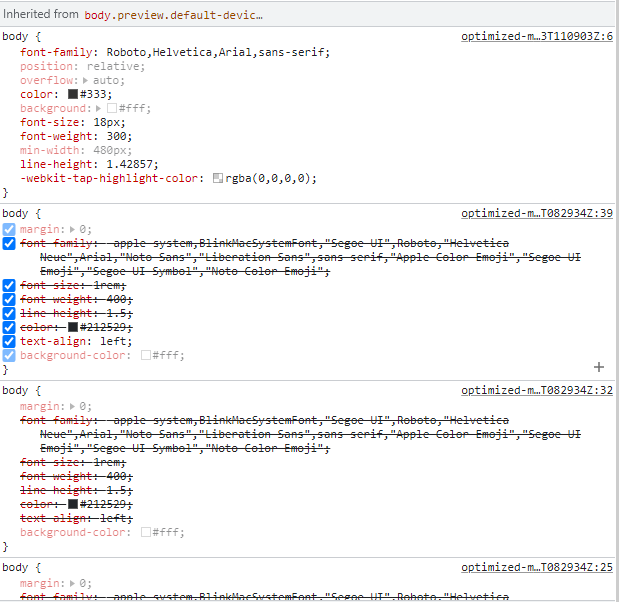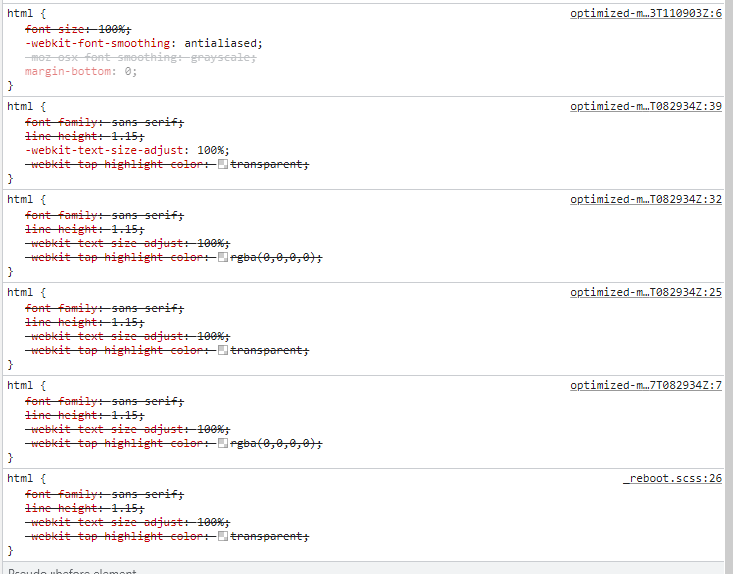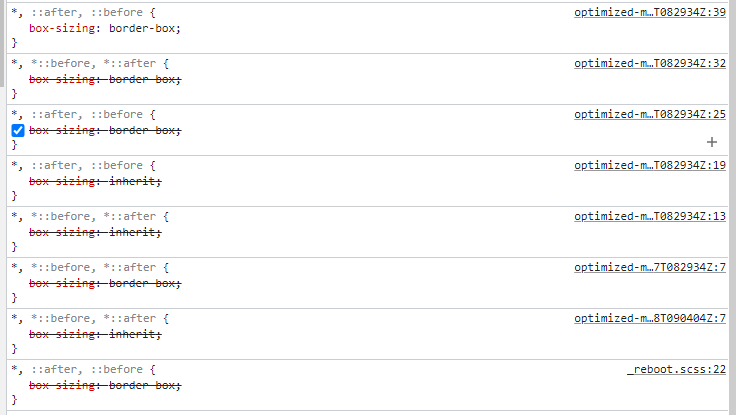Is there any easy way or what is a good way to change the Bootstrap version in SXA. I have used the 4.6.1 for my frontend design, but I know SXA uses the 4.3.1 version. The way I did it is that I made a Base Theme called Bootstrap 4.6 with all of the styles and scripts folders and files and I injected that base theme to my site theme. Everything works fine but now I have issue where in console it now shows multiple tags of a certain tag. To be more precise here is the picture of what I am trying to say.
Is this something related to me adding the new base theme or?
Here is another example:
Many more!
So is this normal or it is not? I think personally that this issue started to happen when I added this new base theme to my site theme. Beacuse as you can see there are different optimized-min files for everything