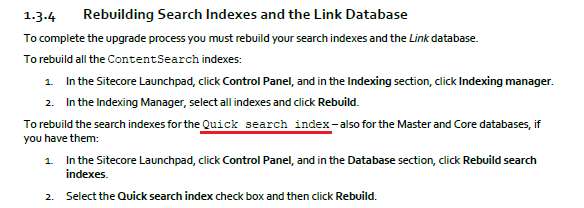The system index from <search> node was marked Obsolete in config (SC8.1.3) and completely removed in Sitecore 8.2 Initial Release.
<search>
<!-- Obsolete: the API that uses this section is obsolete. Please, use Sitecore.ContentSearch to configure your indexes. -->
<configuration type="Sitecore.Search.SearchConfiguration, Sitecore.Kernel" singleInstance="true">
<indexes hint="list:AddIndex">
<index id="system" type="Sitecore.Search.Index, Sitecore.Kernel">
...
This index relates to the "Quick Search Index" and it has therefore also been removed from Control Panel > Database > Rebuild search indexes and from Sitecore.config.
See this previous question if you want to find details on the difference between the indexes.
EDIT
Following the clarification in the question from @HarshBaid, the documentation for the upgrade guide is incorrect and as @Gatogordo's comment points out it is registered as a bug. You should still rebuild the indexes for the Master and Core databases from Control Panel > Indexing > Indexing Manager.