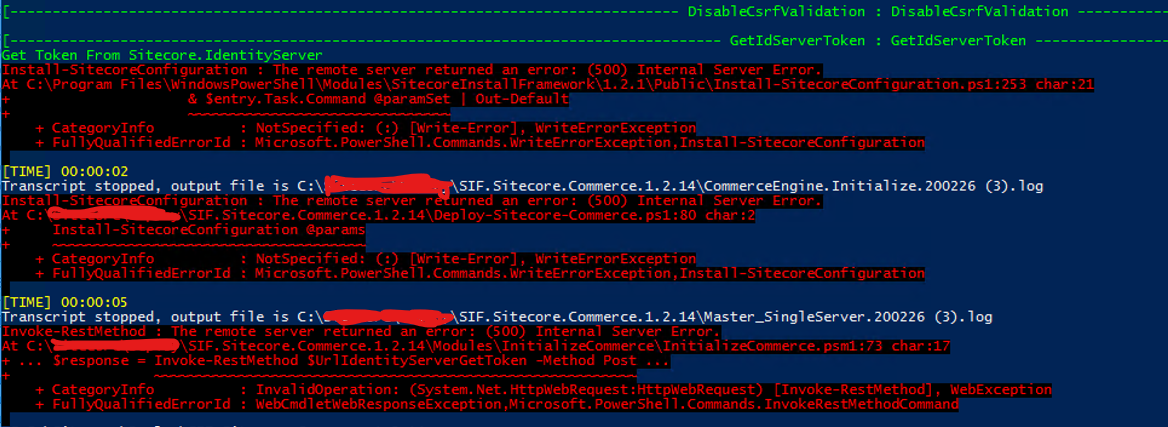I am installing sitecore commerce in development environment, encountered some errors prior to this error, all those are fixed, now i am getting this error. seems some issue with the Identity Server. any help would be much appreciated. i can give more details if required.
2 Answers
Before performing the installation again for the same instance, you need to check the below steps:
- Ensure that there is no custom
AllowedCorsOriginsGroupin<InstallationFolder>\SIF\IdentityServer\Sitecore.Commerce.IdentityServer.Host.xml(they’re added automatically in prior installations)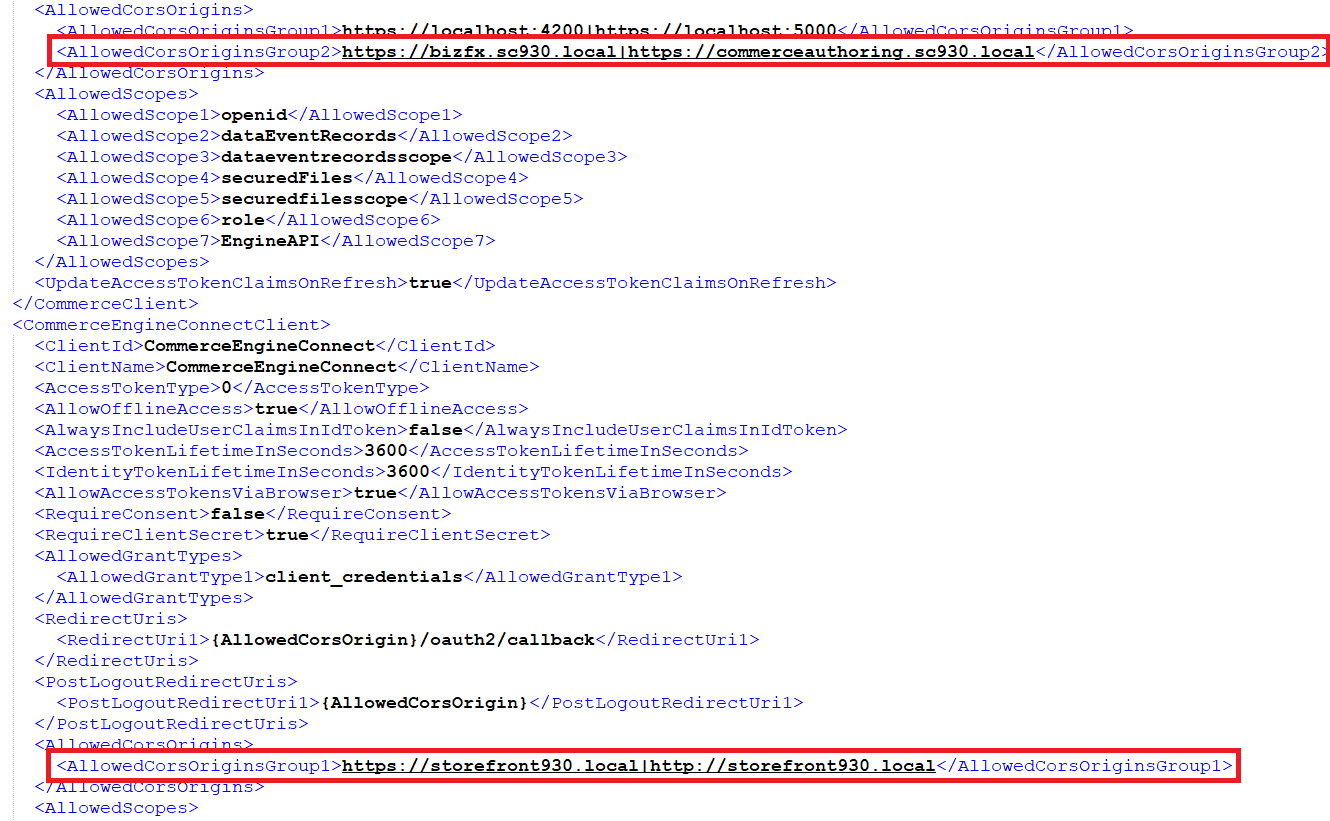
- Since you're running the same script again to reinstall the Sitecore XC, You must remove the reference to the "ModuleHabitatImages" from the
Includessection of the<InstallationFolder>\SIF\Configuration\Commerce\Master_SingleServer.jsfile.
## Remove this for second-time installation
"Module-HabitatImages": {
"Source": ".\\Configuration\\Commerce\\Common\\Common.InstallWdpModule.json"
},
## you can remove this to fasten up the second time installation
"Module-AdventureWorksImages": {
"Source": ".\\Configuration\\Commerce\\Common\\Common.InstallWdpModule.json"
}
## Also, you can remove this to fasten up the second time installation:
"Module-PowershellExtensions": {
"Source": ".\\Configuration\\SitecoreUtilities\\InstallModule.json"
},
"Module-SXAFramework": {
"Source": ".\\Configuration\\SitecoreUtilities\\InstallModule.json"
},
- Do the IIS Reset.
After performing all the above steps, do the installation again.
You mentioned you had problems before this with installation, please can you post those here? You can also check the steps below:
- Check logs in Identity server
C:\inetpub\wwwroot\SitecoreIdentityServer\wwwroot\logs. - Check that connection string points to the correct username and password.
- Update Trusted connection to False.