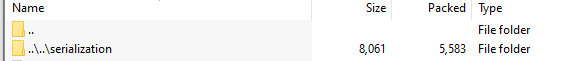There is a Sitecore 10.2 instance with serializations delivered via Sitecore.CLI v4. Item changes delivered via package and installed using the following command:
dotnet sitecore ser pkg install -f "$(System.ArtifactsDirectory)\serialization.itempackage" --client-id "$(sitecoreClientId)" --client-secret "$(accSitecoreClientSecret)" --cm "$(accSitecoreContentManagementHost)" --auth "$(accSitecoreIdentityHost)" --publish
The package contains custom security roles that inherit standard Sitecore ones (like Author etc.). When the roles were included into package for the first time, they were successfully delivered to CM. After few deployemts (not the next one), package installation kills them:
[role] [D] Role ***\MyProj Content Editor is removed successfully
[role] [D] Role ***\MyProj Limited Content Editor is removed successfully
The roles are still in the package under <module-name>/items/_roles/sitecore directory. The serialization files look the same as in the initial package. What may cause such a behavior?